Loading ...
Loading ...
Loading ...
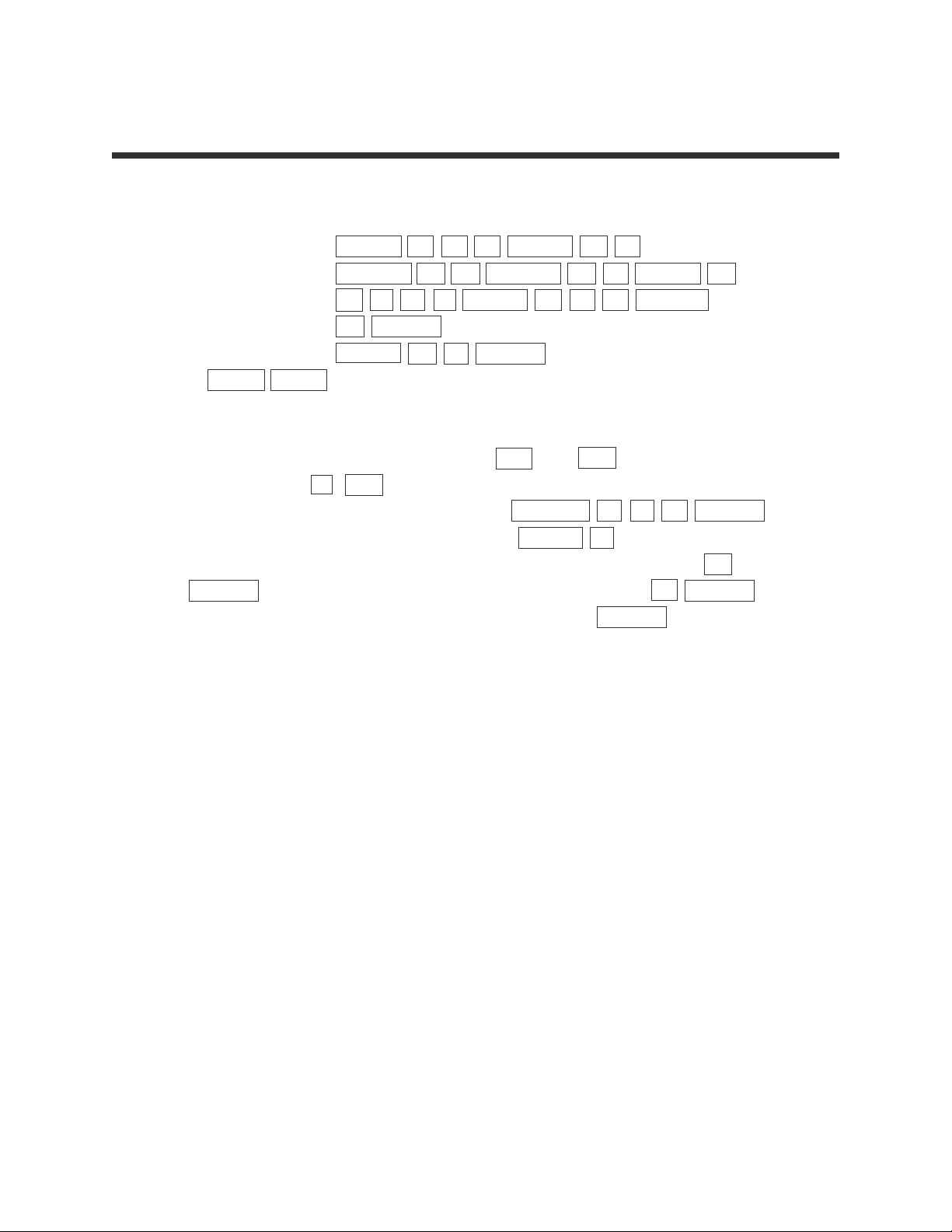
4
Advanced Keyboard/PROGRAMMING USING THE SHARP EL-9900
Copyright © 2002, Sharp Electronics Corporation. Permission is granted to photocopy for educational use only.
THE BISECTION METHOD (continued)
Continue entering the program BISECT.
If abs(N-P)>.01 PRGM B 0 3 MATH B 1
Goto B ALPHA N – ALPHA P
)
MATH F
3 . 0 1 PRGM B 0 2 ALPHA
B ENTER
End PRGM A 6 ENTER
Press 2ndF QUIT to exit the editor.
4. Enter the function for which you are interested in finding the root via the
bisection method. Do this by pressing Y= and CL to clear the Y1
prompt. Press CL to clear additional prompts if necessary. Enter
the function y =
x
2
– 2 for Y1 by pressing X/θ/T/n x
2
– 2 ENTER .
Execute the BISECT program by pressing PRGM A (EXEC) and
selecting BISECT. Enter the lower bound for the root by pressing 1
ENTER . Enter the upper bound for the root by pressing 2 ENTER .
The first midpoint will appear on the screen. Press ENTER repeatedly
until the program stops. This last midpoint is accurate to at least two
decimal places.
▼
Loading ...
Loading ...
Loading ...