Loading ...
Loading ...
Loading ...
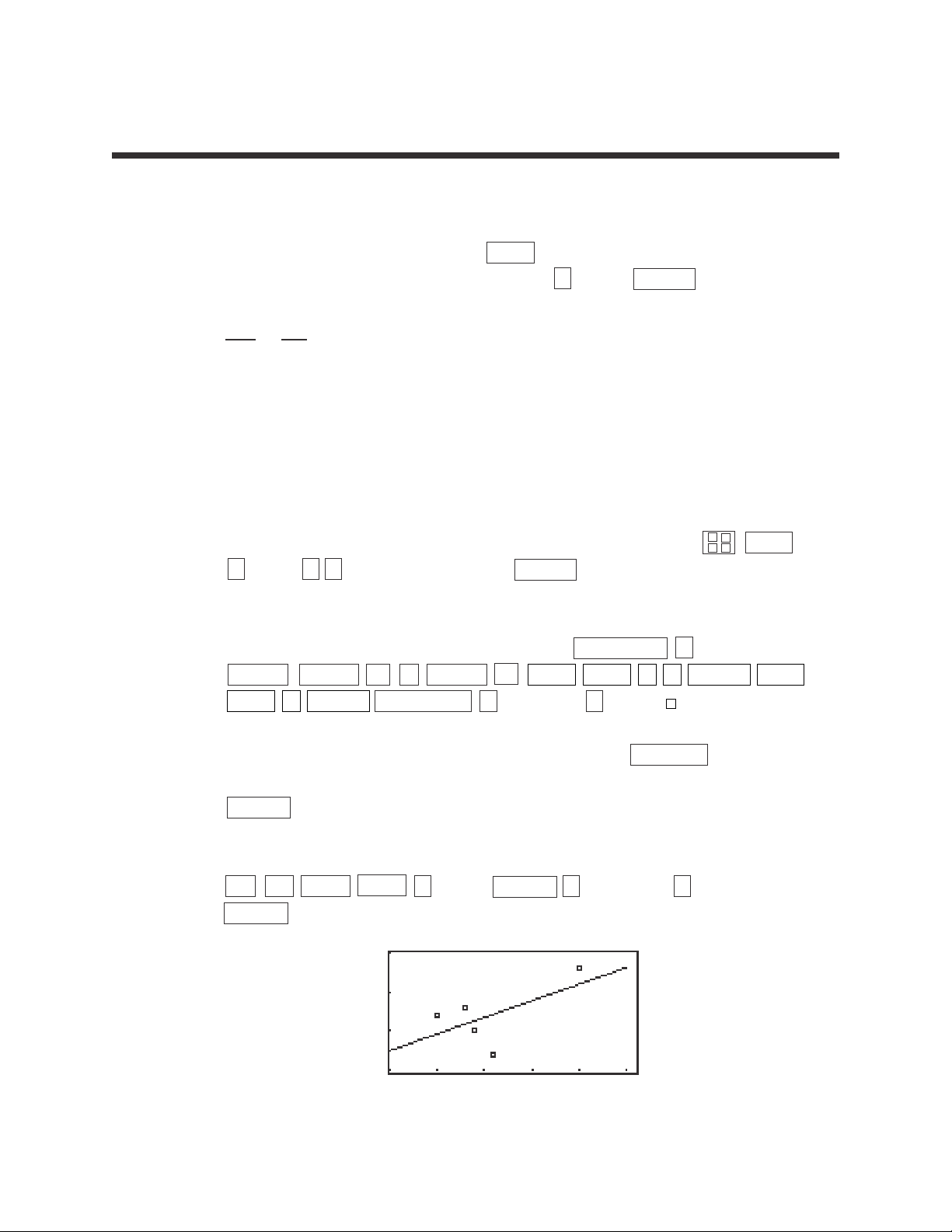
19
Basic Keyboard/GENERAL MATHEMATICS USING THE SHARP EL-9900
Copyright © 2002, Sharp Electronics Corporation. Permission is granted to photocopy for educational use only.
Steps for calculating the best-fitting line
STEP 1: Turn the calculator on and press STAT to enter the statistics menu.
Access the data entry screen by pressing A (EDIT) ENTER .
Delete old data and enter the following data set:
X
Y
25 32
28 33
31 27
40 38
29 30
Check the data you have entered and correct any errors you may find.
STEP 2: To find the best-fitting line (regression line) for the data, press STAT
D (REG) 0 2 (Rg_ax+b) and press ENTER .
STEP 3: To overlay the regression line and the scatter diagram for the data, you must
first set up the scatter diagram by pressing STAT PLOT A (PLOT1)
ENTER ENTER ▼ ENTER ▼ 2ndF LIST A 1 ENTER 2ndF
LIST 2 ENTER STAT PLOT G (S.D.) and 3 (Scattr ).
STEP 4: Display the scatter diagram for the data by pressing WINDOW and setting
Xmin = 20, Xmax = 45, Xscl = 5, Ymin = 25, Ymax = 40, and Yscl = 5. Press
GRAPH to view the scatter diagram.
STEP 5: To view the overlay of the regression line and the scatter diagram, press
Y= CL 2ndF VARS H (STAT) ENTER B (REGEQN) 1 (RegEqn)
GRAPH .
LINEAR REGRESSIONS
×
+
–
÷
▼
Loading ...
Loading ...
Loading ...