Documents: Go to download!
User Manual
- User Manual - (English)
- Warranty - (English)
- SPECIFICATIONS
- INCLUDES
- BATTERY INSTALLATION
- LCD DISPLAY
- HOW TO USE
- OPERATIONAL NOTES
- MAINTENANCE
- TROUBLESHOOTING
Table of contents
User manual Laser Golf Rangefinder
SPECIFICATIONS
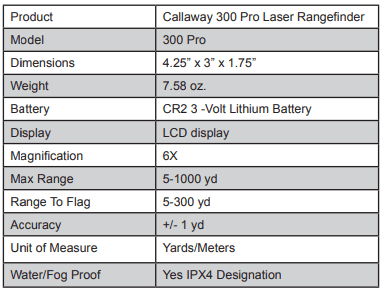
INCLUDES
-156582.png)
A. CR2 - 3-Volt Lithium Battery
B. Carry Case
C. Cleaning Cloth
D. Lance Strap
BATTERY INSTALLATION
The Callaway 300 Pro uses a replaceable CR2 3-volt lithium battery. To install, remove the battery cap located below the Eye Piece.
Insert battery negative end first (flat end) and close battery cap.
- Lift hatch tab.
- Turn counterclockwise to open.
- Insert battery into chamber (negative end first).
- Replace battery cap and tighten by turning clockwise.
-483177.png)
NOTE: If the Low Battery Icon is present on LCD display, there are approximately 200 ranges left until the battery is completely drained. The Low Battery Icon will flash if the battery life is very low. In this case, the battery needs to be replaced before next use.
RANGEFINDER DIAGRAM
-788707.png)
A. Eye Piece
B. Diopter Adjustment
C. Power Button
D. Mode Button
E. Battery Door
LCD DISPLAY
-183193.png)
A. -532826.png) Zero-In Aiming Square
Zero-In Aiming Square
B. -495030.png) Laser Indicator Box
Laser Indicator Box
C. -940779.png) P.A.T. Mode Indicator
P.A.T. Mode Indicator
D. -220150.png) Distance
Distance
E. -897171.png) Unit of Measure
Unit of Measure
F. -218436.png) Slope Adjusted Distance
Slope Adjusted Distance
G.-578996.png) Low Battery
Low Battery
HOW TO USE
-858461.png)
- While looking through the Eye Piece, PRESS and RELEASE the Power Button. The rangefinder is now powered on.
- To focus/increase clarity, use the Diopter Adjustment by turning the Eye Piece.
- Continue looking through the Eye Piece, aim the Zero-In Aiming Square at your intended target and PRESS the Power Button. The laser will fire and the Laser Indicator Box will appear around the Zero-In Aiming Square. The measurement will be displayed at the top of the LCD display.
MEASUREMENT MODES
- Standard - Standard Mode is recommended when measuring distances to larger objects. (Fig. A)
- P.A.T. (Pin Acquisition Technology) - P.A.T. Mode is best used when measuring the distance to a flagstick or smaller objects. To toggle between Standard and P.A.T Mode, PRESS and RELEASE the Mode Button (M). When P.A.T. Mode is activated, the flagstick icon will appear on the left side of the LCD display. (Fig. B)
-158586.png)
3. Birdie Technology - Device will “chirp” when locked onto the pin. To toggle on/off PRESS the Mode button (M). The “b” icon will appear when Birdie Technology is turned on. (Fig. C)
4. Slope Mode - Device will measure the angle of incline/decline (Fig. B) then calculate and display the slope adjusted distance in the bottom right of the LCD display. (Fig. C) To toggle Slope Mode on/off, HOLD the Mode Button (M) down for 3 seconds
-986559.png)
5. Scanning - To measure distances to multiple targets in succession, PRESS and RELEASE Power Button to power on. Then HOLD Power Button, the Laser Indicator Box will flash and the laser will continuously fire. Measurements will change as you scan the landscape and change targets.
NOTE: While scanning in P.A.T. Mode, the measurement will only change when a shorter distance is measured. This is useful when measuring the distance to a flagstick when there are trees or other objects in the background.
6. Unit of Measure - To change the unit of measure from Yards to Meters, PRESS Power Button to power on, then HOLD Mode Button (M). The unit of measure is indicated by a “Y” or “M” shown directly to the right of the distance displayed.
OPERATIONAL NOTES
- The maximum measurement range is 5-1000 yards to objects and 5-300 yards to a flagstick with +/- 1 yard accuracy.
- NOTE: Maximum range can depend on several factors, including target characteristics and environmental conditions. For instance, longer maximum distances may be obtained to targets that are large in size, brightly colored, or have a reflective finish. Ranging capability can also be affected by the angle to the target and lighting conditions.
- Auto Shutoff - To conserve battery life, the device will automatically power off when idle for more than 5 seconds.
- Weather Conditions - Heavy rain and thick fog can potentially limit the maximum range of the device.
- Waterproof - The device is waterproof to IPX4 designation (It is protected against rain and splashing water).
MAINTENANCE
- To clean, use only a soft, clean cloth to prevent scratches.
- Do not submerge in liquid or apply any cleaning products.
- Do not store in extremely hot/cold temperatures (<50°F - >110° F).
- Store in carrying case when not in use.
TROUBLESHOOTING
Rangefinder is consistently providing inaccurate measurements.
- Make sure the device is set to the desired unit of measure (Yards or Meters).
- Weak battery signal can affect the accuracy of the device. If the Low Battery Indicator is present on the LCD display, replace the battery.
- Make sure there isn’t anything obstructing your view such as leaves, branches, your finger, etc.
When looking through the Eye Piece, the view is blurry.
- Use the Diopter Adjustment by turning the Eye Piece to focus/ increase clarity.
- Make sure there isn’t anything obstructing your view such as leaves, branches, your finger, etc.
- Use a soft, clean cloth to clean lens.
When should the battery be replaced?
- If the Low Battery Indicator is present on the LCD display.
- If the rangefinder is consistently providing inaccurate measurements.
- If the LCD display is not present when PRESSING the Power Button.
What type of battery does the rangefinder use?
- CR2 3-Volt Lithium Battery
When should P.A.T. Mode be used?
- When measuring the distance to smaller targets such as a flagstick.
- When scanning the landscape to measure distances to a smaller target such as a flagstick and there are trees or other objects in the background.
See other models: PP211NV5L VPRO500 NAVC-307 SPK-SB120 DVD-HD0020

