Loading ...
Loading ...
Loading ...
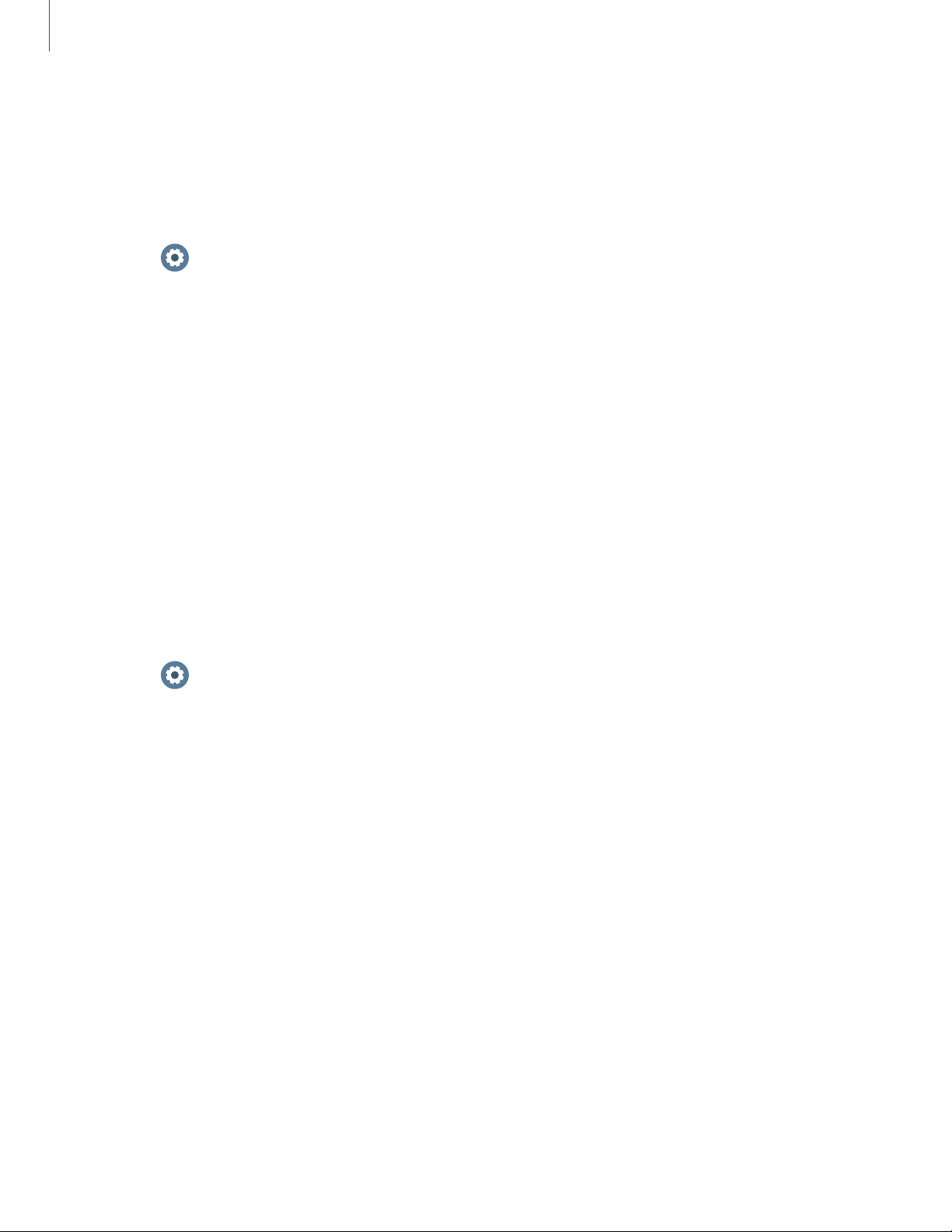
0
0
Settings
7
1
Connect to a new phone
Connect your watch to a new mobile device. This feature is available when the watch
is connected to a smartphone. Otherwise, Connect to phone is displayed. For more
information, see Back up data.
◌
From Settings, tap Connect to new phone and follow the prompts.
Device maintenance
Date and time | Power saving mode | Watch only mode | Optimize battery | Related settings
| Res
et the Watch
| Loc
ation
View the status of your device’s battery, storage, and memory. You can also
automatically optimize your device’s system resources.
Date and time
You can set the date and time manually. These options are only available when your
watch is not connected to your mobile device.
◌
From Settings, tap General > Date and time.
•
Automatic: Use the network to set date and time.
•
Set date: Set the date manually.
•
Set time: Set the time manually.
•
Select time zone: Select the time zone manually.
•
Use 24-hour format: Set the format for displaying time.
Loading ...
Loading ...
Loading ...