Loading ...
Loading ...
Loading ...
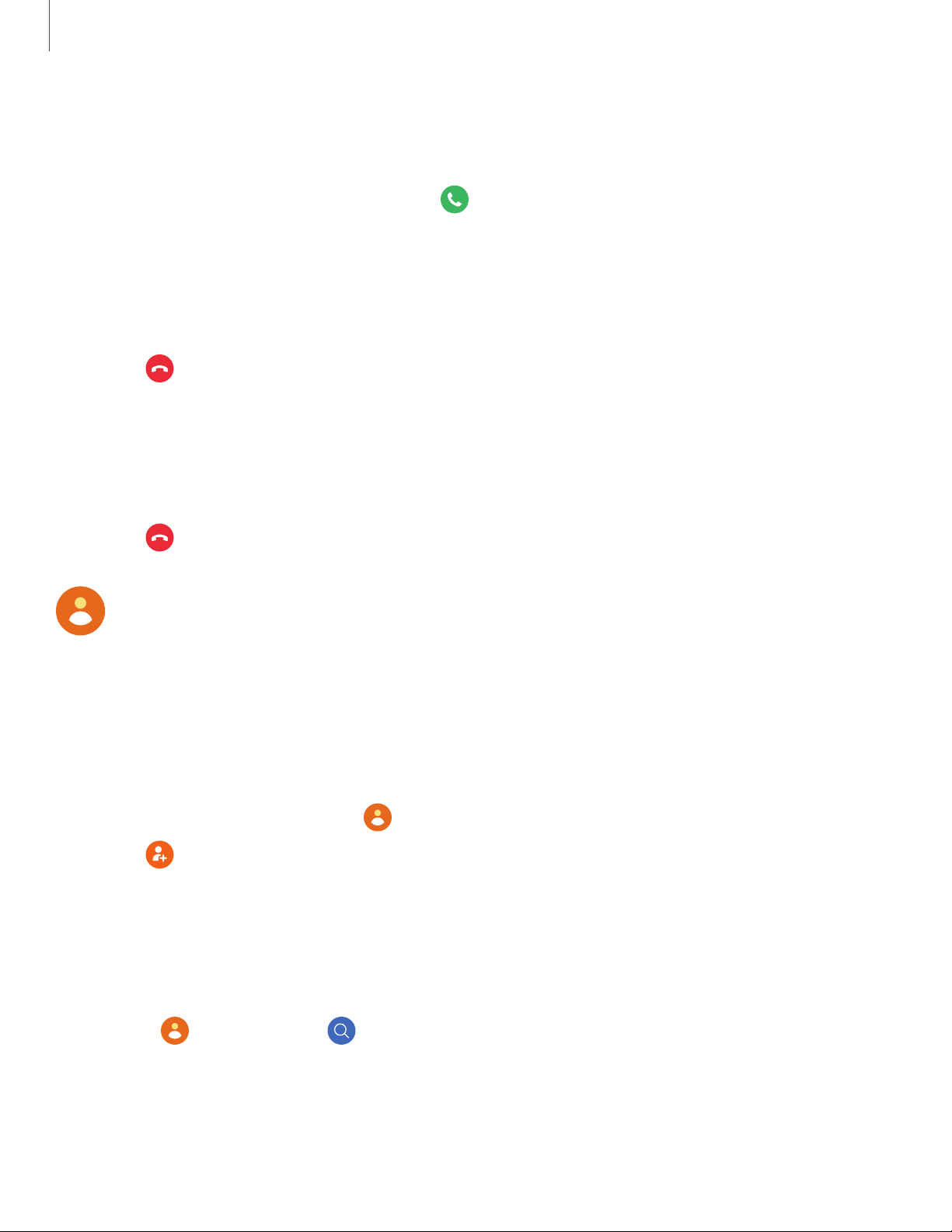
e
e
Apps
38
Answer a call
Answer incoming calls.
◌
On the incoming call screen, drag Answer to the right to answer the call on
your phone.
Reject a call
Reject incoming calls.
◌
Tap Decline and drag it to the left to reject a call and send it to your
voicemail.
End a call
End a call from your watch.
◌
Tap End when you are ready to end your call.
Contacts
View your smartphone’s contact list.
Create a contact
You can search for a contact or scroll through the list to find one by name.
1.
From the Apps screen, tap
Contacts.
2
.
Tap
Add, and then enter the contact information.
3. Tap Save.
Find a contact
You can search for a contact or scroll through the list to find one by name.
◌
From Contacts, tap Search, and then enter characters to find contacts
that match.
Loading ...
Loading ...
Loading ...