Loading ...
Loading ...
Loading ...
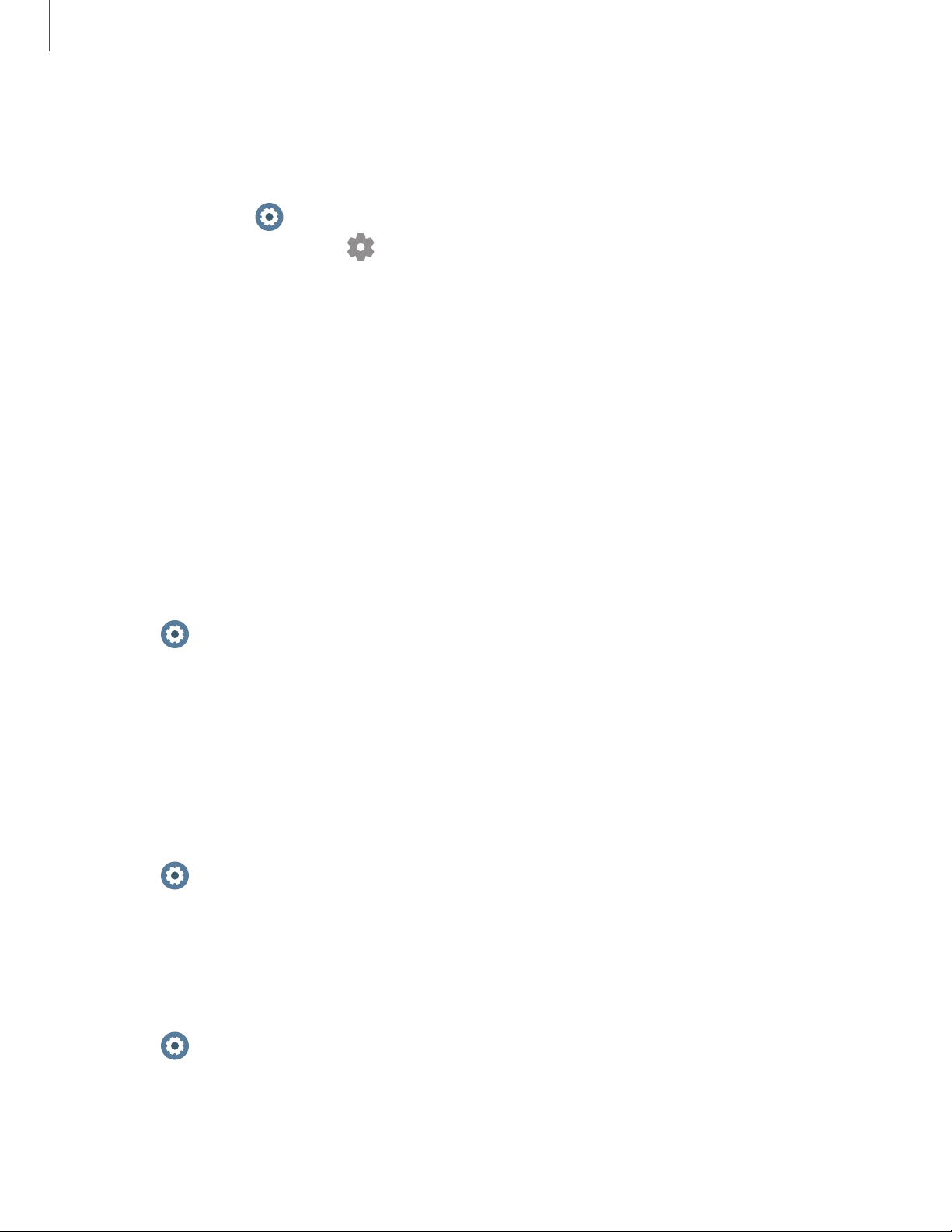
0
0
0
0
0
Settings
63
Access Settings
You can personalize your device by configuring various setting options.
◌
From Apps, tap Settings, or swipe down from the top of the screen to open
the status panel and tap
Settings.
Display
Adjust screen brightness | Set the screen timeout | Show last app | Background style | Font
style
| Sh
ow charging info
You can configure the screen brightness, timeout delay, font size, and many other
display settings.
Adjust screen brightness
Manually adjust the brightness of the display.
◌
From Settings, tap Display and select an option:
•
Brightness: Manually adjust the brightness of the display.
•
Auto low brightness: Set the watch to automatically adjust the brightness
depending on ambient light conditions.
Set the screen timeout
Set the length of time the watch waits before turning off the display’s backlight.
◌
From Settings, tap Display > Screen timeout, and select a timeout value.
Show last app
Set the length of time the watch shows displays last app used when you turn the
screen on.
◌
From Settings, tap Display > Show last app, and select a timeout value.
Loading ...
Loading ...
Loading ...