Loading ...
Loading ...
Loading ...
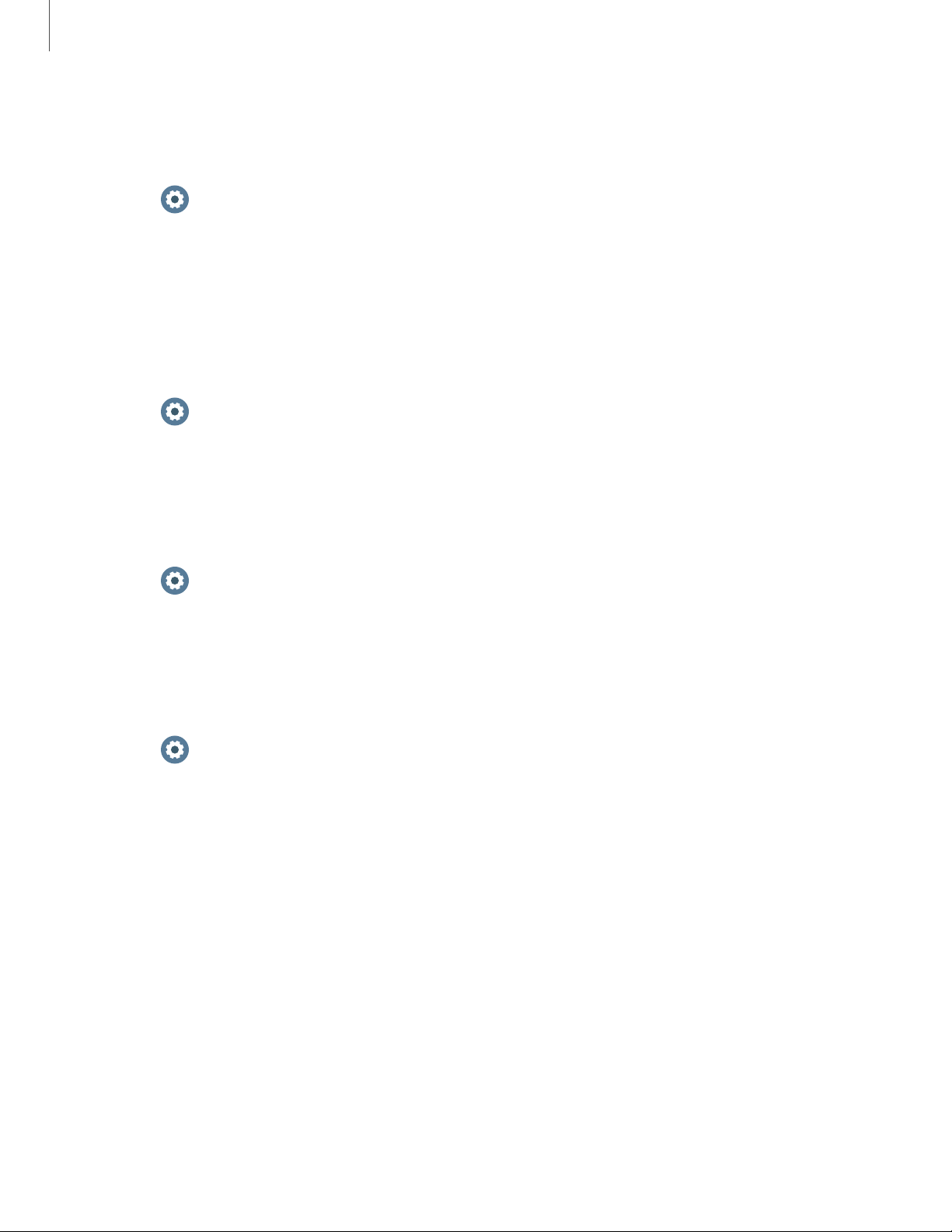
0
0
0
0
Settings
66
Ringtone vibration
Vibrate for calls.
1.
From
Settings, tap Sound and vibration.
2. Tap Ringtone vibration and select a vibration pattern.
3. Tap OK to confirm.
Notification vibration
Choose a vibration pattern for new notifications.
◌
From Settings, tap Sound and vibration > Notification vibration and select a
vibration pattern. Tap OK to confirm.
Vibration intensity
Configure the vibration intensity.
◌
From Settings, tap Sound and vibration > Vibration intensity, and select your
preferred intensity level. Tap OK to confirm.
Long vibration
Increase the duration of the vibration for calls and notifications.
◌
From Settings, tap Sound and vibration > Long vibration to enable this
feature.
Loading ...
Loading ...
Loading ...