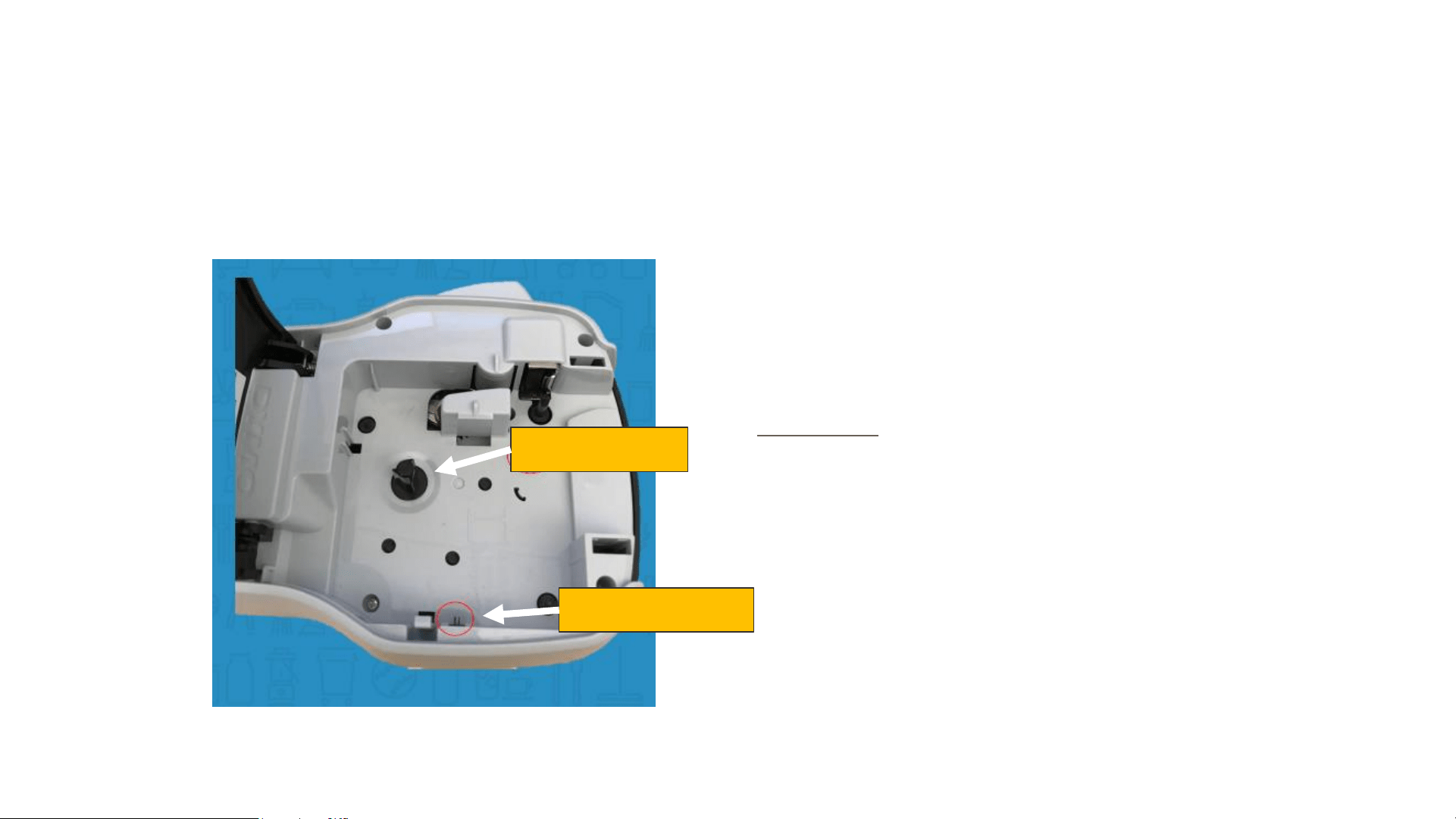
1
IF LM160, LM280, LM210 shows “Label Jam!” Error
or does not Function
1. Insert New batteries or connect Dymo power adapter
2. Open cassette door cover
3. Press white switch (pictured) and the should turn
4. If it does not turn, then rotate the sprocket manually
Clockwise 5 times
5. Press the white button again to check if the sprocket
turns
6. Insert cassette to ensure if the printer prints
7. If it still does not function then replace the unit
White Switch
Sprocket
Loading ...
