Loading ...
Loading ...
Loading ...
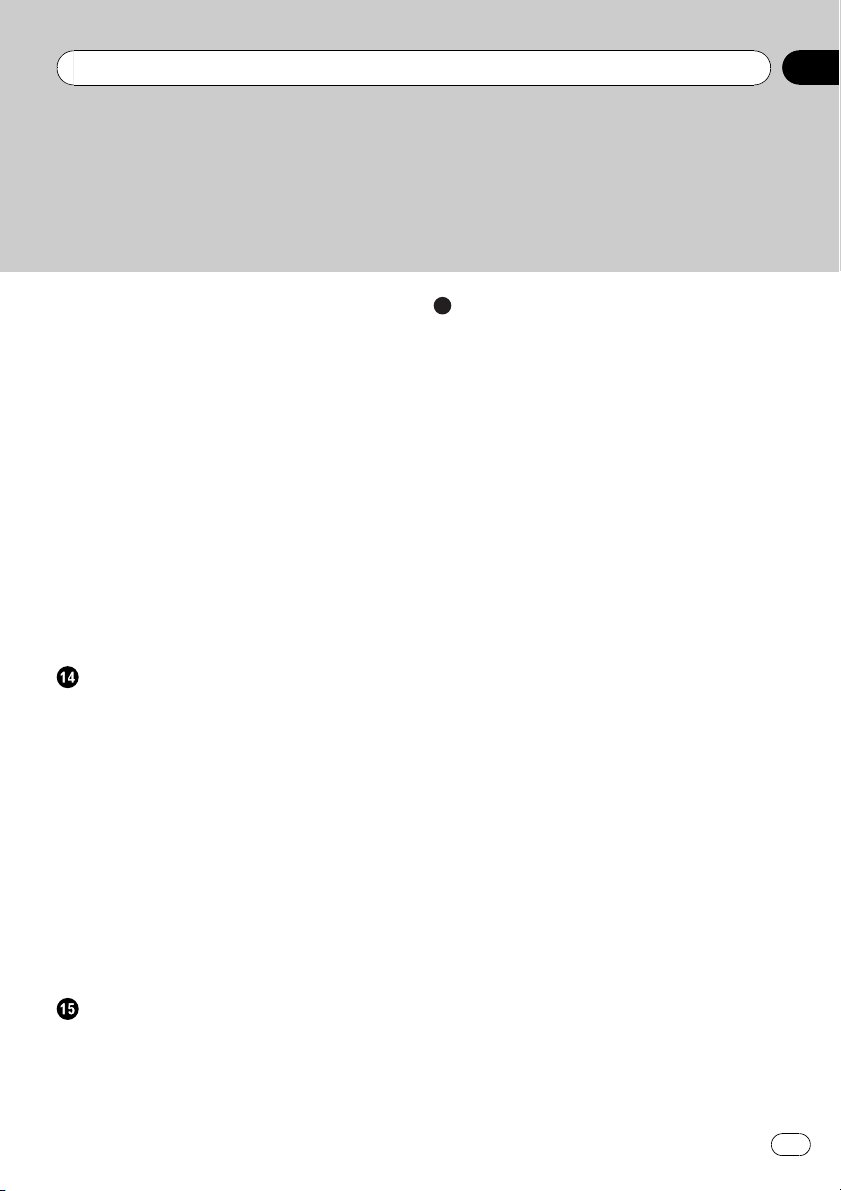
– Setting the rear view camera 92
– Adjusting the response positions of the
touch panels (touch panel
calibration) 93
– Adjusting the screen brightness 94
– Setting the power-saving function 94
– Monitoring the battery status 94
– Checking the version information 95
– Turning off the screen 95
The options on the “AV Settings” menu 95
– Displaying the “AV Settings” menu 95
– Setting video input (AV) 95
– Switching the sound muting/
attenuation 96
– Changing the wide screen mode 96
– Setting the audio output 96
– Acquiring/Cataloging iPod music
information 97
Operating Your Navigation System with
Voice
To Ensure Safe Driving 98
Basics of Voice Operation 98
– Flow of voice operation 98
– Starting voice operation 99
Operating iPod by voice 99
Calling the entry on “Contacts” 99
Available Basic Voice Commands 100
– Basic commands 100
– Voice operation for the iPod 100
– Voice operation for AV source (other
than iPod) 101
– Voice commands related to hands-free
phoning 102
Tips for Voice Operation 103
Other functions
Returning the navigation system to the
default or factory settings 104
– Setting items to be deleted 105
Appendix
Troubleshooting 106
Messages and how to react to them 109
Messages for Audio Functions 110
Positioning technology 111
– Positioning by GPS 111
– Map matching 111
Handling large errors 111
– When positioning by GPS is
impossible 112
– Conditions likely to cause noticeable
positioning errors 112
Route setting information 114
– Route search specifications 114
Detailed information for playable media 115
– Compatibility 115
– Media compatibility chart 117
About Bluetooth 120
About SD and SDHC logo 120
About WMA 120
About AAC 120
Detailed information regarding connectable
iPods 120
Using the LCD screen correctly 121
– Handling the LCD screen 121
– Liquid crystal display (LCD)
screen 121
– Maintaining the LCD screen 121
– LED (light-emitting diode)
backlight 121
Display information 122
– Destination Menu 122
– Phone Menu 122
– Settings Menu 123
– Shortcut menu 125
Glossary 126
Specifications 128
En
5
Contents
Loading ...
Loading ...
Loading ...