Loading ...
Loading ...
Loading ...
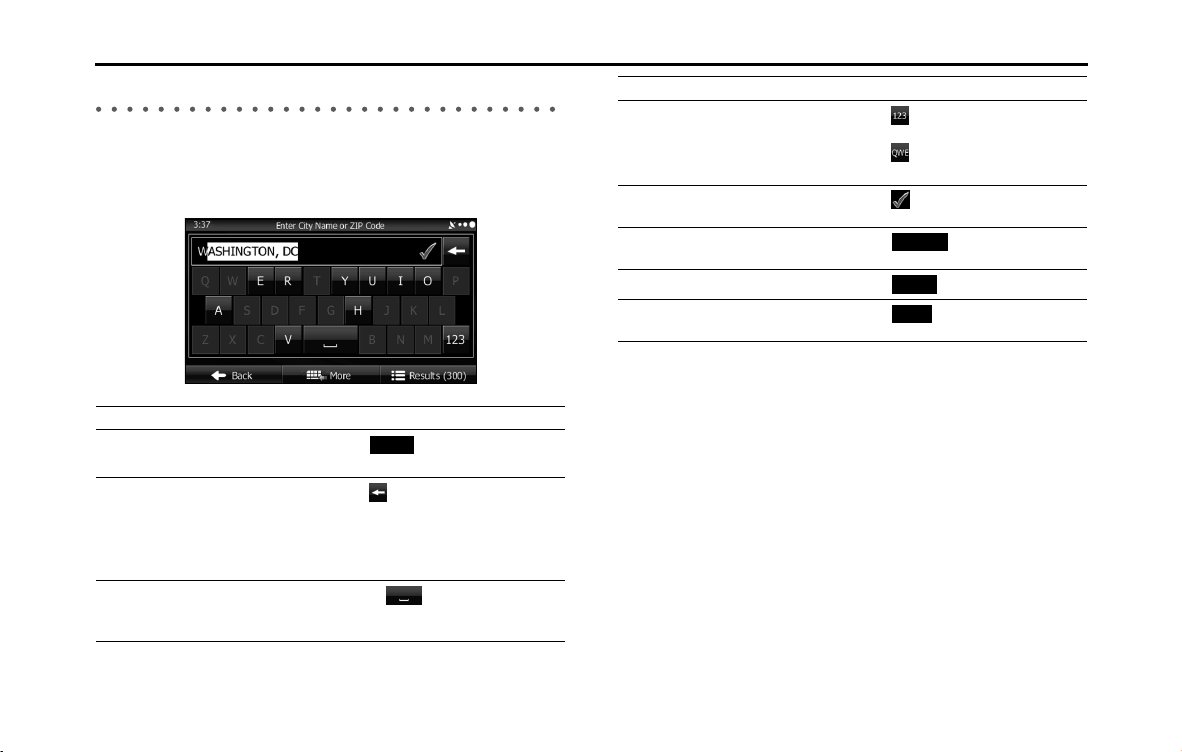
88 Navigation
Read First
Using the Keyboard
This navigation system has been designed to keep the entry of text and
numbers to a minimum. However, you can enter text and numbers
when necessary by using the full-screen keyboard. You can select the
keyboard layout from English, Greek characters, numbers, and so on.
NOTE
Even if a candidate term is displayed when the keyboard screen appears, you can
touch the keyboard and input a new term directly.
Operation Explanation
Button keyboard layouts, for example
from English to Greek
Touch (More) and select
another keyboard layout from the list.
Correcting entered values using the
keyboard
Touch to delete characters entered
by mistake.
Touch & hold (touch the screen and
do not remove your finger) to delete a
part or all of the entered text.
Enter a space between first names
and family names, or between
address display names
Press the button at the bottom
center of the screen.
More
Entering numbers and symbols
Touch to switch to the numbers
keyboard.
Touch to switch to the symbols
keyboard.
Confirm keyboard input (confirm the
displayed search results)
Touch .
Set keyboard input (confirm search
results list)
Touch (Results).
Set keyboard input (save entry)
Touch (Done).
Cancel keyboard input (return to main
screen)
Touch (Back).
Operation Explanation
Results
Done
Back
Loading ...
Loading ...
Loading ...