Loading ...
Loading ...
Loading ...
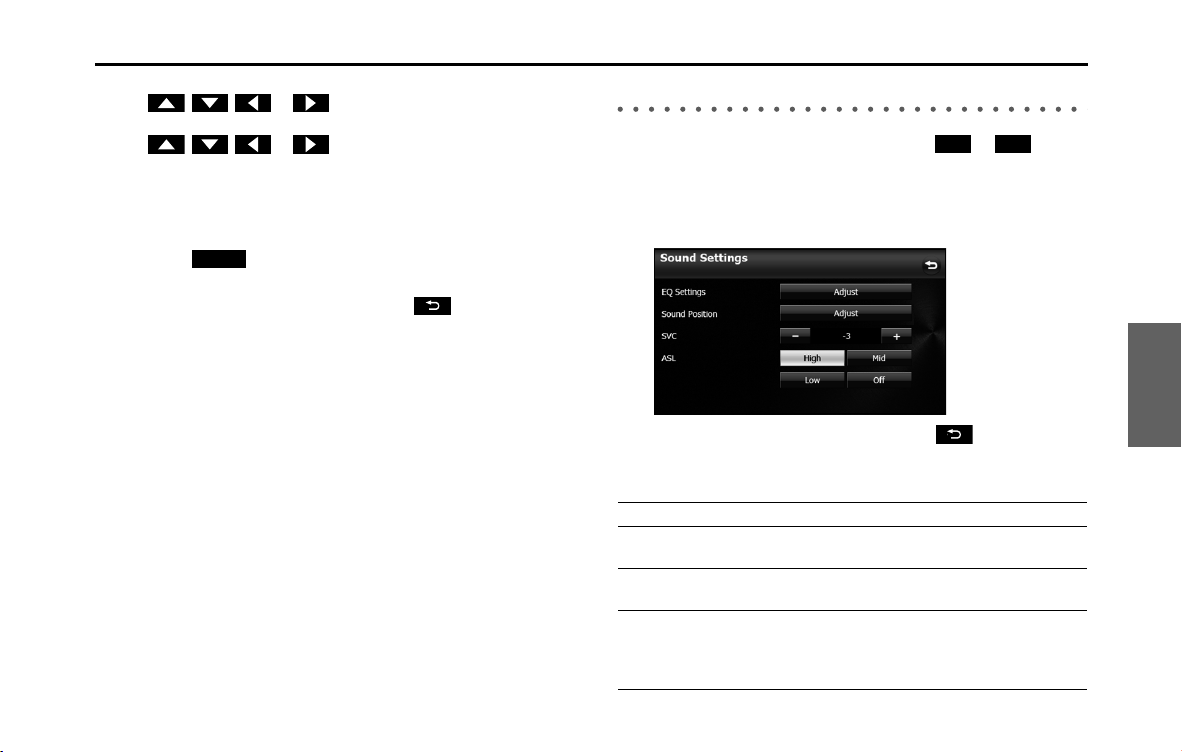
Audio and Visual 207
Basic Operation
• To fine adjust, touch any of the balance adjusting buttons
, , or to change the value by 1 step.
When you touch and hold one of the balance adjusting buttons
, , or , the value changes continuously
but stops at the center value. To continue to change the
balance, touch one of the balance adjusting buttons again.
• You can also adjust to the desired balance by touching the
screen.
• Touch (Center) to cancel the Fader/Balance setting and
return to the center value.
• After completing the adjustment, touch to save the
adjusted settings and return to the Sound Settings screen.
NOTE
You cannot set the volume balance at the same time as positioning selector
adjustments.
Setting the Source Volume Control
1 On the Sound Settings screen, touch or in SVC.
• You can set a volume difference for each audio mode. The
differences between the volume of the FM mode in the initial
setting (initial value: 19), which is used as reference, and the
volume levels set for each audio mode are saved.
• After completing the adjustment, touch to save the
adjusted settings and return to the previous screen.
Setting example:
Center
Audio mode FM AM CD USB BT-Audio
Initial value
(Volume level)
Reference
(19)
0
(19)
0
(19)
0
(19)
0
(19)
SVC setting
(Volume level)
Reference
(19)
+15
(34)
-10
(9)
+5
(24)
-5
(14)
When volume
level is adjusted
from 19J35 in
FM mode
35 34J50 9J25 24J40 14J30
-
+
Loading ...
Loading ...
Loading ...