Loading ...
Loading ...
Loading ...
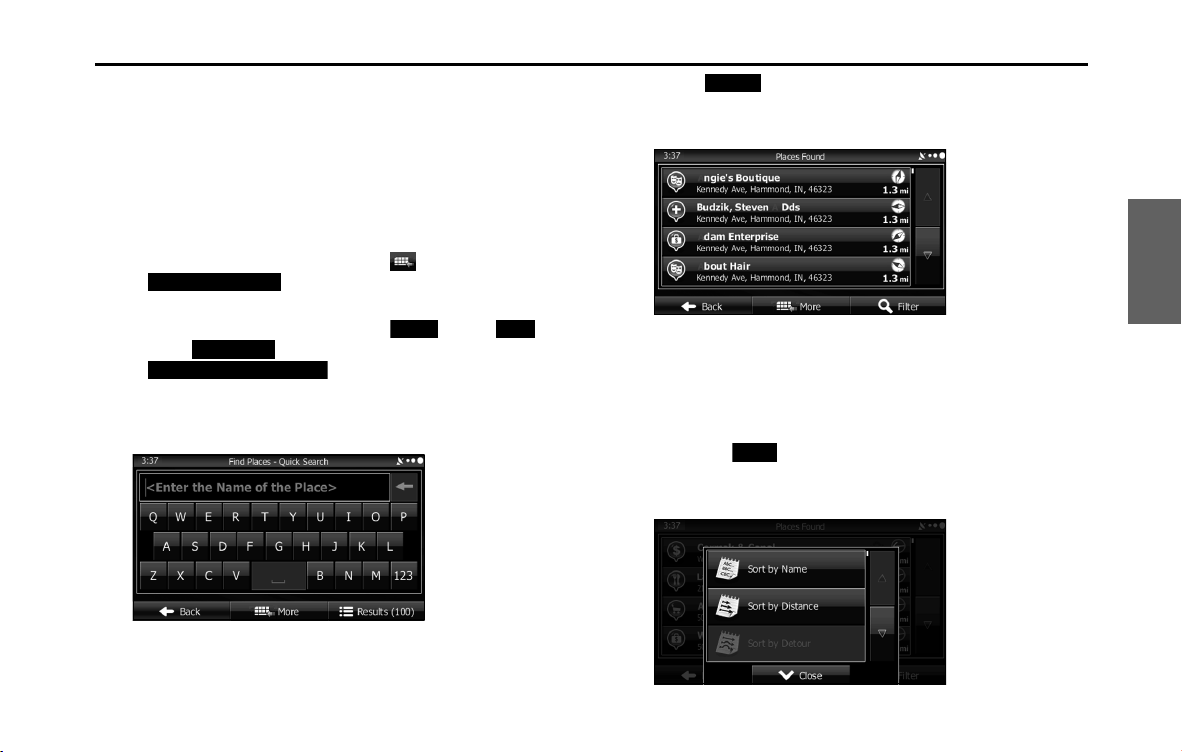
Navigation 121
Navigation
■ Performing a quick search for favorite spots
Using the quick search function, you can quickly search for spots by
name. You can use the following search items.
• Around the recommended route (when a recommended route is
available)
• Around the current location (when no destination is set)
1 Follow the steps below to start a quick search.
• If the Map screen is displayed, touch and then touch
(Quick Place Search). (Only when
registered to the Quick Menu.)
• If the Map screen is displayed, touch (Menu),
(Find), (Find Places), and then touch
(Quick Search Along Route).
2 Use the keyboard to enter the start of the spot name.
• For the keyboard, see “Using the Keyboard” on Page 88.
3 Touch (Results) after entering the first few
characters to open a list of spot names that include the
characters you entered.
4 (Optional) You can display spots on the list in name
order, in order of the distance from the current position
or previously confirmed position, or in order of necessary
detour distance (during navigation). If you want to
change the order in which entries are presented in the
list, touch (More) and select the style that you
want. Also, you can display all of the spots on the list on
the map.
Quick Place Search
Menu
Find
Find Places
Quick Search Along Route
Results
More
Loading ...
Loading ...
Loading ...