Loading ...
Loading ...
Loading ...
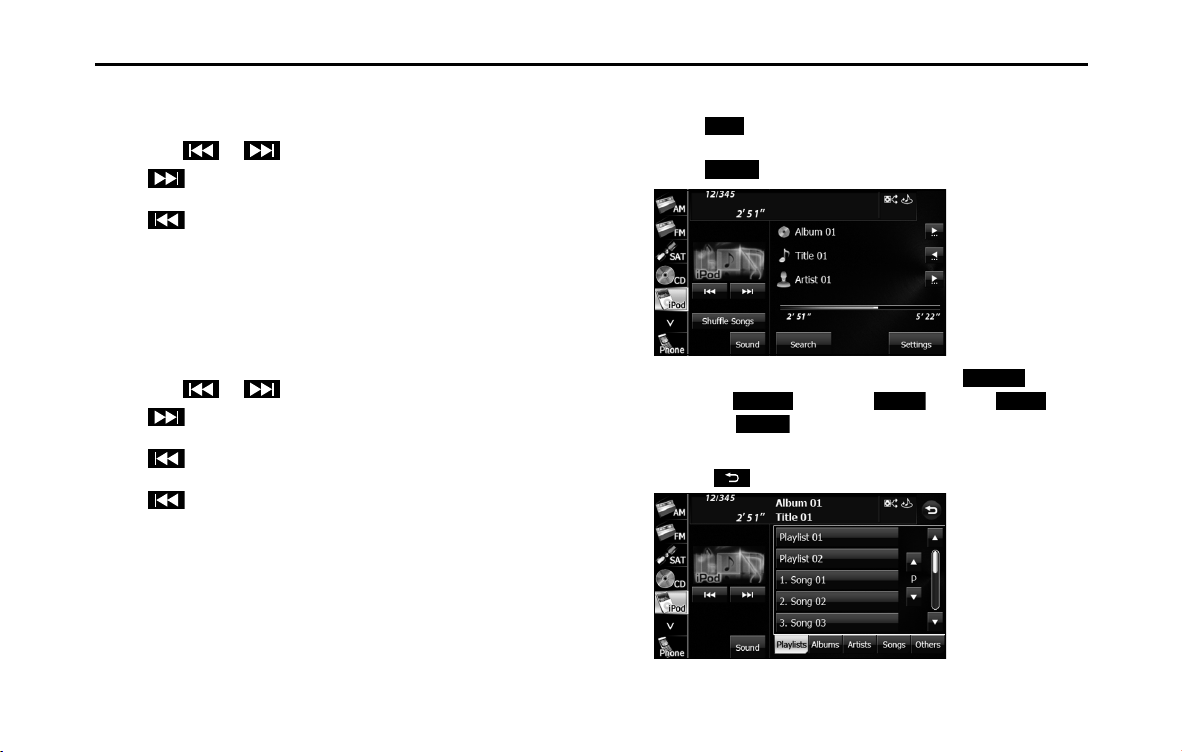
262 Audio and Visual
How to Operate Portable Audio Devices
■ Fast forwarding and fast reversing
You can fast forward or fast reverse the currently playing file.
1 Touch or for 1 second or more.
•:
Fast forward the file.
:
Fast reverse the file.
Fast forward (or fast reverse) operates until you release your
finger from the button.
■ Selecting a music file
You can select the music file that you want to play.
1 Touch or .
•:
Advance to the next file.
:
Return to the start of the currently playing file.
(Press twice or more):
Return to the previous file.
The selected music file starts to play.
■ Finding a music file
1 Touch .
2 Touch (Search).
3 To select a file or program to play, touch
(Playlists), (Albums), (Artists),
(Songs) or (Others).
• The list screen for the selected mode appears.
• Touch to return to the previous screen.
iPod
Search
Playlists
Albums Artists Songs
Others
Loading ...
Loading ...
Loading ...