Loading ...
Loading ...
Loading ...
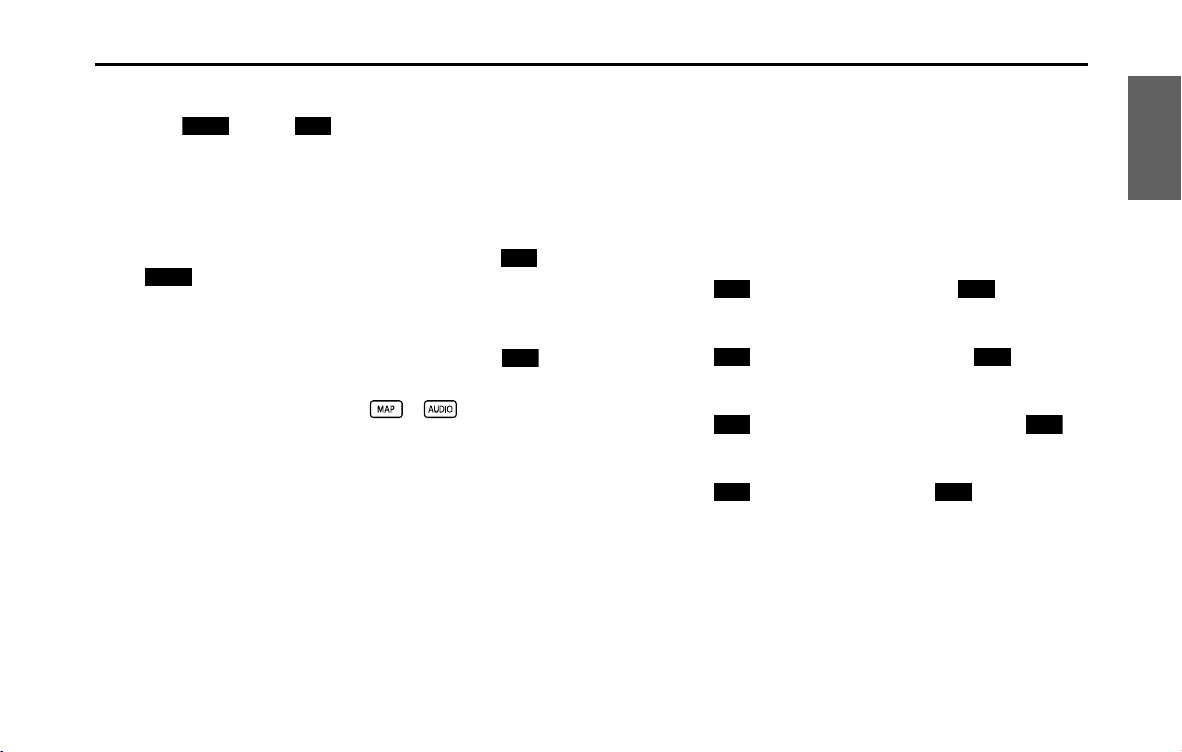
Introduction 39
Before Use
■ Changing to the night view or day view
1 Touch (Night) ( (Day)) if the day (night) view is
displayed on the image quality adjustment screen.
• The view changes between night view and day view each time
you touch the screen.
NOTE
When Link to Day/Night View is set to "None" on the Settings screen,
(Day) or (Night) are not displayed.
■ Closing the screen
1 On the picture quality adjustment screen, touch
(Off).
• To display the screen again, press or .
■ Adjusting the picture quality
You can independently adjust the day view and night view.
1 Display the day view or night view.
• For details on changing the view, see “Changing to the night
view or day view” on Page 39.
2 Adjust to the desired picture quality.
•Contrast:
Touch to increase contrast and touch to decrease
contrast.
• Brightness:
Touch to increase brightness and touch to
decrease brightness.
• Color (only applies to video screens):
Touch (G) to strengthen green colors and touch (R)
to strengthen red colors.
• Tone (only applies to video screens):
Touch to darken colors and touch to lighten colors.
Night Day
Day
Night
O
+ -
+ -
G R
+ -
Loading ...
Loading ...
Loading ...