Loading ...
Loading ...
Loading ...
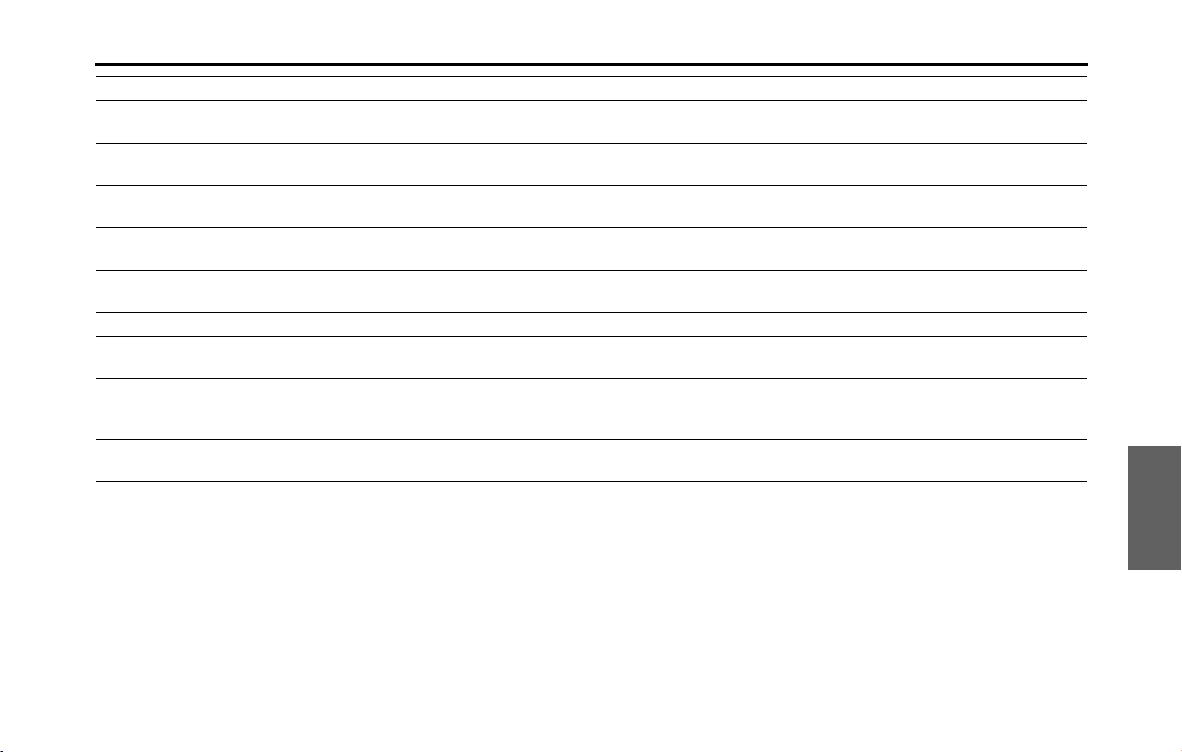
Other 331
Reference
The phonebook is empty. Displayed when there is no data registered in the
phonebook.
Register in the phonebook before using.
The call cannot be placed.
There is no phone number information.
Displayed when that information does not exist. Speak the information again.
You can't add more digits. Displayed when the maximum number of telephone
number digits has been exceeded.
Make a call to the entered phone number or delete
digits before entering.
There are no phones set up to make calls. Displayed when a Bluetooth-supporting phone is not
registered.
Check that a Bluetooth-supporting phone is
registered.
The phone is not connected.
Please check the phone.
Displayed when a Bluetooth-supporting phone is not
connected.
Check that a Bluetooth-supporting phone has been
connected.
Please check the usb. Displayed when USB is disconnected. Check that USB is connected correctly.
Please check the ipod. Displayed when the iPod battery is depleted.
Displayed when the iPod is disconnected.
Check the iPod battery level.
Check that the iPod is connected correctly.
Please check the phone. Displayed when the phone is disconnected.
Displayed when the phone battery is depleted.
Displayed when the phone link is disconnected.
Check the phone battery level.
Check that the phone is connected correctly.
Loading Voice Recognition… Displayed when voice recognition cannot yet be
started.
Wait for a few moments before operating.
* When a correct command is recognized, the system speaks back the same voice command.
Message Cause Action
Loading ...
Loading ...
Loading ...