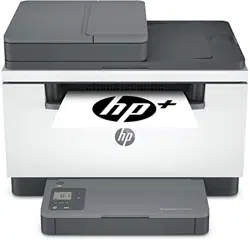Loading ...
Loading ...
Loading ...

2. Remove any jammed paper visible in the input tray area. Use both hands to remove jammed paper to
avoid tearing the paper.
3. Lift the jam-access cover in the document feeder.
4. Remove any jammed paper.
5. Close the jam-access cover.
Clear jams in the rear duplexer
Error code: Er/42
Use the following procedure to check for paper in all possible jam locations in the rear duplexer.
1. Open the rear access door.
78 Chapter 8 Solve problems ENWW
Loading ...
Loading ...
Loading ...