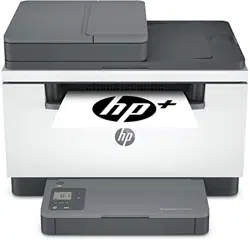Loading ...
Loading ...
Loading ...

Replace the toner cartridge
The printer only works with Original HP cartridges.
NOTICE: If cartridges that are not Original HP cartridges are installed in this printer (including relled or
non-Original HP cartridges), the printer will not work as expected.
Cartridge information
Continue printing with the current cartridge until redistributing the toner no longer yields acceptable print
quality. To redistribute the toner, remove the toner cartridge from the printer and gently rock the cartridge
back and forth about its horizontal axis. For graphical representation, see cartridge replacement instructions.
Reinsert the toner cartridge into the printer and close the cover.
Remove and replace the toner cartridge
When a print cartridge approaches the end of useful life, you can continue printing with the current cartridge
until redistributing the toner no longer yields acceptable print quality.
1. Open the cartridge access door, and then remove the old print cartridge.
2. Remove the new print cartridge from the packaging. Place the used print cartridge in the bag and box
for recycling.
CAUTION: To prevent damage to the print cartridge, hold the print cartridge at each end. Do not touch
the protective cover or roller surface.
50 Chapter 7 Supplies, accessories, and parts ENWW
Loading ...
Loading ...
Loading ...