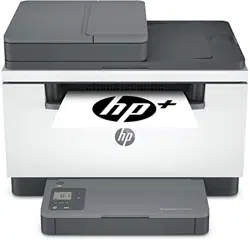Loading ...
Loading ...
Loading ...

Control panel features
●
Control panel view (d/dw model)
●
Control panel view (sdn/sdw model)
●
Control panel display
Control panel view (d/dw model)
Feature Description
1 Control panel lights
Wireless button
(some models
only)
Press (the Wireless button) to turn wireless capability on or o. For more
information, see
Wireless status of the printer.
Press and hold (the Wireless button) to set up wireless using WPS.
Paper light The Paper light blinks when the input tray is out of paper, or when there is a paper
error.
Attention light
(USB model
only)
The Attention light is on or blinks when the printer requires user attention. For more
information, see Interpret control-panel light patterns.
ENWW Control panel features 5
Loading ...
Loading ...
Loading ...