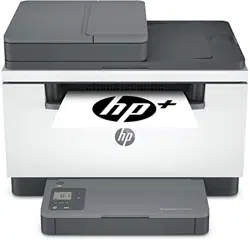Loading ...
Loading ...
Loading ...

Table 8-4 Blue (continued)
Light behavior Description
The bar pulses light blue. The printer is trying to connect to a wireless network.
Solid blue light pulses and then ashes amber. The printer is unable to connect to a wireless network.
To resolve wireless connection, see Solve wireless network
problems.
Table 8-5 Green
Light behavior Description
Solid green light on the bar. The printer is initializing, waiting for conrmation, performing
automatic cleaning routines, downloading and installing a printer
update, or cooling down. (To provide productive printing, the
printer may automatically enter the cool-down mode under
certain environmental conditions.)
For a list of printer display codes, see Interpret printer display
codes.
NOTICE: The printer must be turned on during the updating
process. Do not turn o the printer or disconnect the power
before the update is complete.
NOTE:
● If a problem occurs while installing the printer update, the
printer will restart and try to update automatically (with an
active Internet connection).
● When the printer is cooling down, print jobs might pause.
Print jobs will continue when the engine is ready. This might
take several minutes.
Green light pulses on the bar. The printer is performing routine maintenance.
Table 8-6 Purple
Light behavior Description
Purple light pulses on the bar. The printer is in wireless setup mode.
If the (the Information button) blinks, press it to connect.
Solid purple light blinks fast and then ashes amber. Time is running out for the Wi-Fi Protected Setup (WPS) mode.
Press
(the Cancel button) to clear the error. For more
information, see
Connect your printer to a Wi-Fi network using
Wi-Fi Protected Setup (WPS).
ENWW Interpret control-panel light patterns 59
Loading ...
Loading ...
Loading ...