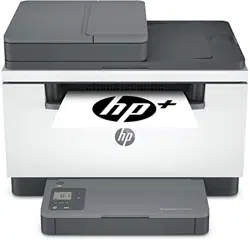Loading ...
Loading ...
Loading ...

Table 8-7 Control-panel light patterns (continued)
Code on display State of the printer Action
Er/07 The toner cartridge is missing or incorrectly
installed.
Install or reinstall the toner cartridge.
Er/08 The toner level is too low for printing. The cartridge needs to be replaced, or the cartridge setting needs
to be changed to Continue in the EWS (see To open EWS using HP
Smart (iOS, Android, and Windows 10)). Under System tab, click
Supply Settings—if the Very Low Setting is congured to
Continue, then the Supply Light will blink without an error code.
Er/11 There is a problem with the toner cartridge. Make sure the shipping material has been removed from the
cartridge and that the cartridge is compatible and not damaged.
Er/14 The toner cartridge has been protected and
is not allowed to be used in this printer.
Replace with the correct toner cartridge.
Er/17 An unauthorized toner cartridge is installed. Replace with the correct toner cartridge.
Er/20 Cartridge sensor error. Turn o the printer. Wait for 30 seconds and turn on the printer. If
the problem persists, contact www.hp.com/support/ljM232eMFP
Er/23 The printer is running low on memory (Print,
Copy, or Scan).
Press (the Cancel button) to cancel current job. Break the
job into smaller jobs that contain fewer pages and resend. Avoid
doing multiple tasks at a time such as scanning while printing.
Er/26 The printer has experienced a general
engine error.
Press (the Resume button) to continue. If error repeats,
turn
o the printer. Wait for 30 seconds and turn on the printer. If
the problem persists, contact www.hp.com/support/ljM232eMFP
Er/30 There is an issue with the scanner. Remove the protective sheet from the scanner glass (if applicable).
Turn o the device, wait 30 seconds and then turn it on. If the
problem persists, contact www.hp.com/support/ljM232eMFP
Er/41 Paper jam in the document feeder. Clear jam in the document feeder. After clearing the paper, copy or
scan the job again. See Clear jams in the document feeder (some
models only).
Er/42 Paper jam in the rear duplexer. Clear jam in the rear duplexer. After clearing the paper, press
(the Resume button) to continue. See Clear jams in the rear
duplexer.
Er/50
Er/51
Er/52
Er/54
Er/55
Er/58
Er/59
There is an issue with the print engine. Turn o the printer. Wait for 30 seconds and turn on the printer. If
the problem persists, contact www.hp.com/support/ljM232eMFP
ENWW Interpret printer display codes 61
Loading ...
Loading ...
Loading ...