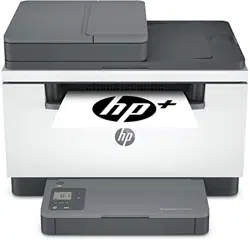Loading ...
Loading ...
Loading ...

Control panel display
Control panel elements
The printer has the following control panel elements.
Feature Description
1 Wireless icon (some models only) If the wireless icon is lit, then there is a stable wireless connection. If an
exclamation icon appears beside the wireless icon, see Wireless status
of the printer.
2 Ethernet icon This indicates the printer is connected through a wired (Ethernet)
connection.
3 Wi-Fi Direct icon (wireless model
only)
The Wi-Fi Direct icon indicates that Wi-Fi Direct is on.
4 Character display Depending on the current mode, the characters display the following:
● Number of copies being printed
● Copy settings (contrast and the reduce/enlarge setting)
● Animation to show that the device is busy
● Error and status codes. For a list of printer display codes, see
Interpret printer display codes.
5 Reduce/Enlarge (scale) icon When displayed, the character display shows the current scaling factor
(in percent).
6 Lighter/Darker (contrast) icon When displayed, the character display shows the contrast setting (as a
bar graphic).
7 Number of Copies icon When displayed, the character display shows the number of copies
currently selected for printing.
ENWW Control panel features 9
Loading ...
Loading ...
Loading ...