Loading ...
Loading ...
Loading ...
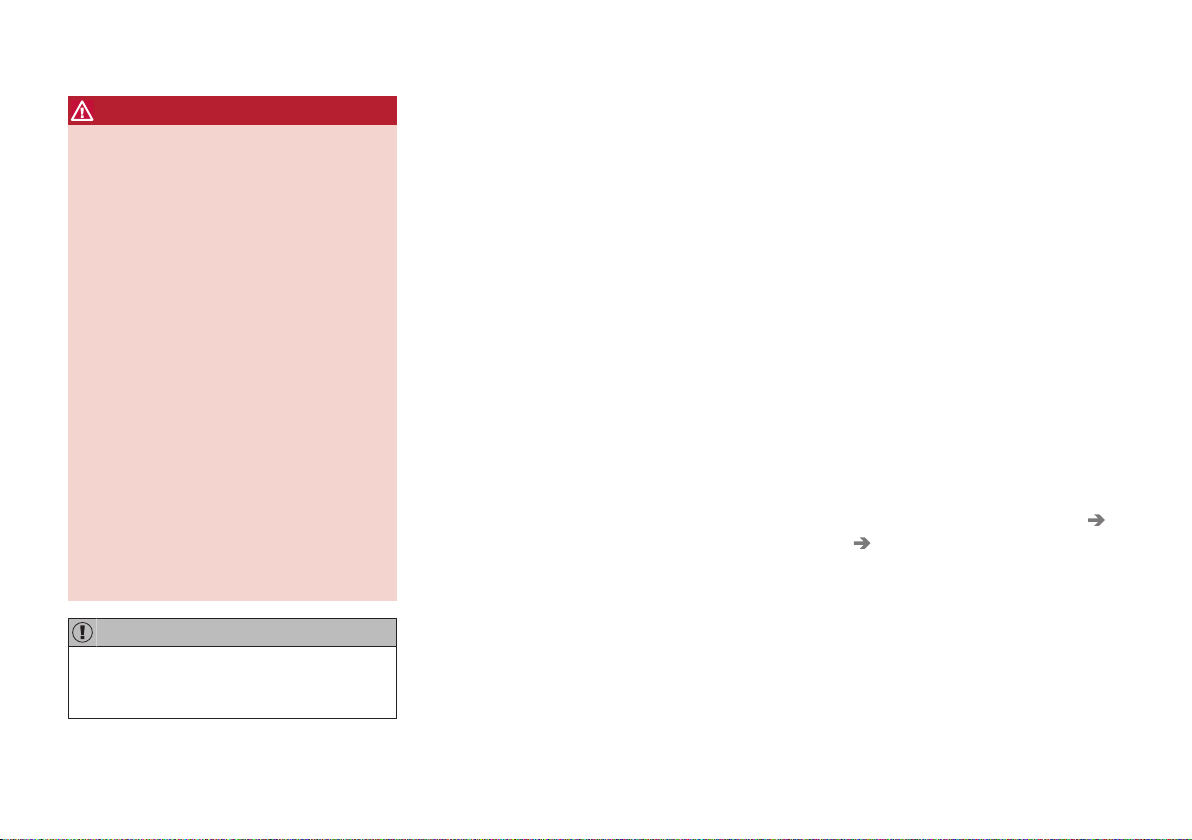
||
KEY, LOCKS AND ALARM
* Option/accessory.
232
WARNING
Check that the battery is fitted correctly
with the correct polarity. If the remote con-
trol key shall not been used for a long time,
remove the battery to avoid battery leakage
and damage. Batteries with damage or
leaks may cause corrosive injury on contact
with the skin. Therefore, use protective
gloves when handling damaged batteries.
•
Keep batteries out of the reach of chil-
dren.
•
Do not leave batteries lying around
since they can be swallowed by chil-
dren or pets.
•
Batteries must not: be dismantled,
short-circuited or thrown into open
flames.
•
Do not charge non-rechargeable bat-
teries, this may cause an explosion.
Before use, the remote control key should
be checked to avoid causing damage. If
damage is discovered, e.g. if the battery
cover cannot be closed properly, then the
product should not be used. Keep defec-
tive products out of the reach of children.
IMPORTANT
Make sure that exhausted batteries are dis-
posed of in a manner which is kind to the
environment.
Related information
•
Locking and unlocking with the detacha-
ble key blade (p. 234)
•
Starting the car (p. 424)
•
Remote control key (p. 223)
Ordering more remote control keys
The car is supplied with two remote control
keys. A button-less key is supplied if the car
is equipped with keyless locking and unlock-
ing*. Additional keys can be ordered.
A total of twelve keys can be programmed and
used for one single car. If additional keys are
ordered, additional driver profiles are added -
one per new remote control key. This also
applies for the key tag.
Loss of a remote control key
If you lose a remote control key then a new
one can be ordered at a workshop - an author-
ised Volvo workshop is recommended. The
remaining remote control keys must be taken
to the workshop. The code of the missing key
must be erased from the system as a theft
prevention measure.
The current number of keys registered to the
car can be checked via driver profiles in the
centre display's top view, select
Settings
System Driver Profiles.
Related information
•
Remote control key (p. 223)
Loading ...
Loading ...
Loading ...