Loading ...
Loading ...
Loading ...
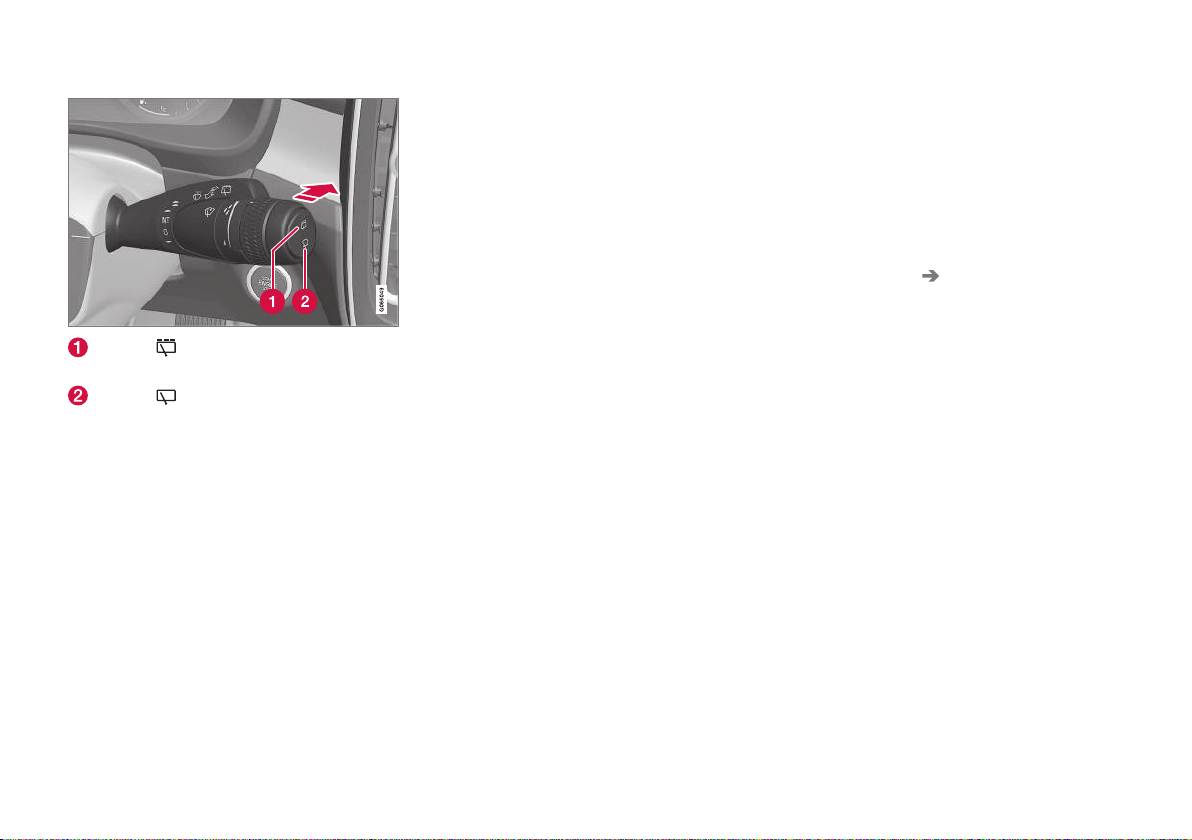
WINDOWS, GLASS AND MIRRORS
}}
171
Select for intermittent wiping with
the rear window wiper.
Select for continuous speed with the
rear window wiper.
–
Move the right-hand steering wheel stalk
switch forward to start rear window
washing and wiping.
Related information
•
Using the rain sensor (p. 168)
•
Using windscreen and headlamp washers
(p. 169)
•
Using automatic rear windscreen wiping
when reversing (p. 171)
•
Using the rain sensor's memory function
(p. 169)
•
Wiper blades and washer fluid (p. 166)
•
Filling washer fluid (p. 633)
•
Set the wiper blades in service position
(p. 632)
•
Replacing windscreen wiper blades
(p. 631)
•
Replacing the wiper blade, rear window
(p. 630)
•
Using windscreen wipers (p. 167)
Using automatic rear windscreen
wiping when reversing
Engaging reverse gear while the windscreen
wipers are switched on initiates rear window
wiping. The function stops when reverse gear
is disengaged.
1.
Press
Settings in the top view in the cen-
tre display.
2. Press
My Car Wipers.
3.
Select
Auto Rear Wiper to activate/deac-
tivate wiping when reversing.
If the rear windscreen wiper is already operat-
ing at a constant speed then no change takes
place when reverse gear is engaged.
Related information
•
Using the rain sensor (p. 168)
•
Using windscreen and headlamp washers
(p. 169)
•
Wiper blades and washer fluid (p. 166)
•
Using the rain sensor's memory function
(p. 169)
•
Using the rear window wiper and washer
(p. 170)
•
Filling washer fluid (p. 633)
•
Set the wiper blades in service position
(p. 632)
•
Replacing windscreen wiper blades
(p. 631)
Loading ...
Loading ...
Loading ...