Loading ...
Loading ...
Loading ...
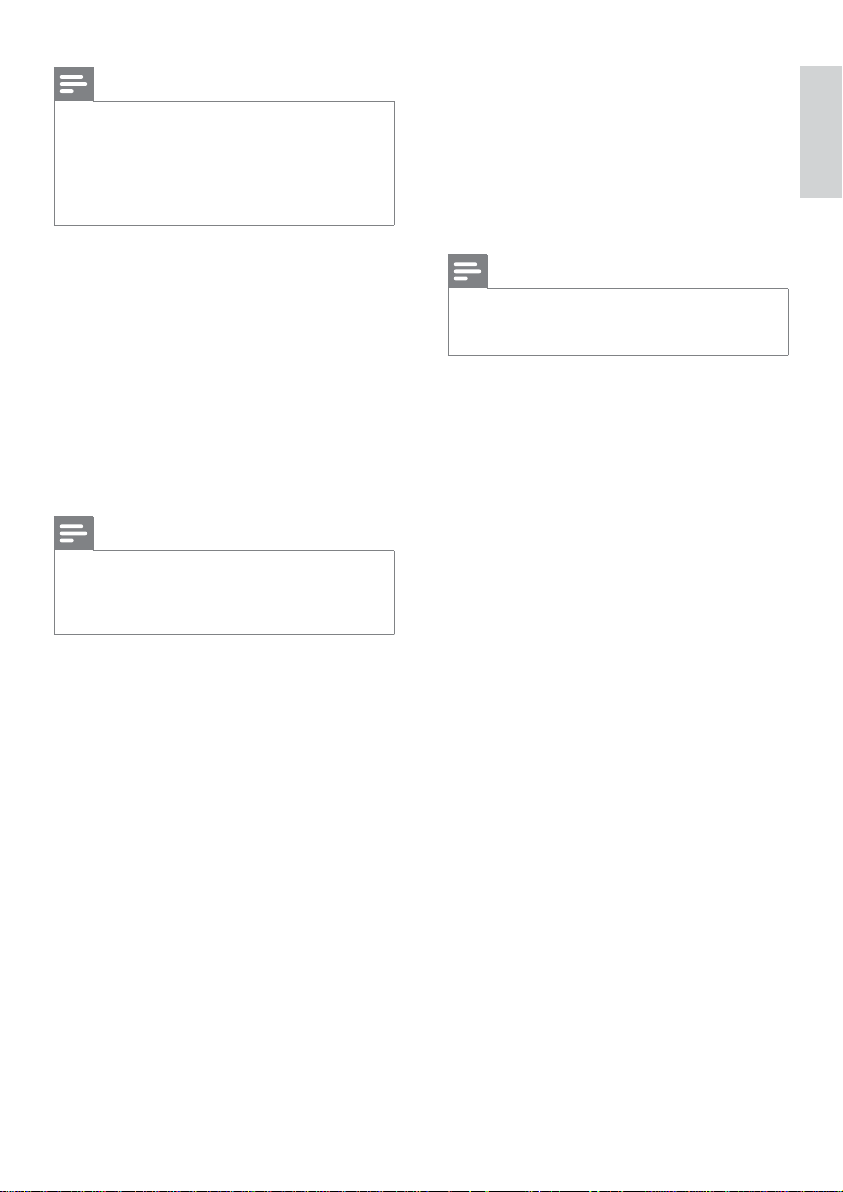
English
EN 29
Adjust settings
Note
Help text display will be available in all modes, except •
[Cinema 21:9].
Subtitle Shift function is enabled only in
• [Cinema
21:9] mode.
For optimum viewing with Philips Cinema 21:9 TV,
•
refer to the TV’s user manual.
[HDMI Video]
Selects the HDMI video output resolution that
is compatible with the TV display capability.
[Auto]• – Detects and selects the best
supported video resolution automatically.
[Native]• – Sets to original video resolution.
[480/576i, 480/576p, 720p, 1080i, 1080p, •
1080p/24Hz] – Selects a video resolution
setting that best supported by the TV. See
the TV manual for details.
Note
If the setting is not compatible with the TV, a blank •
screen appears. Wait for 15 seconds for auto
recover or press HDMI repeatedly until the picture
appears.
[HDMI Deep Color]
This feature is available only when the display
device is connected by an HDMI cable, and
when it supports deep colour feature.
[Auto]• – Switches on automatically if the
connected display device supports HDMI
deep colour.
[On]• – Enjoys vivid images in over a billion
colours on Deep Colour enabled TV.
Outputs 12 bit colour that reduces the
posterisation effect.
[Off]• – Outputs standard 8 bit colour.
[Component Video]
Selects the Component video output resolution
that is compatible with the TV display capability.
[480/576i, 480/576p, 720p, 1080i]• – Selects
a video resolution setting that best
supported by the TV. See the TV manual
for details.
Note
If the setting is not compatible with the TV, a blank •
screen appears. Wait for 15 seconds for auto
recovery.
[Picture Settings]
Selects a predefi ned set of picture colour
settings.
[Standard]• – Original colour setting.
[Vivid]• – Vibrant colour setting.
[Cool]• – Soft colour setting.
[Action]• – Sharp colour setting. It enhances
the details in the dark area, ideal for action
movies.
[Animation]• – Contrast colour setting. Ideal
for animated pictures.
[Black Level]
Improves black colour contrast.
[Normal]• – Standard black level.
[Enhanced]• – Enhances black level.
Loading ...
Loading ...
Loading ...