Loading ...
Loading ...
Loading ...
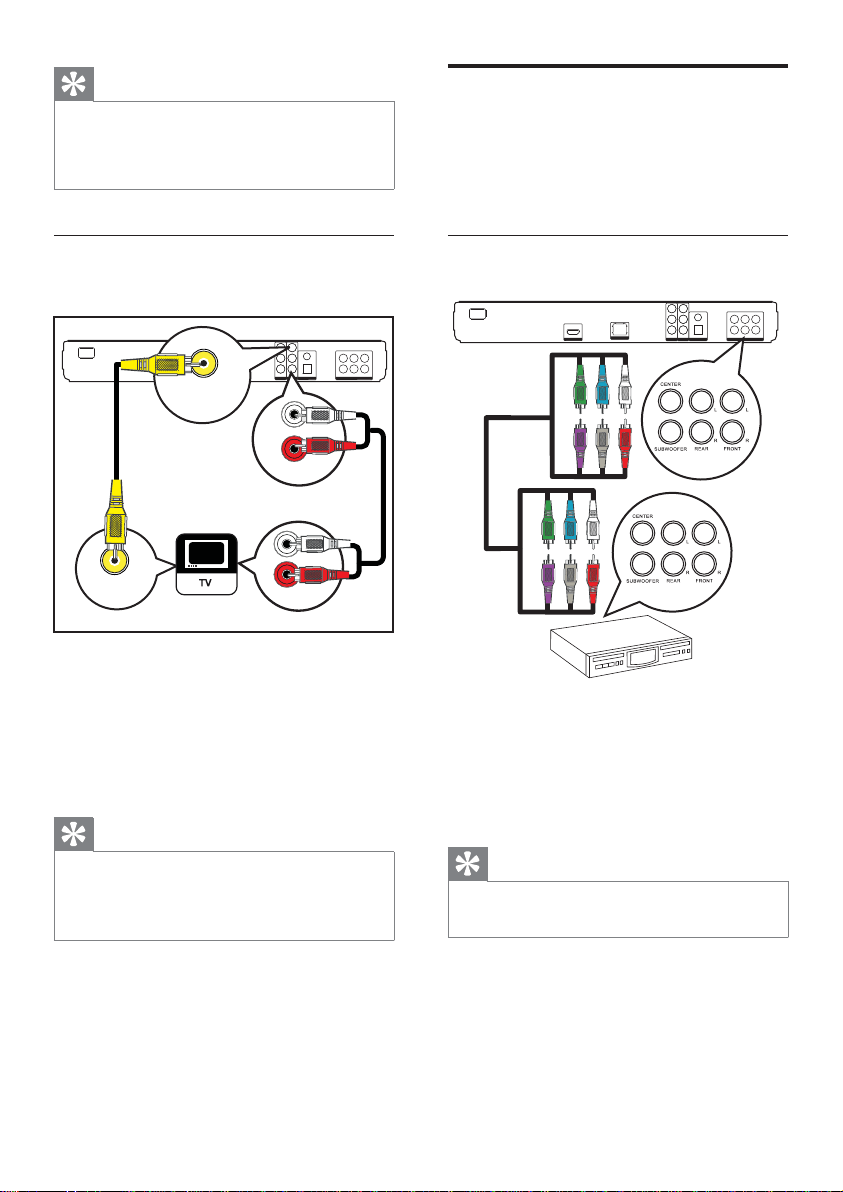
14 EN
Tip
The component video input socket on the TV might •
be labelled as Y Pb/Cb Pr/Cr or YUV.
This type of connections provide good picture
•
quality.
Option 3: Connect to the composite
video socket
LAN
VIDEO
AV OUTPUT
VIDEO IN
AV OUTPUT
AUDIO IN
L
R
L
R
1 Connect a composite video cable to the
VIDEO socket on this player and the
VIDEO input socket on the TV.
2 Connect the audio cable to the AUDIO
L/R-AV OUTPUT sockets on this player
and the AUDIO input sockets on the TV.
Tip
The video input socket on the TV might be labelled •
as A/V IN, VIDEO IN, COMPOSITE or BASEBAND.
This type of connection provides standard picture
•
quality.
Route audio to other devices
Route the audio from this Blu-ray disc player to
other devices to enhance audio play.
Connect to multi-channel receiver
LAN
5. 1ch AUD IO O UT
1 Connect the 5.1-channel audio cables (not
supplied) to the 5.1CH AUDIO OUTPUT
sockets on this player and the
corresponding AUDIO input sockets on
the device.
Tip
You can optimise the speaker output (see ‘Adjust •
settings > [Audio Setup] > [Speaker Setup]).
Loading ...
Loading ...
Loading ...