Loading ...
Loading ...
Loading ...
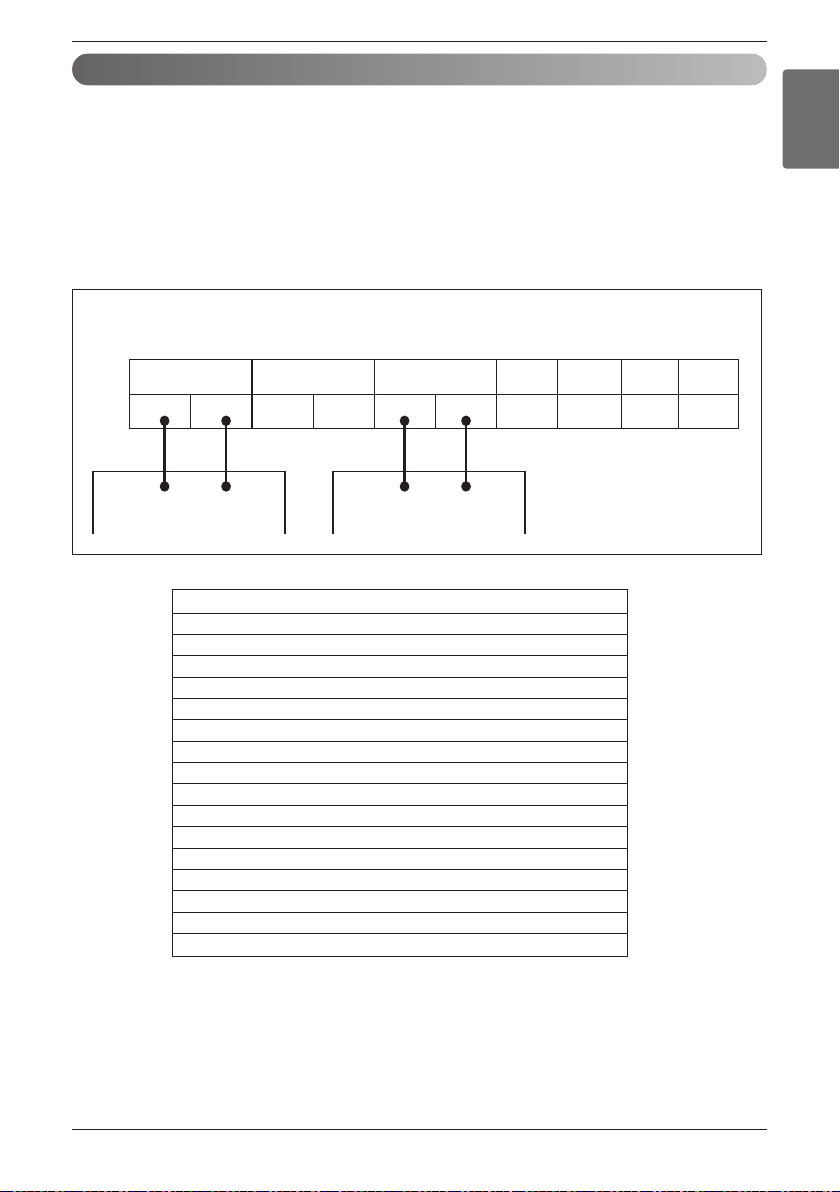
ENGLISH
Installation Manual 73
HR Unit PCB
Group Number setting
Group Number setting for Indoor Units
① Confirm the power of whole system(Indoor Unit, Outside Unit) is OFF, otherwise turn off.
② The transmission lines connected to INTERNET terminal should be connected to central control of Outside
unti with care for their polarity( A ’ A, B ’ B )
③ Turn the whole system on.
④ Set the group and Indoor Unit number with a wired remote control.
⑤ To control several sets of Indoor Units into a group, set the group ID from 0 to F for this purpose.
Terminal block on the main PCB
SODU IDU INTERNET DRY1 DRY2
B
A
B(D) A(C)
GND 12V
B
A
BA
Group recognizing the simple central controller
No.0 group (00~0F)
No.1 group (10~1F)
No.2 group (20~2F)
No.3 group (30~3F)
No.4 group (40~4F)
No.5 group (50~5F)
No.6 group (60~6F)
No.7 group (70~7F)
No.8 group (80~8F)
No.9 group (90~9F)
No. A group (A0~AF)
No. B group (B0~BF)
No. C group (C0~CF)
No. D group (D0~DF)
No. E group (E0~EF)
No. F group (F0~FF)
Outside Units
Loading ...
Loading ...
Loading ...