Loading ...
Loading ...
Loading ...
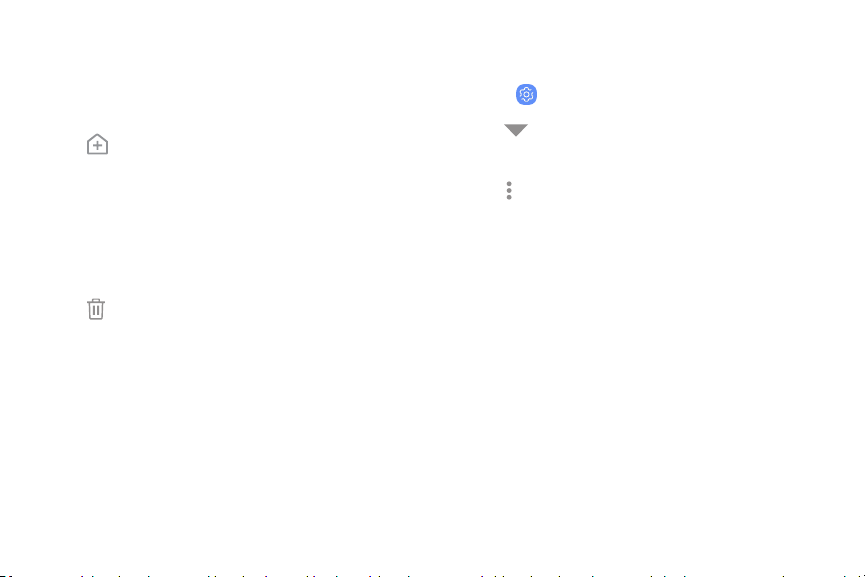
Copy a folder to a Home screen
Create a folder and copy it to a Home screen.
1. From Apps, touch and hold a folder to open the
options menu.
2.
Tap Add to Home.
Delete a folder
When you delete a folder, the app shortcuts are
returned to the Apps list screen.
1. From Apps, touch and hold a folder to delete.
2.
Tap Delete folder, and confirm when
prompted.
App settings
Manage your downloaded and preloaded apps.
1.
From Settings, tap Apps.
2.
Tap Menu to set which apps to view, and then
choose All apps, Enabled, or Disabled.
3.
Tap More options for the following options:
• Sort by size/name: Sort the apps by size
orname.
• Default apps: Choose or change apps that are
used by default for certain features, like email
or browsing the Internet.
• App permissions: Control which apps have
permissions to use certain features of your
device.
• Show/Hide system apps: Show or hide system
(background) apps.
Apps 51
Loading ...
Loading ...
Loading ...