Loading ...
Loading ...
Loading ...
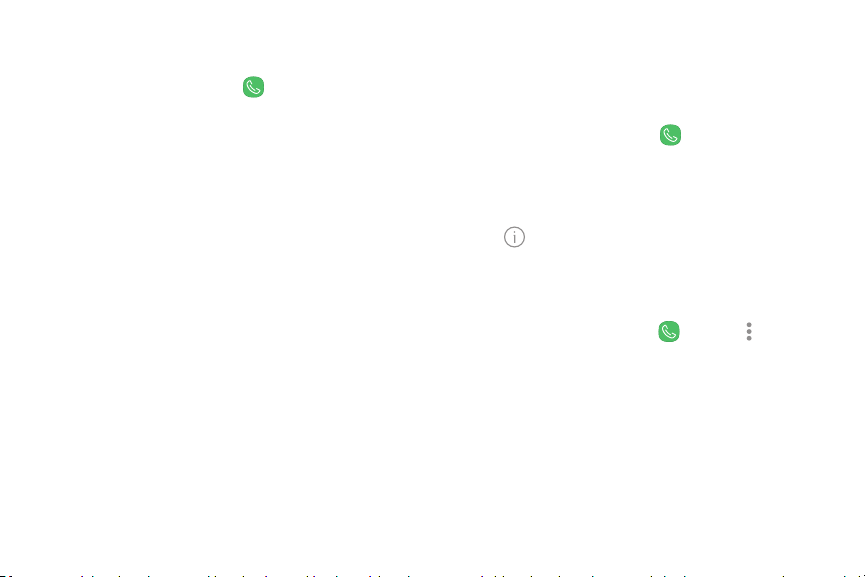
Delete call records
To delete Call log entries:
1.
From a Home screen, tap Phone.
2. Tap Recents.
3. Touch and hold the call you want to delete from
the Call log.
4. Tap Delete.
Block a number
By adding a caller to your Block list, future calls from
this number are sent directly to your voicemail, and
messages are not received.
1.
From a Home screen, tap Phone.
2. Tap Recents.
3. Tap the caller you want to add to the Block list.
4.
Tap Details > Block number, and confirm when
prompted.
You can also modify your Block list in Settings:
u
From a Home screen, tap Phone > More
options> Settings > Block numbers.
Apps 99
Loading ...
Loading ...
Loading ...