Loading ...
Loading ...
Loading ...
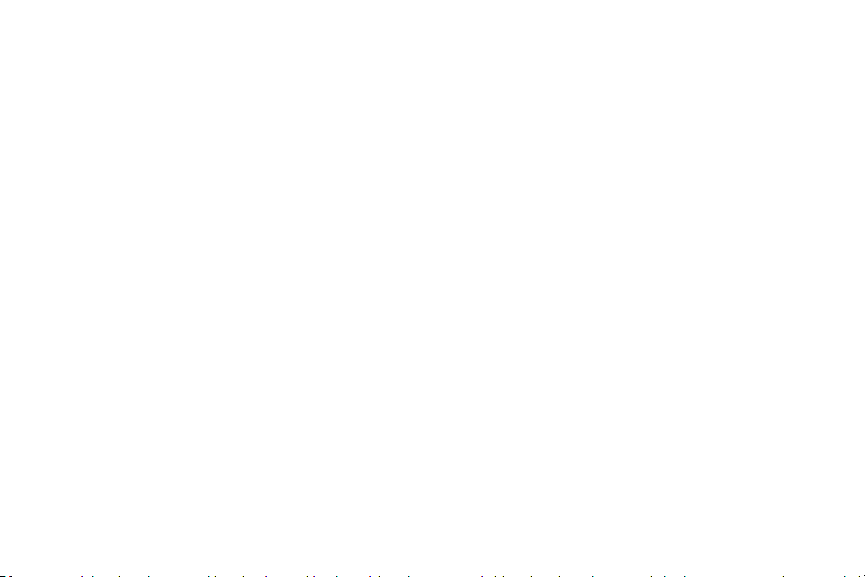
Edge feeds
Display select information and notifications on the
Edge screen when the screen is turned off.
u When the screen is turned off, quickly swipe your
finger along the Edge screen in one direction,
and then back in the opposite direction. Swipe
the feed up or down to view other feeds.
To configure Edge feeds:
1.
From Settings, tap Display > Edge screen >
Edgefeeds.
2. Tap On/Off to enable the feature. The following
options are available:
• Briefing feed: Enable or disable each panel.
• Download: Search for and download more
Edge feeds from Galaxy Apps.
•
More options > Reorder: Change the order
of the feeds by dragging them to the left or
right.
•
More options > Edge feed timeout: Turn off
the edge feed after a set amount of time.
Learn about yourdevice 32
Loading ...
Loading ...
Loading ...