Loading ...
Loading ...
Loading ...
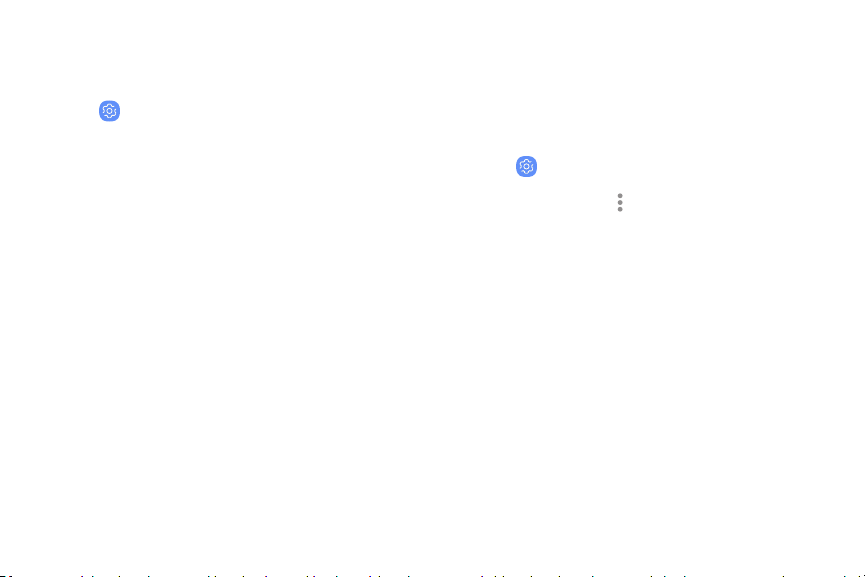
Manage Edge lighting notifications
Choose which notifications will light up the
Edgescreen.
1.
From Settings, tap Display > Edge screen >
Edgelighting.
2. Tap Manage notifications to choose the apps
that can activate Edge lighting when a
notification is received.
Quick reply
Reject an incoming phone call with a text message
by placing your finger on the heart rate sensor for
two seconds. The call is rejected, and a preset
message is sent to the caller.
1.
From Settings, tap Display> Edge screen.
2.
Tap Edge lighting > More options > Quick reply.
l To edit the text reply, tap the default
message.
Learn about yourdevice 34
Loading ...
Loading ...
Loading ...