Documents: Go to download!
User Manual
- Owner's manual - (English, French, Spanish)
- Use and Care Manual - (English)
- Supplemental - (English)
- Product Spec Sheet - (English)
- Installation Instruction - (English)
- Home Connect Quick Start Guide - (English)
- Download Energy Guide - (English)
- Information regarding free & open source software - (English)

- Getting to know your appliance
- Operating the appliance
- Home Connect
- Alarm
- Refrigerator compartment
- Freezer compartment
- Defrosting
- Cleaning
- Lighting
- Normal noises
- Faults - what to do?
Table of contents
User Manual Refrigerator
Getting to know your appliance
3-door appliance

A Refrigerator compartment
B Freezer compartment
1-4 Operating controls
5 Main On/Off switch
6 Storage compartment for large bottles
7 Vegetable container with humidity controller
8 Chill compartment
9 Rating plate
10 Ice maker
11 Ice cube bin
12 Frozen food container
13 Frozen food bin (large)
14 Ventilation opening
15 Water filter
16 Door pillar with condensation protection
Operating controls
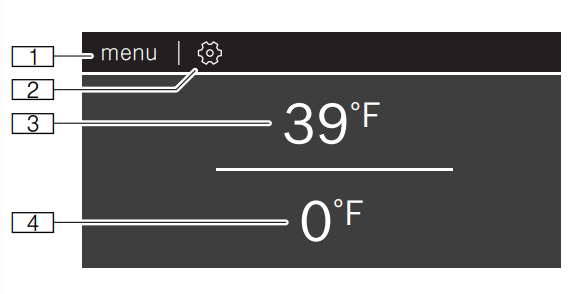
- menu button Opens mode selection.
 button Opens the Settings menu. →"Settings" on page 13
button Opens the Settings menu. →"Settings" on page 13- Refrigerator compartment temperature display Indicates the set temperature in °C/°F.
- Freezer compartment temperature display Indicates the set temperature in °C/°F.
Mode selection
To open mode selection, press menu button.
To switch on a mode, tap on it. When a mode is switched on, it, is highlighted in red in the mode selection menu.
An Info window with additional information on the mode selected appears.
 Eco mode Switch the appliance to energysaving mode. → "Eco mode" on page 17
Eco mode Switch the appliance to energysaving mode. → "Eco mode" on page 17
 Vacation mode If absent for a long time, you will save energy here. → "Vacation mode" on page 17
Vacation mode If absent for a long time, you will save energy here. → "Vacation mode" on page 17
 Sabbath mode All non-essential functions are switched off so you can also use the appliance on the Sabbath. → "Sabbath mode" on page 17
Sabbath mode All non-essential functions are switched off so you can also use the appliance on the Sabbath. → "Sabbath mode" on page 17
Exchange water filter or replace with bypass cartridge
You can change the water filter, or replace it with a bypass cartridge. The bypass cartridge can remain in the appliance permanently: it does not need to be changed.
Note: After installing a water filter or a bypass cartridge, discard all ice cubes produced over the first 24 hours.
- Turn the cap of the water filter counter-clockwise.
- Take the water filter out.
- Remove the protective cap of the new water filter or the new bypass cartridge.
- Take off the cap of the used water filter and put it on the new water filter or bypass cartridge.
- Slide the new water filter or bypass cartridge to the stop in the filter opening.
Note: The cap must be vertical here. - Turn the water filter or bypass cartridge clockwise to the mark.
Note: If you do not turn the water filter or bypass cartridge far enough, damage will be caused by escaping water.
- When installing a water filter: reset water filter counter.
- When installing a bypass cartridge: switch off water filter counter.
- Discard ice cubes produced over the first 24 hours.
- Drain the water out of the used water filter.
Note: You can dispose of the used water filter with your household garbag
 Operating the appliance
Operating the appliance
Switching the appliance on
1. Press main On/Off switch.The appliance starts cooling and the light is switched on when the door is open
2. Set the required temperature.→"Setting the temperature" on page 16
Operating tips
- When the appliance has been switched on, it may take several hours until the set temperatures have been reached. Do not put in any food until the selected temperature has been reached.
- The fully automatic NoFrost system ensures that the freezer compartment remains frost-free. Defrosting is not required.
- The front sides of the housing are partly heated slightly. This prevents condensation in the area of the door seal.
- If the freezer compartment door cannot be immediately re-opened after it has been closed, wait until the resulting low pressure has equalized.
Switching off and disconnecting the appliance
Switching off the appliance
- Press main On/Off switch. The appliance is no longer cooling.
Disconnecting the appliance
If you are not going to use the appliance for a long period:
1. Interrupt the water supply to the appliance.
2. Take all food out of the appliance.
3. Press main On/Off switch. The appliance is no longer cooling.
4. Pull out the power plug or switch off the circuit breaker.
5. Remove the water filter, empty the ice cube bin and clean the appliance.
→ "Cleaning" on page 28
6. Leave the doors and drawers of the appliance open.
Setting the temperature
Recommended temperature
- Cooling compartment: +39 °F (+4 °C)
- Freezer compartment: 0 °F (–18 °C)
Setting the refrigerator and freezer compartment temperature
- Select the required compartment by tapping the temperature display.
- Move the displayed temperature to the required value.
- Return to the main screen with the
 button.
button.
Super cooling
Super cooling cools the refrigerator compartment as cold as possible.
Switch on super cooling, e.g.:
- Before placing large quantities of food into the compartment
- For cooling drinks quickly
Note: When super cooling is switched on, increased operating noises may occur. After approx. 6 hours, the appliance switches to normal operation.
Switching super cooling on/off:
- Select the refrigerator compartment by tapping the temperature display.
- Tap
 button.
button.
When the function is switched on, a pop-up window appears, explaining the function. - Tap Continue.
The pop-up window is closed, and you return to the main screen.
Super freezing
With super freezing, the freezer compartment cools down to the coldest temperature setting of the freezer compartment.
Switch on super freezing, e.g.:
- to quickly freeze food right through to the center
- 4 ... 6 hours before freezing food weighing 2 kg or more
Note: When super freezing is switched on, increased operating noise may occur. After approx. 8 hours, the appliance automatically returns to normal operation.
Switching super freezing on/off:
- Select the freezercompartment by tapping the temperature display.
- Tap
 button.
button.
When the function is switched on, a pop-up window appears, explaining the function. - Tap Continue.
The pop-up window is closed, and you return to the main screen.
Eco mode
Eco mode switches the appliance to energy-saving operation.
The appliance automatically sets the following temperatures:
- Refrigerator compartment: +43 °F (6 °C)
- Freezer compartment: +3 °F (–16 °C)
Vacation mode
If leaving the appliance for a long period of time, you can switch it over to energy-saving holiday mode.
Do not store any food in the refrigerator compartment during this time.
The appliance automatically sets the following temperatures:
- Refrigerator compartment: +57 °F (+14 °C)
- Freezer compartment: unchanged Ice cube production is deactivated.
Sabbath mode
All non-essential functions are switched off so you can also use the appliance on the Sabbath.
Once Sabbath mode is switched on, you can also use the appliance on the Sabbath.
- You can select a time between 1–96 hours.
- After the selected time elapses, the appliance switches to normal operation.
- To end Sabbath mode before the selected time elapses, touch the display and tap Switch off.
The appliance switches off the following:
- Ice maker
- Audible signals
- Interior light
- Messages on the display
- Background illumination of display is reduced
Switching ice cube production on or off
CAUTION
- Damage to the appliance!
- Never store bottles or food in the ice cube container, even for short periods. This can block and damage the ice maker.
Ice cube production starts as soon as the appliance has reached the set temperature.
Note: Ice cube production stops automatically when the ice cube container is full.
Switching Prevent condensation on or off
This function is only available with 3-door appliances. 3-door appliances are equipped with a door pillar featuring condensation protection.
You can open the left-hand door of the refrigerator compartment without opening the right-hand door beforehand.
CAUTION Never unfold the door pillar when the door is open!It can get jammed when closing the door and become damaged, or itself damage the front panel of the right-hand door.
A heater is built into the door pillar to prevent condensation. Switching condensation protection on or off switches the heater on or off. → "Condensation protection (only on 3-door appliances)" on page 13
 Home Connect
Home Connect
This appliance is Wi-Fi-capable and can be controlled remotely using a mobile device.
Note: Wi-Fi is a registered trade mark of the Wi-Fi Alliance.
In the following cases, the appliance functions like a refrigerator without a network connection and can still be operated manually via the controls:
- The appliance is not connected to a home network.
- The availability of the Home Connect function depends on the availability of Home Connect services in your country. Home Connect services are not available in every country. You can find more information on www.home-connect.com.
Note: Please observe the safety information in this instruction manual. Ensure that this is also observed if you operate the appliance via the Home Connect app and are not at home when doing so. →"Important safety instructions" on page 5
Follow the instructions in the Home Connect app as well.
Setting up Home Connect
Notes
- Wait at least 2 minutes after switching on the appliance before setting up Home Connect. Only then is internal appliance initialization complete.
- Take note of the Home Connect supplementary sheet, which is supplied with the appliance or is available for download at www.bosch-home.com together with the instructions. Enter the E-number of your appliance in the search field.
You can connect your appliance to the home WLAN network (Wi-Fi) in 3 basic steps.
- Install the app.
- Connect your refrigerator to the home WLAN network (Wi-Fi).
- Connect the refrigerator to the Home Connect app.
The first time you open the menu, you will be automatically guided through initial setup. Follow the instructions on the control panel. For further information, please also see the following chapters.
The following submenus can be found in the Home Connect menu:
- Switching Wi-Fi on and off
- Connect to app
- Software update
- Deleting network settings
Setting up the connection to the home network (WLAN)
The first time you open the menu, you will be automatically guided through initial setup. Follow the instructions on the control panel.
- Install the Home Connect app on your mobile device.
- Open the Home Connect menu on your refrigerator.
- Open the app on your mobile device.
- Log in or register with the app if access is not yet available.
- Check the router of your home network to see if a WPS function is available for automatic connection.
- If this function is available, start automatic network connection and follow the instructions on the control panel.
- Start manual network connection if this function is not available, if you're not sure whether the function is available, or if automatic network connection failed. The refrigerator temporarily generates its own network for connecting the mobile device.
- Start manual network connection in the app of your mobile device.
As soon as the refrigerator is connected to the mobile device, a connection between the refrigerator and your home network (WLAN) is established.
Note: If the connection cannot be established, check whether there is sufficient reception.
Verifying signal strength
The signal strength is displayed on the control panel. The signal strength should be at least 1 bar in addition to the dot. If the signal strength is too weak, the connection may be interrupted temporarily.
Improving signal strength
- Place the router closer to the refrigerator.
- Check that screening walls do not interfere with the connection.
- Install a repeater to make the signal stronger.
Connecting the refrigerator to the Home Connect app
Use this menu to connect your refrigerator to mobile devices.
- Install the Home Connect app on your mobile device and log in or register.
- Open the Home Connect menu on your refrigerator.
- Tap menu item Connect to app.
- Confirm the prompt to display the refrigerator in the app.
- Open the app and wait until the refrigerator is displayed. Press Add to confirm the connection between the app and the refrigerator. If the refrigerator is not automatically displayed, click on Add appliance in the app and follow the instructions. As soon as your refrigerator is displayed, add it with +.
- Follow the instructions in the app until the process is complete.
Installing updates for the Home Connect software
The refrigerator checks at regular intervals whether updates are available for the Home Connect software.
The note window appears on the control panel when an update is available.
To install the update, tap Install now.
Install the update later:
- Open the Home Connect menu.
- Tap Software update.
Note: This menu is only visible if an update is available.
A note window appears. - To install the update, tap Install now.
Customer Service access
If you contact Customer Service, they can access your appliance and view its status after you have given your consent. You need to have your appliance connected to your home network for this.
Further information about Customer Service access and its availability in your country is available under www.home-connect.com in the Help & Support area.
- Contact Customer Service. → "Customer service" on page 28
- Confirm the start of Customer Service access in the app. During Customer Service access the symbol
 appears on the control panel.
appears on the control panel. - As soon as Customer Service has obtained the necessary data, they end access.
Note: You can interrupt remote diagnosis early by switching off Customer Service access in the Home Connect app.
Reset settings
If there is a problem when trying to establish a connection, or if you would like to register the appliance in a different home WLAN network (Wi-Fi), the Home Connect settings can be reset:
- Open the Home Connect menu on your refrigerator.
- Tap the menu item Reset settings.
- Confirm the prompt to delete the network settings.
To then reconnect the appliance to the home WLAN network (Wi-Fi), perform initial setup again. → "Setting up the connection to the home network (WLAN)" on page 18
Switch on or off the connection to the home WLAN network (Wi-Fi)
- Open the Home Connect menu on your refrigerator.
Note: The first time you open the menu, you will be automatically guided through initial setup. Follow the instructions on the control panel. - Select Switch off Wi-Fi.
- To start the switching off process, press Continue.
- As soon as the connection to the home network has been switched off, the message Wi-Fi switched off will appear. Press OK to confirm the message.
Note: While the home network connection is switched off, you will no longer be able to operate the appliance with your mobile device.
Information on data protection
The first time your Home Connect appliance is registered on a WLAN home network connected to the Internet (Wi-Fi), your appliance will transmit the following types of data to the Home Connect server (initial registration):
- Unique appliance identification (consisting of appliance codes as well as the MAC address of the installed Wi-Fi communication module).
- Security certificate of the Wi-Fi communication module (to ensure a secure data connection).
- The current software and hardware version of your domestic appliance.
- Status of any previous resetting to factory settings.
This initial registration prepares the Home Connect functions for use and is only required when you want to use these Home Connect functions for the first time.
Note: Please note that the Home Connect functions can be utilized only in conjunction with the Home Connect app. Information on data protection can be called up in the Home Connect app.
 Alarm
Alarm
Door alarm
If the appliance door is left open for a while, a warning sound is switched on and the alarm off button flashes.
Switching off door alarm:
- Close the door
You can switch the door alarm warning sound on or off:
Note: To mute the door alarm, you only have to acknowledge the message on the control panel. If the door remains opens a few more minutes, the message will appear again.
Temperature alarm
If the freezer compartment becomes too warm, the warning sound switches on and the alarm off button flashes.
 CAUTION
CAUTION
DURING THE THAWING PROCESS, BACTERIA MAY DEVELOP AND SPOIL THE FROZEN ITEMS
Do not refreeze partly or completely thawed food.
Refreeze food only after cooking. The frozen items should no longer be stored for the maximum storage period.
Note: The temperature alarm can be set off without risk to the frozen food in the following situations:
- The appliance is switching on.
- If the freezer compartment door has been open too long.
- Large quantities of fresh food are being placed inside.
Switching off the temperature alarm:
- Check that the cause of the temperature alarm has been eliminated.
- Press Ok button to acknowledge the message. The message disappears. The control panel again indicates the temperature selected. From this time on the warmest temperature is recalculated and saved.
Note: The alarm off button remains lighted until the set temperature has been reached again.
 Refrigerator compartment
Refrigerator compartment
The refrigerator compartment is suitable for storing meat, sausages, fish, dairy products, eggs, ready meals and pastries.
The temperature can be set from +36 °F (+2 °C)... +46 °F (+8 °C).
The refrigerator compartment can also be used to store highly perishable groceries in the short to medium term. The lower the selected temperature, the slower the enzymatic and chemical processes and deterioration by microorganisms. A temperature of +39 °F (+4 °C) or lower ensures optimum freshness and safety of the stored groceries.
Note when storing food
Note: Avoid contact between food and the back panel.
- Otherwise, the air circulation will be impaired and food or packaging may freeze to the back panel.
- Store fresh, undamaged food.
The quality and freshness will then be retained for longer. - In the case of ready products and bottled goods, do not exceed the minimum sell-by date or use-by date indicated by the manufacturer.
- To retain aroma, color and freshness, pack or cover food well before placing it into the appliance.
This will prevent flavors being transferred between foods and the plastic parts from becoming discolored. - Leave warm food and drinks to cool down before placing them into the refrigerator compartment.
Note the chill zones in the refrigerator compartment
The air circulation in the refrigerator compartment creates different chill zones.
Coldest zone
The coldest zone is in the interior at the back panel and in the chill compartment.
Note: Store delicate food (e.g. fish, sausages and meat) in the coldest zone.
Warmest zone
The warmest zone is at the very top of the door.
Note: Store e.g. hard cheese and butter in the warmest zone. Cheese can continue to release its aroma and the butter will still be easy to spread.
Vegetable container with humidity controller
The vegetable container is the optimum storage location for fresh fruit and vegetables.You can adjust the humidity in the vegetable container via the humidity controller and a special seal. This allows fresh fruit and vegetables to be stored up to twice as long as with conventional storage.
The humidity in the vegetable container can be set according to the type and quantity of products to be stored:
- Mainly fruit as well as for a large load - set lower humidity with controller position

- Mainly vegetables as well as for a mixed or small load - set higher humidity with controller position

Notes
- For optimum preservation of quality and flavor store fruit sensitive to cold (e.g. pineapple, banana, papaya and citrus fruit) and vegetables sensitive to cold (e.g. eggplant, cucumbers, zucchini, peppers, tomatoes and potatoes) outside of the appliance at temperatures of approx. +46 °F (+8 °C) ... +54 °F (+12 °C).
- Condensation may form in the vegetable container depending on the type and quantity of products stored.
Remove condensation with a dry cloth and adjust the humidity in the vegetable container with the humidity controller.
Chill compartment
The chill compartment has lower temperatures than the refrigerator compartment. Temperatures below +32 °F (0 °C) may occur.
Ideal for storing fish, meat and sausage. Not suitable for salads, vegetables and groceries sensitive to cold.
The temperature of the chill compartment can be varied using the ventilation opening. Push the temperature controller down to make the temperature lower. Push the temperature controller up to make the temperature higher.
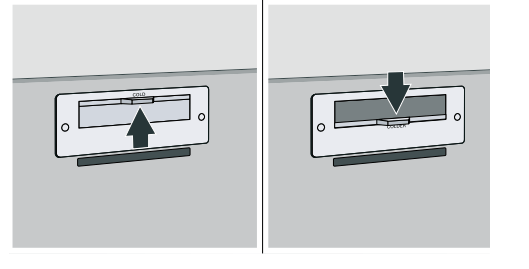
 Freezer compartment
Freezer compartment
The freezer compartment is suitable for:
- storing frozen food
- making ice cubes
- freezing food
The temperature can be set from -11 °F (- 24 °C)... +7 °F (-14 °C).
The freezer compartment can be used to store perishable foods long-term almost without any noticeable reduction in quality, as the low temperatures considerably slow down or stop deterioration. Appearance, flavor and all valuable ingredients are largely retained.
The time between putting fresh food in the freezer compartment and it freezing solid depends on the following factors:
- temperature set
- type of food
- amount of food in the freezer compartment
- quantity and type of storage
Fully utilizing the freezer volume
To place the maximum quantity of frozen food in the freezer compartment:
- Remove the frozen food container (small).
- Store the frozen food in the frozen food container (large).
Purchasing frozen food
- Ensure the packaging is not damaged.
- Check there is a sell-by date.
- The temperature in the supermarket freezer must be 0 °F (-18 °C) or lower.
- Do not interrupt the freezing chain. If possible, transport frozen food in a cool bag and place in the freezer compartment quickly.
When loading products
- Freeze large quantities of food in the top compartment. This is where it will freeze especially quickly and gently.
- Distribute food in the compartments or frozen food containers.
- Do not bring food which is to be frozen into contact with frozen food. If required, restack frozen food in the frozen food containers.
- Important for unrestricted air circulation in the appliance: push in frozen food containers up to the limit stop.
Freezing fresh food
Freeze only fresh and undamaged food.
Food which is boiled, fried or baked is more suitable for freezing than food which is eaten raw.
Before freezing food, make preparations appropriate to the food in order to retain the best possible nutritional value, flavor and color:
- Vegetables: wash, chop, blanch.
- Fruit: wash, pit and perhaps peel, possibly add sugar or ascorbic acid solution.
Information on how to do this can be found in relevant literature.
Suitable for freezing
- Baked goods
- Fish and seafood
- Meat
- Poultry and game
- Vegetables, fruit and herbs
- Eggs without shells
- Dairy products, e.g. cheese, butter and quark
- Ready meals and leftovers, e.g. soups, stews, cooked meat and fish, potato dishes, souffles and desserts
Not suitable for freezing
- Types of vegetables which are usually eaten raw, e.g. lettuce or radishes
- Unpeeled or hard-boiled eggs
- Grapes
- Whole apples, pears and peaches
- Yoghurt, soured milk, sour cream, creme fraiche and mayonnaise
Packing frozen food
The correct type of packaging and material selection are decisive factors in the retention of the product quality and prevent the development of freezer burn.
- Place food in packaging.
- Remove air.
- Pack food airtight to prevent it from losing flavor or drying out.
- Label packaging with contents and date of freezing.
Suitable packaging:
- Plastic foil
- Tubular foil made of polyethylene (PE)
- Aluminum foil
- Freezer containers
Suitable closures:
- Rubber bands
- Plastic clips
- Cold-resistant adhesive tape
Unsuitable packaging:
- Wrapping paper
- Greaseproof paper
- Cellophane
- Garbage bags and used grocery bags
Shelf life of frozen food at 0 °F (-18 °C)
Fish, sausage, ready meals, and cakes and pastries: | up to 6 months |
Meat, poultry: | up to 8 months |
Vegetables, fruit: | up to 12 months |
Thawing frozen food
The thawing method must be adjusted to the food and application in order to retain the best possible product quality.
Thawing methods:
- In the refrigerator compartment (especially suitable for animal-based foods such as fish, meat, cheese)
- At room temperature (bread)
- In the microwave (food for immediate consumption or immediate preparation)
- In the oven/cooker (food for immediate consumption or immediate preparation)
CAUTION
Do not refreeze partly or completely thawed food.You can only refreeze food once it has been cooked (boiled or fried).
The frozen food can no longer be stored for the maximum duration.
 Defrosting
Defrosting
Freezer compartment
The fully automatic NoFrost system ensures that the freezer compartment remains frost-free. Defrosting is no longer required.
 Cleaning
Cleaning
CAUTION
AVOID DAMAGING THE APPLIANCE AND THE EQUIPMENT.
- Do not use abrasive, chloride-based or acidic cleaning agents or solvents.
- Do not use scouring or abrasive sponges. The metallic surfaces may corrode.
- Never clean the shelves or bins in the dishwasher. The parts may become deformed.
Cleaning the display
The change in temperature and humidity can cause the controls to steam up.
Use a clean micro-fiber cloth for cleaning.
Cleaning the appliance interior
Proceed as follows:
- Press the main On/Off switch.
- Take out food and store in a cool location. Place ice pack (if available) on the food.
- Clean the appliance with a soft cloth, lukewarm water and a little pH-neutral washing-up liquid.
CAUTION The rinsing water must not run into the light or through the drainage hole into the evaporation area. - Wipe door seal with clear water and dry thoroughly with a cloth.
- Switch appliance back on and put in food.
Cleaning the equipment
To clean, take the removable parts out of the appliance.→"Equipment" on page 14
Care instructions for stainless steel surfaces
When taking care of and cleaning stainless steel surfaces, use only cleaning agents suitable for stainless steel and a stainless steel cleaning cloth.
You can purchase a suitable stainless steel cleaning cloth from customer service.
To prevent visible scratches, clean the stainless steel surface in the direction of the structure.
 Odors
Odors
If you experience unpleasant odors:
- Switch off the appliance with the main On/Off switch.
- Take all food out of the appliance.
- Clean the inside.→"Cleaning" on page 23
- Clean all packaging.
- Seal strong-smelling food in order to prevent odors from forming.
- Switch the appliance on again.
- Store food in the appliance.
- Check whether the formation of odors is still occurring after 24 hours.
- Change the odor filter.→"Changing the odor filter" on page 24
Changing the odor filter
Replacement filters are available from your customer service.
- Open the filter holder with a slotted screwdriver.

- Remove the used odor filter and replace with a new odor filter.

- Close the filter holder.

 Lighting
Lighting
Your appliance features a maintenance-free LED light.
Only customer service or authorized technicians may repair the light.
 Normal noises
Normal noises
Normal noises
- Droning: A motor is running, e.g. refrigerating unit, ventilator.
- Bubbling, buzzing or gurgling: Refrigerant is flowing through the tubes.
- Clicking: Motor, switches or solenoid valves are switching on or off.
- Cracking: Automatic defrosting is running.
Preventing noises
- Appliance is not level: Align appliance using a water level. If required, place a little packing underneath.
- Bins, shelves or storage compartments wobble or stick: Check the removable equipment and re-insert if required.
 Faults - what to do?
Faults - what to do?
Before you call customer service, use this table to check whether you can rectify the fault yourself.
Appliance
Temperature differs greatly from the set value. | |
| Switch off appliance for 5 minutes. → "Switching off and disconnecting the appliance" on page 16 If the temperature is too warm, check temperature again after a couple of hours. If the temperature is too cold, check temperature again on the following day. |
Displays do not light up. | |
The power plug has not been inserted properly. | Connect the power plug. |
The fuse has tripped. | Check the fuses. |
The power has failed. | Check whether the power is on. |
The refrigeration unit is switching on more frequently and for longer. | |
The appliance was opened frequently. | Do not open the appliance unnecessarily. |
The ventilation openings are covered up. | Remove obstacles. |
Large quantities of fresh food have been put in. | Switch on super cooling promptly in advance. |
| Appliance is not cooling, display and lighting are lit. | |
| Demo mode is switched on. | Switch demo mode off. → "Settings" on page 13 |
Ice maker
The ice maker is not functioning. | |
Ice cube production is switched off. | Switch on ice cube production. |
Freezer compartment is too warm. | Set the temperature lower. → "Operating the appliance" on page 16 |
Ice cube container is not properly inserted. | Insert ice cube container fully. |
Ice maker without power. | Call customer service. → "Customer service" on page 28 |
No water supply. | Check water connection and contact technician if necessary. |
Low water pressure. | Only connect appliance to pipes with sufficient water pressure. |
Kink in water hose. | Turn off water supply, straighten out kink. Replace water hose, if necessary. |
Too few or deformed ice cubes, water pressure lower than usual. | |
After switching on or removing many ice cubes, there will be too few in the ice cube container. | It takes around 24 hours for an empty ice cube container to fill up. |
Ice cube production stops even though the ice cube container is still not full. | Do not store the ice shovel on the ice in the ice cube container. Otherwise, the sensor will not detect the actual fill level of the container. |
Low water pressure. | Only connect appliance to pipes with sufficient water pressure. |
The water filter is blocked or needs to be replaced. | Replace water filter. |
Freezer compartment is too warm. | Set the temperature lower. → "Operating the appliance" on page 16 |
Water is leaking out of the appliance. | |
Water connection is not tight. | Check if the connections are fastened firmly and the water hose is undamaged. If the water hose is damaged, contact customer service and have it replaced. Replacement must be performed by customer service or a similarly qualified person only.Use original parts supplied by the manufacturer only. |
Appliance self-test
Your appliance features a self-test program which displays the fault your customer service can rectify.
- Press
 button to open the settings.
button to open the settings. - Tap the menu item Self-test.
- Tap Start. The self-test program starts.
- If faults are present, they will be displayed. In this case, follow the instructions on the display.
- The appliance restarts.
- A message that the self-test has finished is displayed for 10 seconds.
When the self-test has ended, the appliance switches to normal operation.
Repair order and advice on faults
Contact information for all countries can be found on the enclosed customer service list.
GB | 0344 892 8979 | Calls charged at local or mobile rate |
IE | 014502655 | 0.03 € per minute at peak. Off peak 0.0088 € per minute. |
US | 800 944 2904 | toll-free |
See other models: B36IT905NP B36CL81ENG HDS8045U HDS8645U HEZ7YZ30UC
