Documents: Go to download!
User Manual
- Owner's manual - (English)
- Getting to know your appliance
- Operating the appliance
- Alarm
- Refrigerator compartment
- Cool-fresh compartment
- Freezer compartment
- Water dispenser
- Ice maker
- Cleaning
- Odors
- Lighting
- Noises
- Faults – what to do?
Table of contents
Owner's Guide Refrigerator
Getting to know your appliance
Appliance
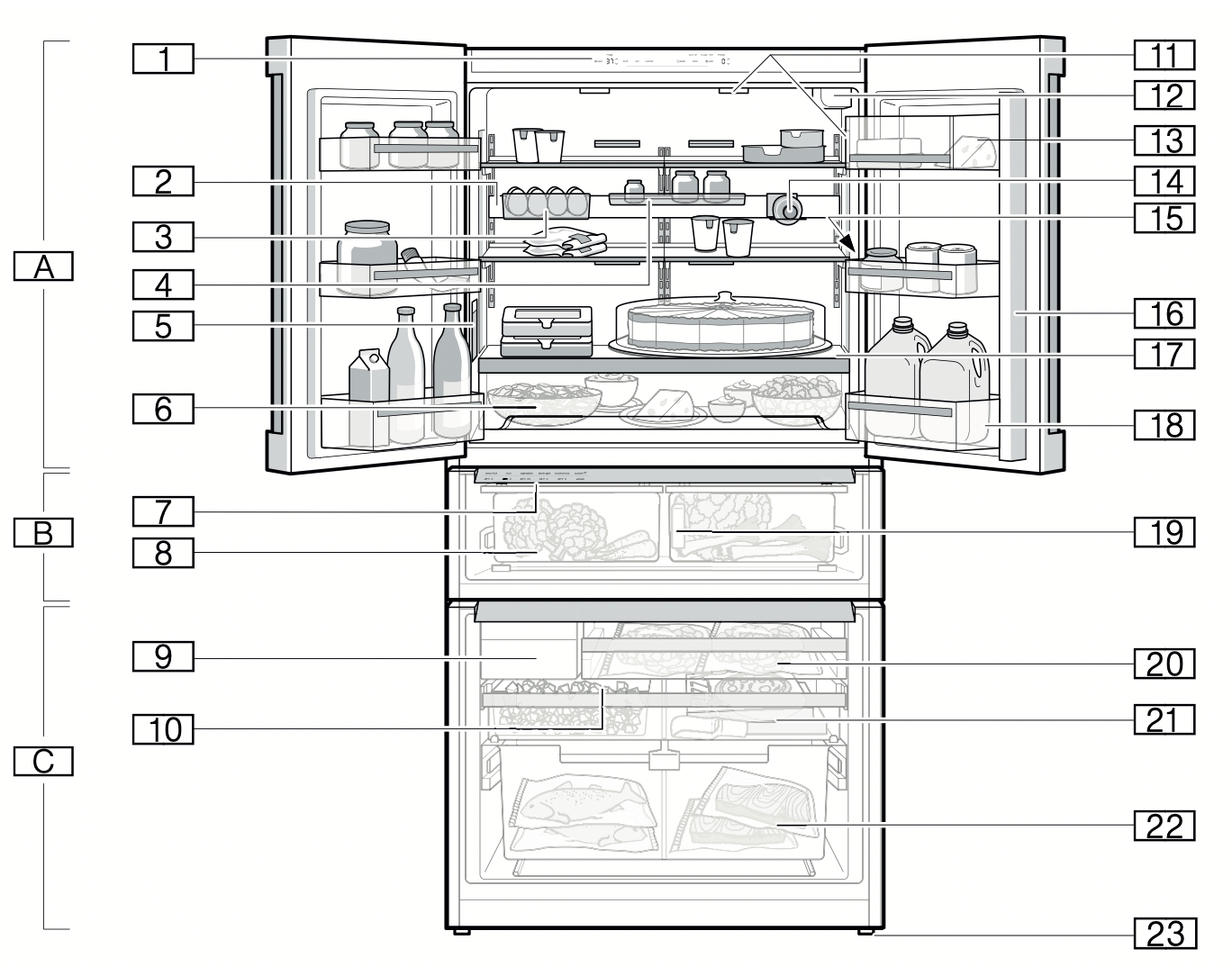
A. Refrigerator compartment
B. Cool-fresh compartment
C. Freezer compartment
- Operating controls
- Equipment bar
- Bin (hanging)
- Shelf (hanging)
- Water dispenser
- Pull-out bin
- Controls for cool-fresh compartment
- Cool-fresh bin
- Ice maker
- Ice cube bin with ice scoop
- Interior light
- Water filter
- Butter and cheese compartment
- Bottle shelf (hanging)
- Rating plate
- Door pillar with condensation protection
- Fixed shelf
- Storage compartment for large bottles
- Ethylene absorber
- Frozen food bin (small)
- Frozen food bin (flat)
- Frozen food bin (large)
- Height-adjustable feet
Operating controls
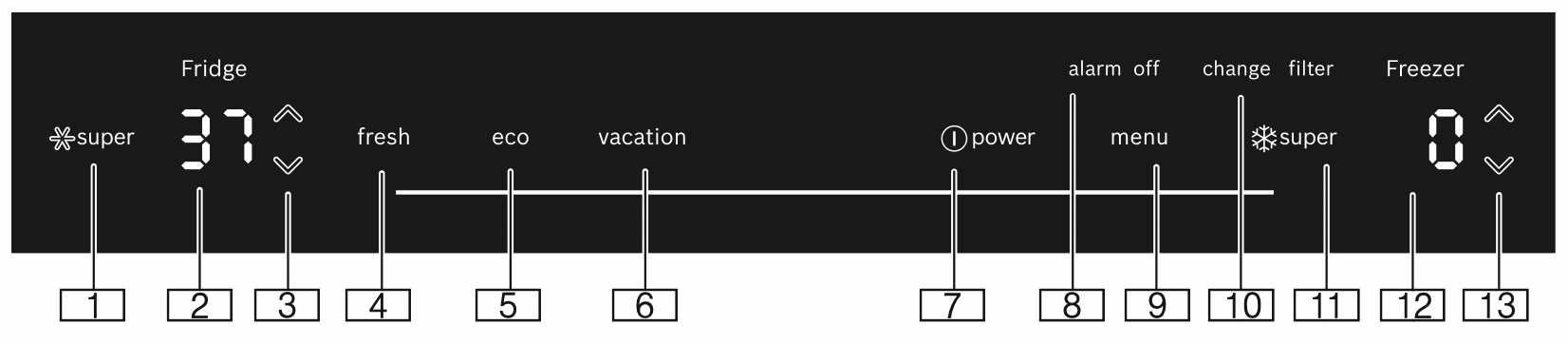
- Refrigerator compartment
 super button
super button
Switches super cooling on or off. - Refrigerator compartment temperature display Indicates the set temperature in °C/°F.
- Refrigerator compartment
 button Sets the temperature of the refrigerator compartment.
button Sets the temperature of the refrigerator compartment. - fresh button
Switches freshness mode on or off. - eco button
Switches energy-saving mode on or off. vacation button Switches vacation mode on or off.  power button
power button
Switches the appliance on or off.- alarm off button
Switches off the alarm. - menu button
See other models: WTC82100US/05 DHD3014UC/01 HMV5052U/01 NEM3664UC/01 B36IT800NP/07
Opens the menu. - change filter button
Switches the change filter alarm off. - Freezer compartment
 super button
super button
Switches super freezing on or off. - Freezer compartment temperature display Indicates the set temperature in °C/°F.
- Freezer compartment
 button Sets the temperature of the freezer compartment.
button Sets the temperature of the freezer compartment.
Controls submenu
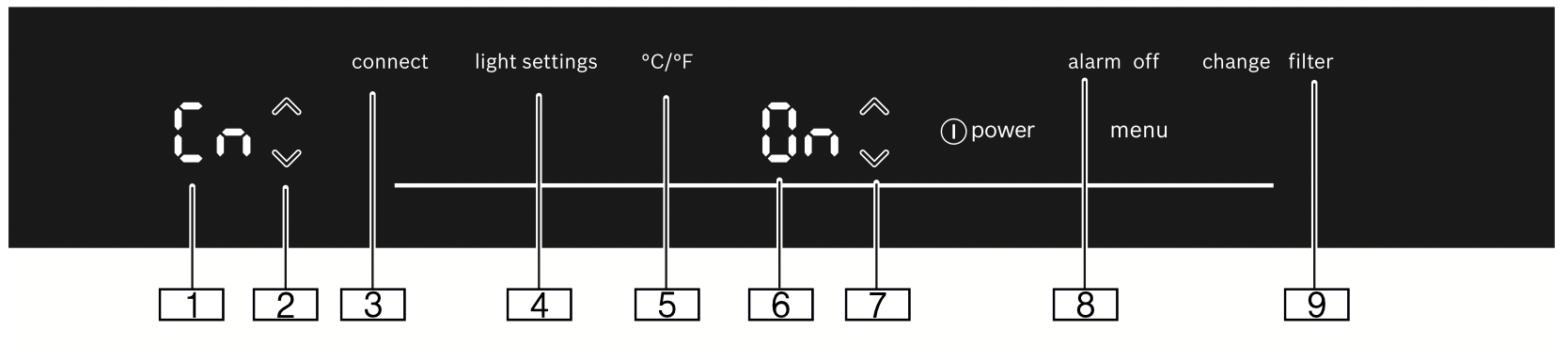
- Submenu display
Displays the selected submenu.  submenu button
submenu button
Used to navigate through the submenu.- connect button
Opens the Home Connect menu. - light settings button
Opens the lighting menu. - °C/°F button
Opens the temperature unit menu. - Settings display
Displays the settings of the submenu.  Settings button
Settings button
Changes the settings of the submenu.- alarm off button
Opens the alarm menu. - change filter button
Opens the filter menu.
Controls for cool-fresh compartment
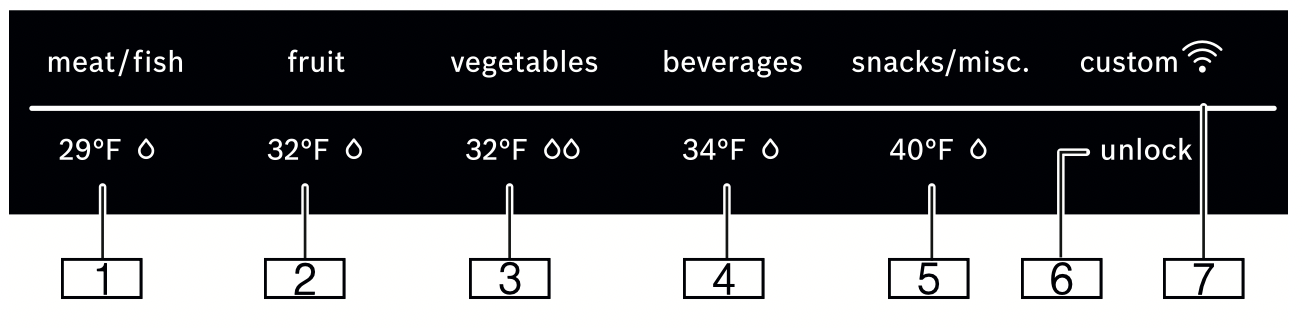
- 29°F
 (meat/fish) button
(meat/fish) button
Sets the temperature in the cool-fresh compartment to 29 °F (–2 °C), and the humidity to low. - 32°F
 (fruit) button
(fruit) button
Sets the temperature in the cool-fresh compartment to 32 °F (0 °C), and the humidity to low. - 32°F
 (vegetables) button
(vegetables) button
Sets the temperature in the cool-fresh compartment to 32 °F (0 °C), and the humidity to high. - 34°F
 (beverages) button
(beverages) button
Sets the temperature in the cool-fresh compartment to 34 °F (1 °C), and the humidity to low. - 40°F
 (snacks/misc.) button
(snacks/misc.) button
Sets the temperature in the cool-fresh compartment to 40 °F (4 °C), and the humidity to low. - unlock button cool-fresh compartment
Unlocks the controls of the cool-fresh compartment. - Light bar custom

Lights up if user-defined settings have been set via the Home Connect app. For more information, see the Home Connect app.
Equipment
Storage compartment
You can remove the storage compartment:
- Lift up the storage compartment and remove.
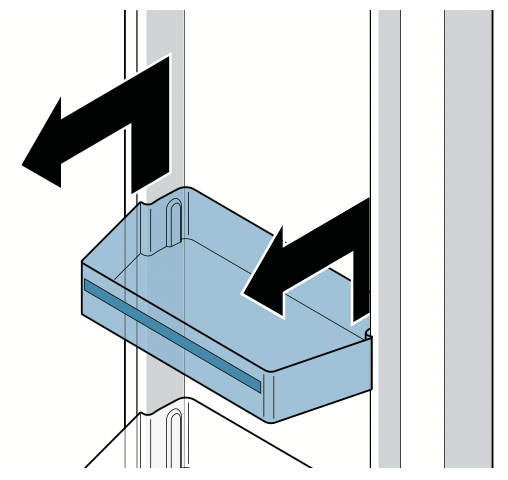
Shelf
You can remove and adjust the shelf:
- Lift shelf and remove.
Notes
- Do not cover the ventilation openings.
- Insert shelf carefully to avoid scratching the appliance.
- Ensure that the hooks are fully inserted and the shelf is horizontal.
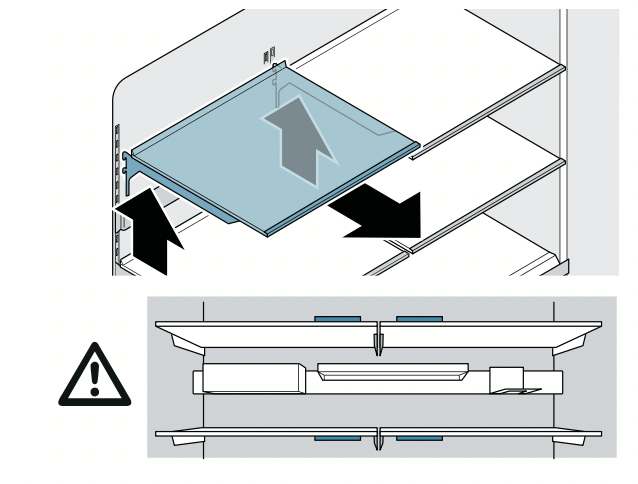
Equipment bar
You can remove and adjust the equipment bar:
- Lift equipment bar and remove.
Notes
- Position the equipment bar in the middle of the refrigerator compartment, between the top and bottom shelves.
- Insert the equipment bar carefully to avoid scratching the appliance.
- Check that the hooks are fully inserted and the equipment bar is horizontal.
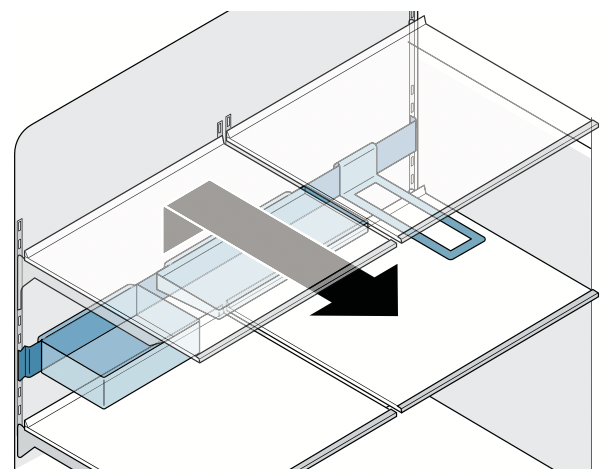
Note: You can remove the bin (hanging), the shelf (hanging) and the bottle shelf (hanging) and move them laterally.
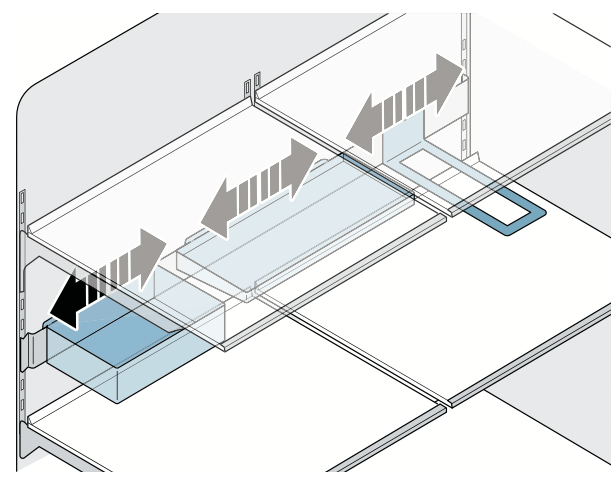
Pull-out bin
You can remove the bin:
- Pull out the bin all the way, lift at the front and remove.
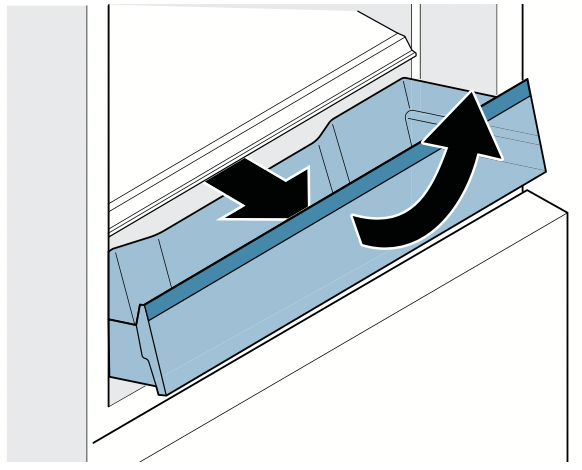
You can insert the bin:
- Pull out the telescopic rails all the way.
- Place the bin on the telescopic rails and push into the appliance until it engages.
Fixed shelf
You can remove the shelf:
- Open the bin, lift the shelf at the front and remove
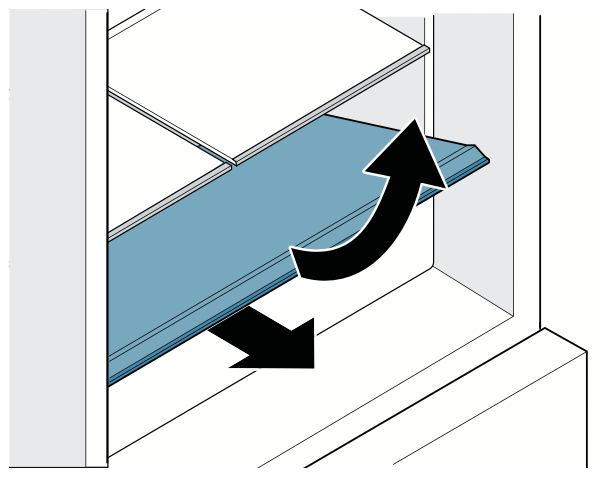
Cool-fresh bin
You can remove the bin:
- Pull the drawer all the way out.
- Lift the bin at the front and remove.
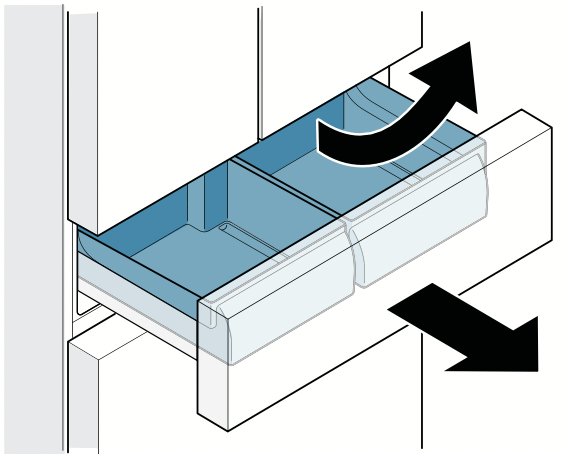
Note: During insertion, the rail guide of the bin and drawer must fit together.
Frozen food bin (small)
You can remove the bin:
- Pull out the bin all the way, lift at the front and remove.
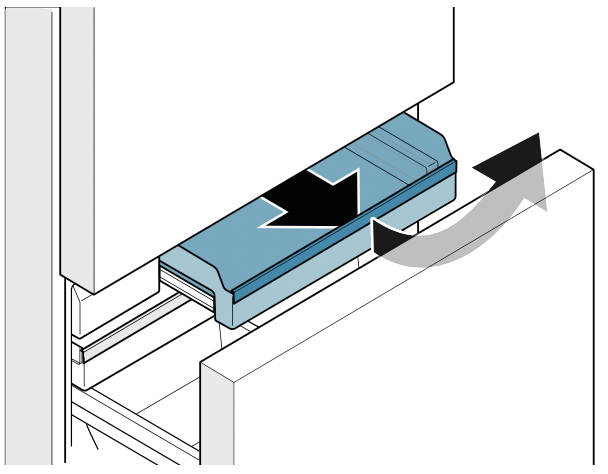
You can insert the bin:
- Pull out the telescopic rails all the way.
- Place the bin on the telescopic rails and push into the appliance until it engages.
Ice cube bin
You can remove the ice cube bin:
- Pull out the frozen food bin (flat) as far as it will go and remove the ice cube bin.
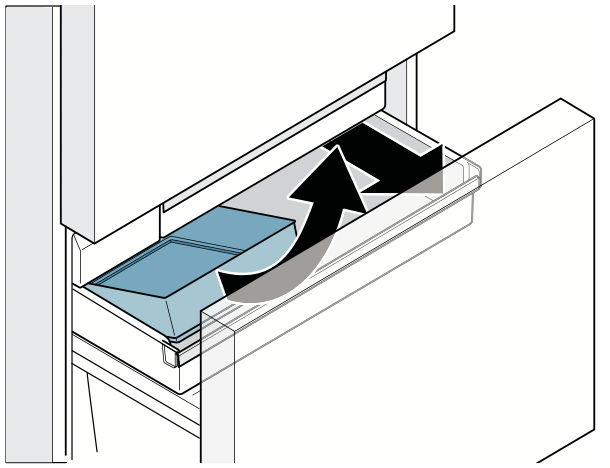
Notes
You can use the ice scoop to remove a portion of ice cubes.
- To ensure that ice cube production does not stop early, do not store the ice scoop in the ice cube bin.
- To ensure that the ice cube bin is not overfilled, do not distribute the ice cubes manually in the bin.
- To ensure that no ice cubes fall into the freezer compartment via the ice cube bin, do not slam the freezer compartment drawer shut.
Frozen food bin (flat)
You can take out the frozen food bin (flat):
- Pull the frozen food bin all the way out.
- Pull the frozen food bin (flat) out, lift and remove.
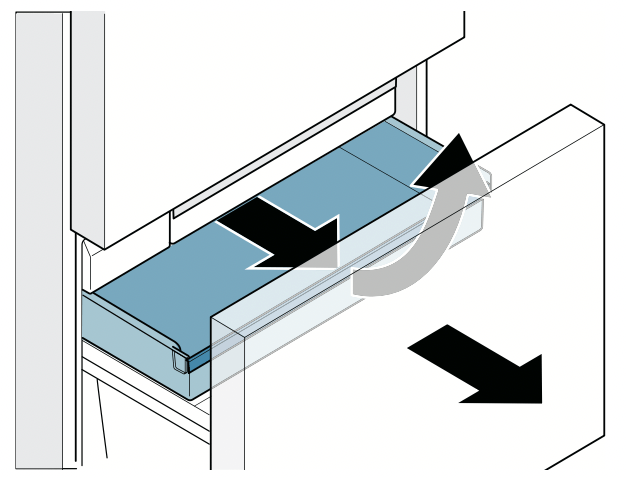
Frozen food bin (large)
CAUTION - DAMAGE TO EQUIPMENT: Never remove the partition wall from the bin.
You can take out the frozen food bin (large):
- Pull the freezer compartment drawer all the way out and remove the frozen food bin (flat).
- Lift the frozen food bin (large) and remove it.
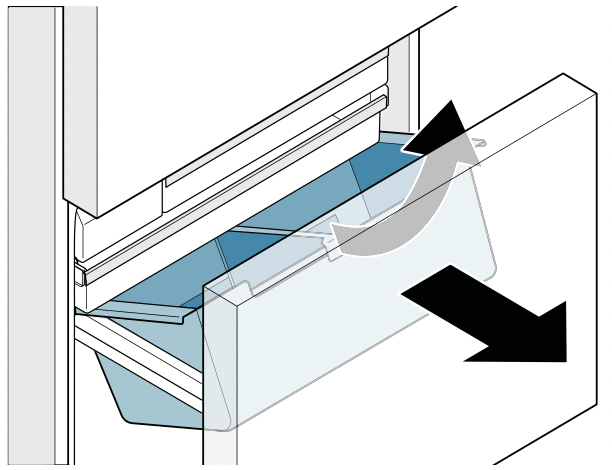
Water filter
Note: After installing a new water filter, for hygiene reasons discard the ice cubes produced within the first 24 hours and dispense water for 5 minutes and discard.
The water filter supplied filters particles and the taste of chlorine out of the water, not bacteria or microbes:
- Replace the water filter every 6 months as soon as the change filter button lights up if the water flow is visibly reduced
Note: A new water filter is available from our customer service, your dealer or on our website.
If you use an external water filtration system, you can also use the appliance without an internal water filter To do this, replace the water filter with a bypass filter:
- The bypass filter removes coarse particles from the drinking water and can be cleaned as required.
- The bypass filter can remain in the appliance permanently and does not need to be changed.
- Switch off the change filter alarm as soon as the change filter button lights up. --> "Change filter alarm"
Note: A new bypass filter is available from our customer service or on our website.
Change water filter or replace with bypass filter:
Notes
- When changing, some water will drip from the filter. Wipe drips up with a soft cloth.
- You can dispose the used filter with your household garbage.
- Reach into the lower recess of the filter cover, pull forwards slightly and move to the bottom left.
- Turn the filter 90° counterclockwise and remove.
- Insert the new filter in the filter opening to the stop and turn 90° clockwise as far as it will go.
- Move the filter cover up to the right again and slide back as far as it will go.
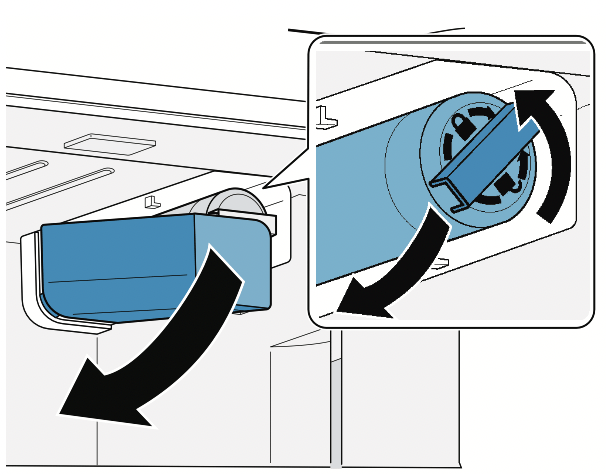
Ethylene absorber
Note: For important safety instructions and information about installation and use, see the complete set of installation and operating instructions for the ethylene absorber.
The ethylene absorber slows ripening of ethylene- sensitive fruits and vegetables to keep them fresher longer.
- Insert the timer in the housing at the front and push in the timer button. The timer is now activated for 6 months.
- Remove both sachets from the packaging and insert them into the holders at the inside rear of the housing. Note: Do not open the sachets.
- Stick an adhesive strip in the external pre- assembled holder and secure the ethylene absorber laterally in the upper section of the cool- fresh bin.
Both sachets and the timer must be replaced every 6 months after activation.
Spare parts sets with sachets and timers can be purchased from Customer Service or the company website.
Operating the appliance
Switching the appliance on
- Press
 power button.
power button.
The appliance begins to cool. The alarm off button will blink and a warning sound will beep if the temperature in the freezer compartment is still too warm. - Press alarm off button.
The warning sound switches off. - Set the required temperature. "Setting the temperature"
Operating tips
- When the appliance has been switched on, it may take several hours until the set temperatures have been reached. Do not put in any food until the selected temperature has been reached.
- The fully automatic NoFrost system ensures that the appliance remains frost-free. Defrosting is not required.
- The front sides of the housing are partly heated slightly. This prevents condensation in the area of the door seal.
Switching off and disconnecting the appliance
Switching off the appliance
- Press
 power button.
power button.
The appliance is no longer cooling.
Disconnecting the appliance
If you are not going to use the appliance for a long period:
- Interrupt the water supply to the appliance.
- Take all food out of the appliance.
- Press
 power button. The appliance is no longer cooling.
power button. The appliance is no longer cooling. - Pull out the power plug or switch off the circuit breaker.
- Remove the water filter, empty the ice cube bin and clean the appliance. "Cleaning"
- Leave the doors and drawers of the appliance open.
Setting the temperature unit
You can choose between the units °C and °F:
- Press menu button.
- Press °C/°F button.
- Press
 Settings button until settings display shows °C or °F.
Settings button until settings display shows °C or °F. - Press menu button. The setting is saved.
Setting the temperature
Recommended temperature
Refrigerator compartment: 37 °F (3 °C)
Cool-fresh compartment: 32 °F (0 °C)
Freezer compartment: 0 °F (–18 °C)
Cooling compartment
- Keep pressing the
 button until the display indicates the required temperature.
button until the display indicates the required temperature.
Freezer compartment
- Keep pressing
 button until the display indicates the required temperature.
button until the display indicates the required temperature.
Setting cool-fresh compartment
You can set the temperature and the humidity of the cool-fresh compartment using pre-defined storage settings:
- Open the cool-fresh compartment drawer.
- Press any button of the cool-fresh compartment controls.
- Press and hold the unlock cool-fresh compartment button until the light bar is fully illuminated.
- Press the required storage setting button.
- Close the cool-fresh compartment drawer. The setting is saved.
Super cooling
Super cooling cools the refrigerator compartment as cold as possible.
Switch on super cooling, e.g.:
- Before placing large quantities of food into the compartment
- For cooling drinks quickly
Note: When super cooling is switched on, increased operating noises may occur.
After approx. 6 hours, the appliance switches to normal operation.
Switching super cooling on/off:
- Press
 super button.
super button.
When super cooling is switched on, the button is lit up.
Super freezing
With super freezing, the freezer compartment cools down to the coldest temperature setting of the freezer compartment.
Switch on super freezing, e.g.:
- To quickly freeze food all the way to the center
- To increase ice cube production
Note: When super freezing is switched on, increased operating noise may occur.
After approx. 8 hours, the appliance automatically returns to normal operation.
Switching super freezing on/off:
- Press
 super button.
super button.
When super freezing is switched on, the button lights up.
Energy saving mode
You can set the appliance to save energy with energy-saving mode.
The appliance automatically sets the following temperatures:
- Refrigerator compartment: 43 °F (6 °C)
- Cool-fresh compartment: 32 °F (0 °C)
- Freezer compartment: 6 °F (–14 °C)
Switch energy-saving mode on or off:
- Press eco button.
The temperatures are changed, and the display shows the new temperatures. When energy- saving mode is switched off, the last temperature set is displayed.
Freshness mode
Food stays fresh for even longer with freshness mode.
The appliance automatically sets the following temperatures:
- Refrigerator compartment: 36 °F (2 °C)
- Cool-fresh compartment: 32 °F (0 °C)
The temperature in the freezer compartment remains unchanged.
Switch freshness mode on or off:
- Press fresh button.
The temperature is changed, and the display shows the new temperature. When freshness mode is switched off, the last temperature set is displayed.
Vacation mode
If leaving the appliance for a long period, you can switch it to energy-saving vacation mode.
The appliance automatically sets the following temperatures:
- Refrigerator compartment: 43 °F (6 °C)
- Cool-fresh compartment: 40 °F (4 °C)
The temperature in the freezer compartment remains unchanged.
Switch on vacation mode:
- Press vacation button.
The temperature is changed and the display shows the new temperature. Empty the ice cube bin for hygiene reasons.
Switching off vacation mode:
- Press vacation button.
The last temperature set is displayed. For hygiene reasons, dispense water for 5 minutes and discard.
Sabbath mode
All non-essential functions are switched off so you can also use the appliance on the Sabbath.
The appliance switches off the following:
- Super cooling and super freezing
- Audible signals
- Interior light
- Messages on the control panel
- Water dispenser
- Ice maker
Note: Background illumination of display is reduced in Sabbath mode.
Switch on Sabbath mode:
- Press and hold vacation button for 10 seconds until an audible signal sounds. When Sabbath mode is switched on, the alarm display lights up.
Switching Sabbath mode off:
- Press and hold the alarm display for 5 seconds until an audible signal sounds.
Note: After approx. 72 hours, the appliance automatically returns to normal operation.
Setting the light
You can adjust the brightness levels of the interior lighting from 0...5:
Note:
0 = lighting off
1 = minimum brightness
5 = maximum brightness
- Press menu button.
- Press light settings button. The submenu display shows In.
- Press
 Settings button repeatedly until the settings display shows the desired brightness level.
Settings button repeatedly until the settings display shows the desired brightness level. - Press menu button. The setting is saved.
Change filter alarm
When the change filter alarm switches on, the change filter button will light up. The alarm is designed to switch on every 6 months but it may not always do so. We recommend that the water filter is changed every 6 months.
Note: An increase in ice and water consumption will cause the change filter alarm to be switched on earlier.
Switching off the change filter alarm:
- Change water filter or replace with bypass filter. --> "Water filter" on page 19
- Press and hold change filter button or " ice maker button for 3 seconds. The change filter alarm is now switched off and the change filter button is no longer illuminated. The water filter timer is reset automatically.
If you replace the water filter before the change filter alarm lights up, reset the water filter timer manually:
Note:
1 = water filter timer running
0 = reset water filter timer
- Press menu button.
- Press change filter button.
- Press
 Settings button until settings display shows 0.
Settings button until settings display shows 0. - Press menu button. The setting is saved.
Alarm
Door alarm
If the appliance door is left open for a while, a warning sound is switched on and the alarm off button flashes.
Switching off door alarm:
- Close the door or press the alarm off button. The warning sound is switched off and the alarm off button no longer flashes.
You can switch the door alarm warning sound on or off:
Note:
- On = switch on door alarm warning sound
- OF = switch off door alarm warning sound
- Press menu button.
- Press alarm off button.
- Press
 Settings button until settings display shows On or OF.
Settings button until settings display shows On or OF. - Press menu button. The setting is saved.
Temperature alarm
If the freezer compartment becomes too warm, the warning sound switches on and the alarm off button flashes.
CAUTION - DURING THE THAWING PROCESS, BACTERIA MAY DEVELOP AND SPOIL THE FROZEN ITEMS
- Do not refreeze partly or completely thawed food.
- Refreeze food only after cooking. The frozen items should no longer be stored for the maximum storage period.
Note: The temperature alarm can be set off without risk to the frozen food in the following situations:
- The appliance is switching on.
- If the freezer compartment door has been open too long.
- Large quantities of fresh food are being placed inside.
Switching off the temperature alarm:
- Check that the cause of the temperature alarm has been eliminated.
- Press the alarm off button. The warning sound will be switched off and the freezer compartment temperature display will briefly indicate the warmest temperature reached in the freezer compartment. Then the display indicates the set temperature again. The warmest temperature will be measured again and saved.
Note: The alarm off button remains lighted until the set temperature has been reached again.
Refrigerator compartment
The refrigerator compartment is suitable for storing meat, sausages, fish, dairy products, eggs, ready meals and pastries.
The temperature can be set from +33 °F (1 °C) ... 43 °F (6 °C).
The refrigerator compartment can also be used to store highly perishable groceries in the short to medium term. A temperature of +39°F (+4°C) or lower ensures optimum freshness and hygiene of the stored groceries.
Note when storing food
- Store fresh, undamaged food.
The quality and freshness will then be retained for longer. - In the case of convenience products and bottled goods, do not exceed the minimum sell-by date or use-by date specified by the manufacturer.
- To retain aroma, color and freshness, pack or cover food well before placing it into the appliance.
This will prevent flavors being transferred between foods and the plastic parts from becoming discolored. - Leave warm food and drinks to cool down before placing them into the refrigerator compartment.
Cool-fresh compartment
With cool-fresh storage, you can keep fresh foodstuff fresh for longer than in the refrigerator compartment – for even longer freshness, longer nutrient retention, and consistent flavor.
You can select pre-defined storage settings directly using the cool-fresh compartment controls or adjust the humidity and temperature from 29 °F (–2 °C) ... 40 °F (4 °C) with the Home Connect app.
Cool-fresh bin
The storage climate in the cool-fresh bin offers ideal conditions for storing fish, meat and sausage, as well as fruit and vegetables.
Notes
- Store food no higher than the bin rim to avoid detaching the lid of the cool-fresh bin.
- Never store fruit and vegetables in a cool-fresh bin with meat or fish.
- Fruit sensitive to cold (e.g. pineapple, banana, papaya and citrus fruit), and vegetables sensitive to cold (e.g. eggplants, cucumbers, zucchini, peppers, tomatoes and potatoes) should be stored outside the refrigerator at temperatures of approx. 46 °F (8 °C) ... 54 °F (12 °C) for optimal preservation of quality and flavor.
- Condensation may form in the cool-fresh bin depending on the type and quantity of food stored.
Remove condensation with a dry cloth and adjust the humidity in the cool-fresh bin with the controls for cool-fresh compartment.
Storage recommendations
Select the pre-defined storage settings depending on what you are storing and how much.
CAUTION: Never store fruit and vegetables in a cool-fresh bin if the 29°F  (meat/fish) button is set.
(meat/fish) button is set.
Note:
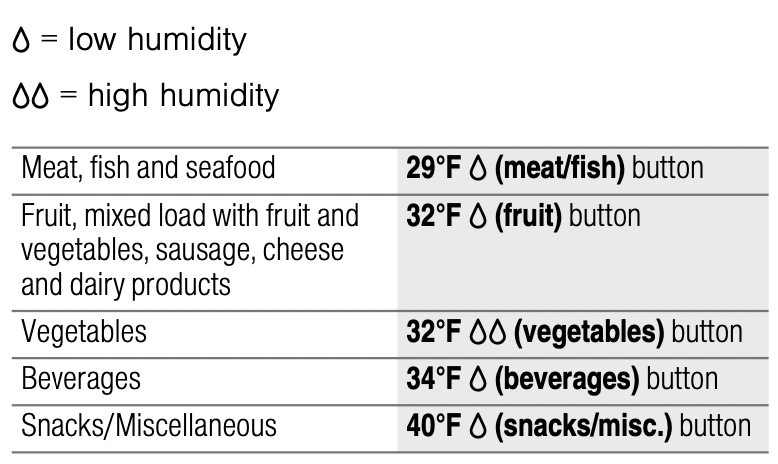
Freezer compartment
The freezer compartment is suitable for:
- storing frozen food
- making ice cubes
- freezing food
The temperature can be set from 6 °F (–14 °C) ... –7 °F (–22 °C).
The freezer compartment can be used to store perishable foods long-term almost without any noticeable reduction in quality, as the low temperatures considerably slow down or stop deterioration. Appearance, flavor and all valuable ingredients are largely retained.
The time between putting fresh food in the freezer compartment and it freezing solid depends on the following factors:
- temperature set
- type of food
- amount of food in the freezer compartment
- quantity and type of storage
Water dispenser
You can dispense cold water using the water dispenser.
Note: The water dispenser will only work when the appliance is connected to a drinking water supply and a filter is installed.
Before using the appliance for the first time
- Once the refrigerator has been connected or a new water filter has been installed, there will be air in the water circuit. Keep dispensing water until it contains no more bubbles. Wipe splashes dry with a soft cloth.
- For hygiene reasons, dispense water for 5 minutes and discard.
Observing drinking water quality
All materials used in the water dispenser are odorless and tasteless.
If the water has an aftertaste, this may be due to the following causes:
- Mineral content and chlorine content of the drinking water
- Material of the water line leading to the appliance
- Freshness of the drinking water
Note: If you dispense water again after a long period, it may taste stale. Allow water to dispense for 5 minutes and discard.
You will obtain optimum water quality if you dispense some water regularly.
Dispensing water
CAUTION: To avoid water damage to the floor or to the appliance, never dispense water without a glass underneath.
- Hold the glass under the water dispenser.
- Push the glass upwards against the dispenser lever or press
 button until the glass contains the amount of water required.
button until the glass contains the amount of water required.
Notes
- For safety reasons, the water dispenser stops automatically after 60 seconds of continuous dispensing. Wait a few seconds to continue dispensing.
- The water dispenser stops automatically after several consecutive dispensing operations.Wait a few minutes to continue dispensing.
- The dispensed water is cooled to a palatable temperature. To obtain a colder drinking temperature, put additional ice cubes in the glass.
- The water may become warmer when dispensing large amounts.
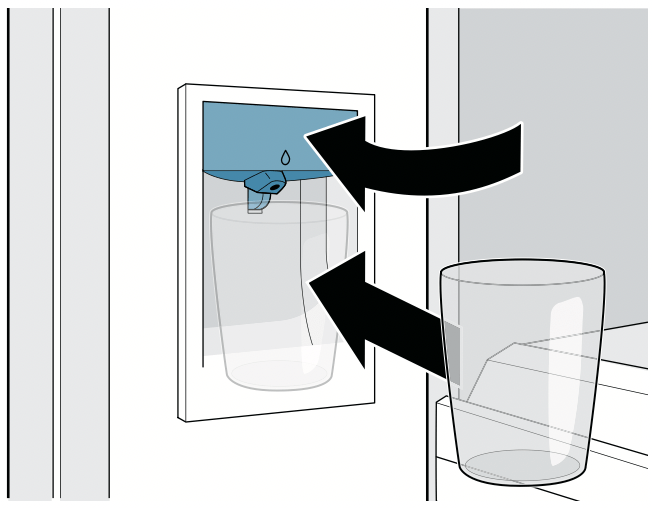
Ice maker
The ice maker produces ice cubes.
Note: The ice maker will only work when the appliance is connected to a drinking water supply and a filter is installed.
Before using the appliance for the first time
- As soon as the appliance is switched on and the freezer compartment reaches the set temperature, the first batch of ice cubes will be ready in approximately 4 hours.
- For hygiene reasons, ice cubes produced within the first 24 hours should be discarded.
Switching ice cube production on or off
WARNING - RISK OF INJURY! Never reach under or into the ice maker.
CAUTION - Damage to the appliance! Never store bottles or food in the ice cube bin when ice cube production is switched on. This may block and damage the ice maker.
- Open the freezer drawer up to the stop.
- Move up the ice maker flap to open.
- Press
 button for the ice maker. If ice cube production is switched on, the button lights up.
button for the ice maker. If ice cube production is switched on, the button lights up. - Close the ice maker flap and freezer compartment drawer.
Notes
- Once ready, ice cubes are automatically discharged into the ice cube bin.
- Ice cube production stops automatically when the maximum filling level of the ice cube bin is reached.
- You can accelerate ice cube production by setting a colder freezer compartment temperature or switching on super freezing. This will slightly increase energy consumption.
- If ice cubes taste stale, discard the rest and the cubes produced over the next 24 hours. If ice cubes still taste stale, change the water filter.
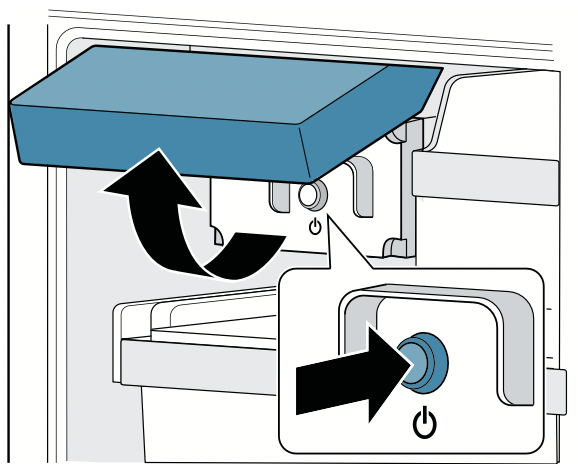
Cleaning
CAUTION - AVOID DAMAGING THE APPLIANCE AND THE EQUIPMENT.
- Do not use abrasive, chloride-based or acidic cleaning agents or solvents.
- Do not use scouring or abrasive sponges. The metallic surfaces may corrode.
- Never clean the shelves or bins in the dishwasher. The parts may become deformed.
CAUTION - AVOID DAMAGE TO APPLIANCE.
- Do not use stainless steel cleaner on the exterior.
- Test all cleaning agents or solvents on a small area before using them on the entire appliance.
Cleaning the appliance interior
Proceed as follows:
- Press
 power button.
power button. - Pull out the power plug or switch off the circuit breaker.
- Take out food and store in a cool location. Place ice pack (if available) on the food.
CAUTION: The rinsing water must not run into the lights. - Clean the appliance with a soft cloth, lukewarm water and a little pH-neutral liquid detergent.
- Wipe door seal with clean water and dry thoroughly with a cloth.
- Switch appliance back on and load the food.
Cleaning the fittings
To clean, take the variable parts out of the appliance. "Equipment" on page 16
Glass plate partition
Remove the glass plate:
- Reach into the back of the recess, lift the glass plate and push right back.
- Reach into the front of the recess, lift the glass plate at the front and remove.
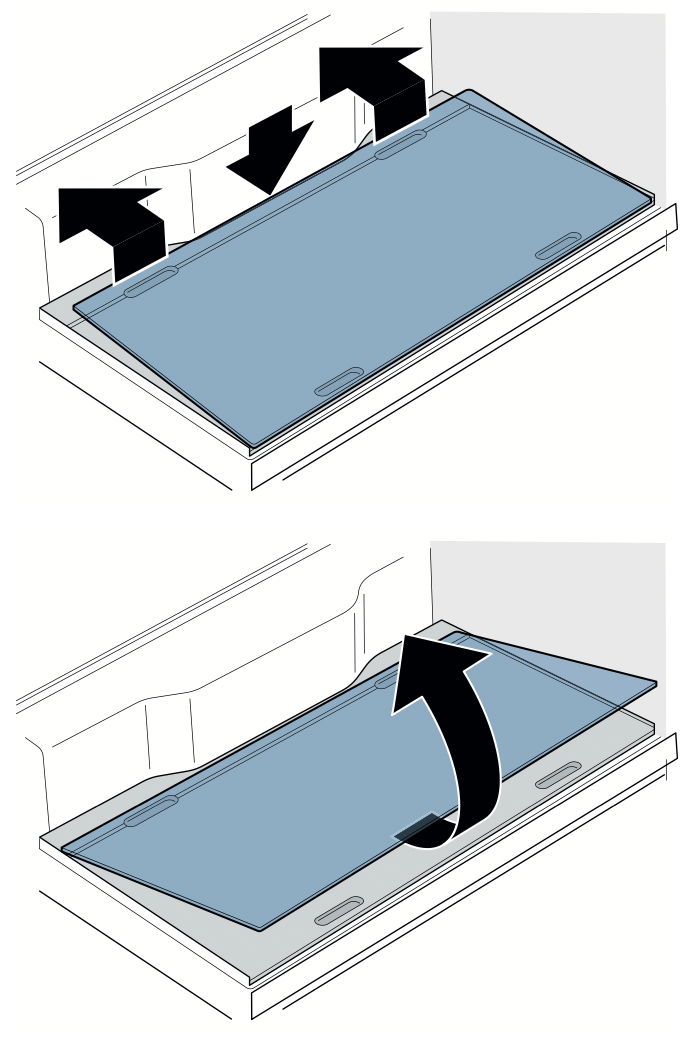
Install the glass plate:
- Place the glass plate on the partition and push right to the front.
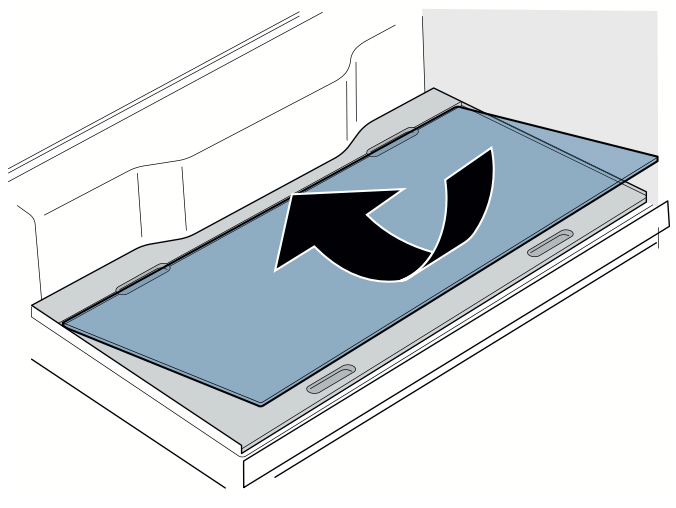
Glass plate drawer
Remove the glass plate:
- Open the drawer as far as it will go and remove the bin.
- Lift the glass plate at the front and remove.
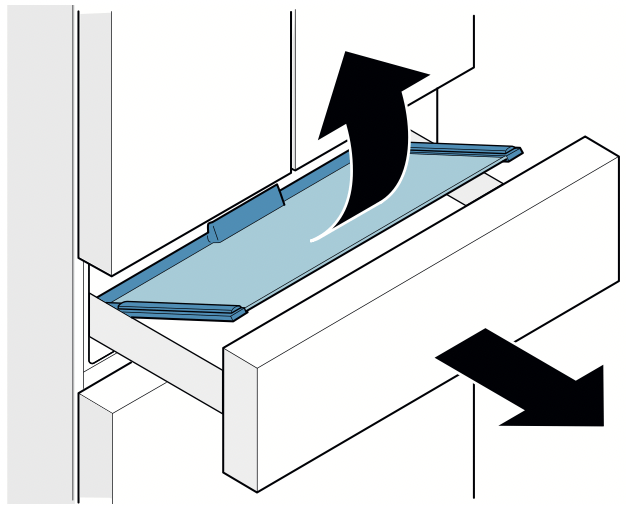
Install the glass plate:
- Place the glass plate on the rail guide at the rear and tilt forwards.
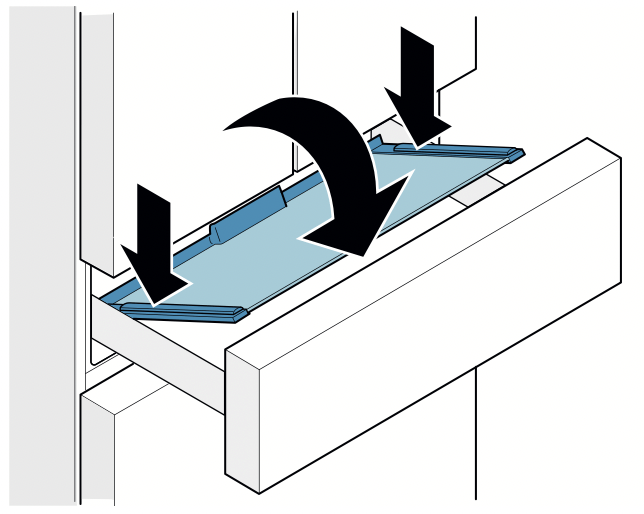
Cool-fresh bin cover
Remove the cover:
- Open the cool-fresh compartment drawer and remove the cool-fresh bin.
- In the cool-fresh compartment, lift the cover at the front and remove.
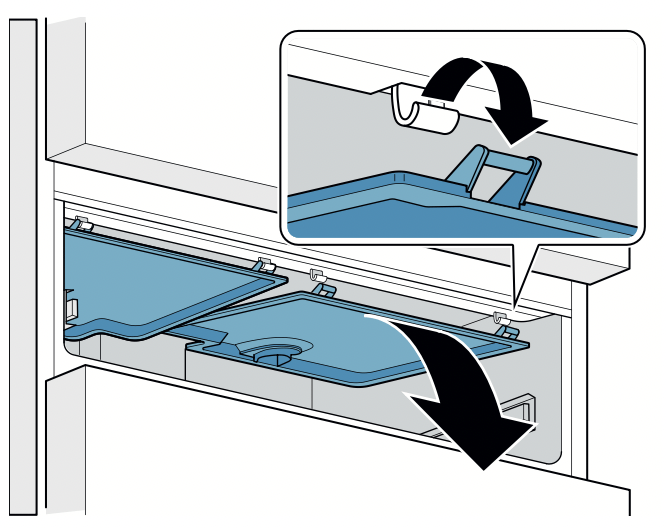
Install the cover:
- Slide the cover symmetrically backwards in the cool-fresh compartment at the top and hook into place.
- Push the cover up and engage.
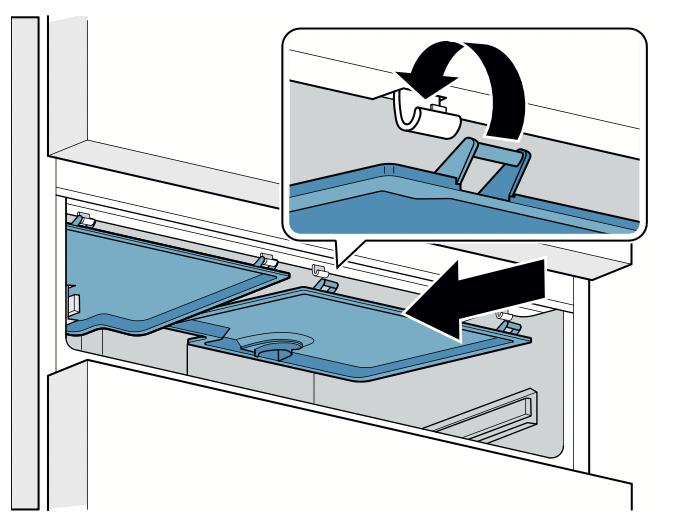
Telescopic rails
Removing telescopic rails
- Pull out telescopic rail.
- Push lock in the direction of the arrow.
- Detach telescopic rail from the rear pin.
- Push telescopic rail together, push backwards above the rear pin, and disengage.
Installing telescopic rails
- Place the extended telescopic rail on the front pin.
- Pull the telescopic rail forwards slightly until it engages.
- Insert telescopic rail on the rear pin.
- Push lock backwards.
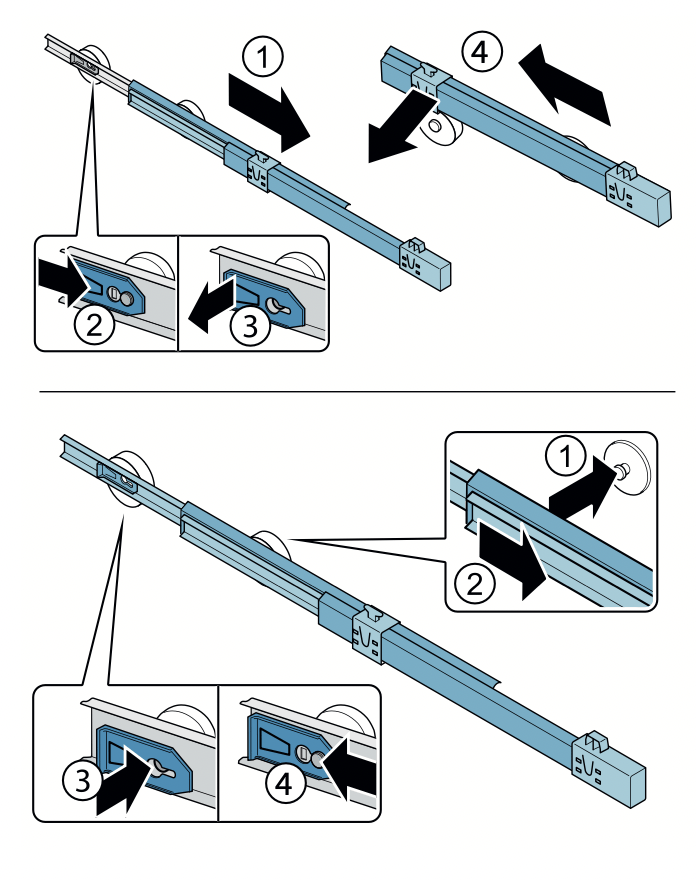
Odors
If you notice any unpleasant odors:
- Switch off the appliance with the on/off ÿ power button.
- Take all food out of the appliance.
- Clean the inside. "Cleaning" on page 28
- Clean all packaging.
- Seal strong-smelling food in order to prevent odors from forming.
- Switch the appliance on again.
- Arrange food in the appliance.
- After 24 hours, check whether odors are building up again.
Lighting
Your appliance features a maintenance-free LED light.
Only customer service or authorized technicians may repair the light.
Noises
Normal noises
Droning: A motor is running, e.g. refrigerating unit, ventilator, water valve is venting.
Bubbling, buzzing or gurgling: Refrigerant is flowing through the tubes.
Clicking: Motor, switch, solenoid valves or water valve are switching on or off.
Cracking: Automatic defrosting is running.
Clattering sound: Ready-to-use ice cubes from the ice maker are falling into the ice cube bin.
Preventing noises
Appliance is not level: Align appliance using a level. Adjust the height of the height-adjustable feet.
The appliance is not "free-standing": please move the appliance away from adjacent furniture or appliances.
Bins, shelves or storage compartments wobble or stick: Check the removable fittings and re-insert if required.
Bottles or receptacles are touching each other: Move bottles or receptacles away from each other.
Faults – what to do?
Before you call customer service, use this table to check whether you can rectify the fault yourself.
Appliance
|
Temperature differs greatly from the set value. |
|
|
Switch off appliance for 5 minutes. "Switching off and disconnecting the appliance" on page 20 If the temperature is too warm, check temperature again after a couple of hours. If the temperature is too cold, check temperature again on the following day. |
|
|
Displays do not light up. |
|
|
The power plug has not been inserted properly. |
Connect the power plug. |
|
The fuse has tripped. |
Check the fuses. |
|
The power has failed. |
Check whether the power is on. |
|
Display indicates E…. |
|
|
The electronics have detected an error. |
Please contact customer service. ~ "Customer service" on page 33 |
|
The alarm off button flashes and a warning signal sounds. |
|
|
Press alarm off button. Alarm is switched off. |
|
|
Door or drawer is open. |
Close door or drawer. |
|
Ventilation openings have been covered. |
Clear the ventilation openings. |
|
The temperature in the freezer compartment is too warm. |
Check that the cause of the temperature alarm has been eliminated. Press alarm off button. |
|
Appliance is not cooling, display and lighting are lit. |
|
|
Showroom mode switched on. |
Start the appliance self-test. "Appliance self-test" on page 33 When the program has ended, the appliance switches over to normal operation. |
Water dispenser
|
The water dispenser is not functioning. |
|
|
No water supply. |
Check water connection and contact technician if necessary. |
|
Low water pressure. |
Only connect appliance to lines with sufficient water pressure. |
|
Kink in water hose. |
Turn off water supply, straighten out kink. Replace water hose, if necessary. |
|
The water filter is blocked or needs to be replaced. |
Replace water filter. |
|
Water is leaking out of the appliance. |
|
|
Water connection is not tight. |
Check if the connections are fastened firmly and the water hose is undamaged. If the water hose is damaged, contact customer service and have it replaced. Replacement must be performed by customer service or a similarly qualified person only. Use original parts supplied by the manufacturer only. |
Ice maker
|
The ice maker is not functioning. |
|
|
Ice cube production has been switched off. |
Switch on ice cube production. |
|
The freezer compartment is too warm. |
Set the temperature lower. "Operating the appliance" on page 20 |
|
The water filter is blocked or needs to be replaced. |
Replace water filter. |
|
No water supply. |
Check water connection and contact technician if necessary. |
|
Ice maker without power. |
Please contact customer service. "Customer service" on page 33 |
|
Ice cube production is low or misshapen. |
|
|
After switching on or removing many ice cubes, there will be too few in the ice cube bin. |
It takes around 48 hours for an empty ice cube bin to fill up. |
|
Ice cube production stops even though the ice cube bin is not yet full. |
Do not store the ice scoop on the ice in the ice cube bin. Otherwise the sensor will not detect the actual fill level of the bin. |
|
Freezer compartment is too warm. |
Set the temperature lower. "Operating the appliance" on page 20 |
|
Low water pressure. |
Only connect appliance to lines with sufficient water pressure. |
