Loading ...
Loading ...
Loading ...
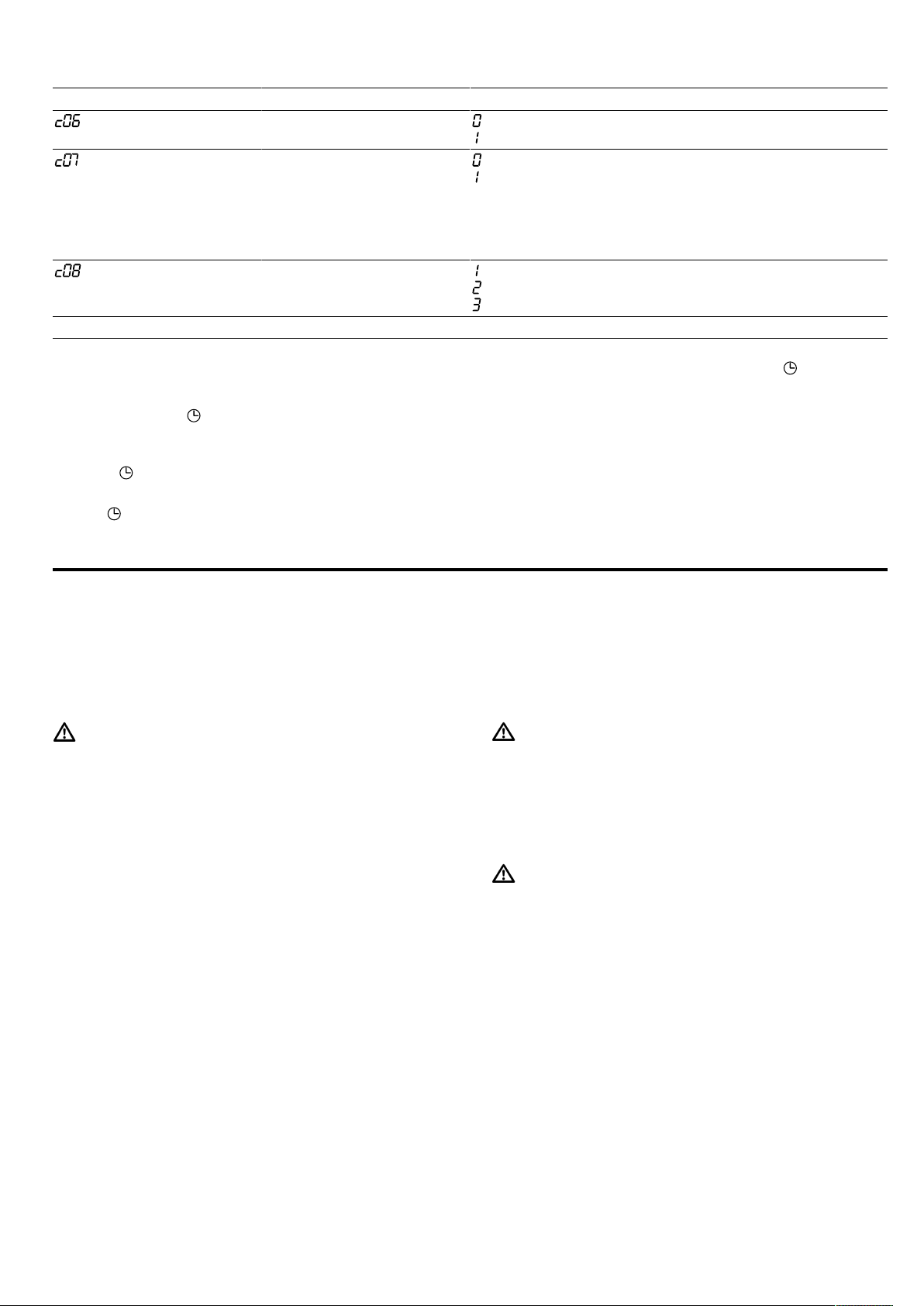
en Cleaning and servicing
18
Display Basic setting Selection Description
Factory setting = off
1
= on
Reset the changed settings
to the factory settings.
Demo mode = off
1
= on
Switch demo mode on or
off.
Note:Demo mode is only
visible in the first 5minutes
after connecting the appli-
ance to the mains.
Signal volume = low
= medium
1
= high
Setting the signal volume.
1
Factory setting (may vary according to model)
12.2 Changing the basic settings
Requirement:The appliance must be switched off.
1.
Press and hold for a few seconds.
a The first basic setting is shown on the display.
2.
Use the rotary selector to change the basic setting.
3.
Press .
a The next basic setting is shown on the display.
4.
Use to select all of the required basic settings
and change the values.
5.
To save the changes, press and hold for a few
seconds.
Note:The changes to the basic settings will be re-
tained even after a power cut.
12.3 Discarding changes to the basic
settings
▶
Turn the function selector.
a All changes are discarded and not saved.
13 Cleaning and servicing
To keep your appliance working efficiently for a long
time, it is important to clean and maintain it carefully.
13.1 Cleaning products
Only use suitable cleaning products.
WARNING‒Risk of electric shock!
An ingress of moisture can cause an electric shock.
▶
Do not use steam- or high-pressure cleaners to
clean the appliance.
ATTENTION!
Unsuitable cleaning products may damage the sur-
faces of the appliance.
▶
Do not use harsh or abrasive detergents.
▶
Do not use cleaning products with a high alcohol
content.
▶
Do not use hard scouring pads or cleaning
sponges.
▶
Do not use any special cleaners for cleaning the ap-
pliance while it is hot.
▶
Only use glass cleaners, glass scrapers or stainless
steel care products if recommended in the cleaning
instructions for the relevant part.
▶
Wash sponge cloths thoroughly before use.
You can find out which cleaning products are suitable
for each surface or part of the appliance in the indi-
vidual cleaning instructions.
13.2 Cleaning the appliance
Clean the appliance as specified. This will ensure that
the different parts and surfaces of the appliance are
not damaged by incorrect cleaning or unsuitable clean-
ing products.
WARNING‒Risk of burns!
The appliance and its parts that can be touched be-
come hot during use.
▶
Caution should be exercised here in order to avoid
touching heating elements.
▶
Young children under 8 years of age must be kept
away from the appliance.
WARNING‒Risk of fire!
Loose food remnants, fat and meat juices may catch
fire.
▶
Before using the appliance, remove the worst of the
food residues and remnants from the cooking com-
partment, heating elements and accessories.
1.
Read the information on cleaning products.
→Page18
2.
Observe the information on cleaning the appliance
components or surfaces.
3.
Unless otherwise specified:
‒ Clean the components of the appliance with hot
soapy water and a dish cloth.
‒ Dry with a soft cloth.
Loading ...
Loading ...
Loading ...