Loading ...
Loading ...
Loading ...
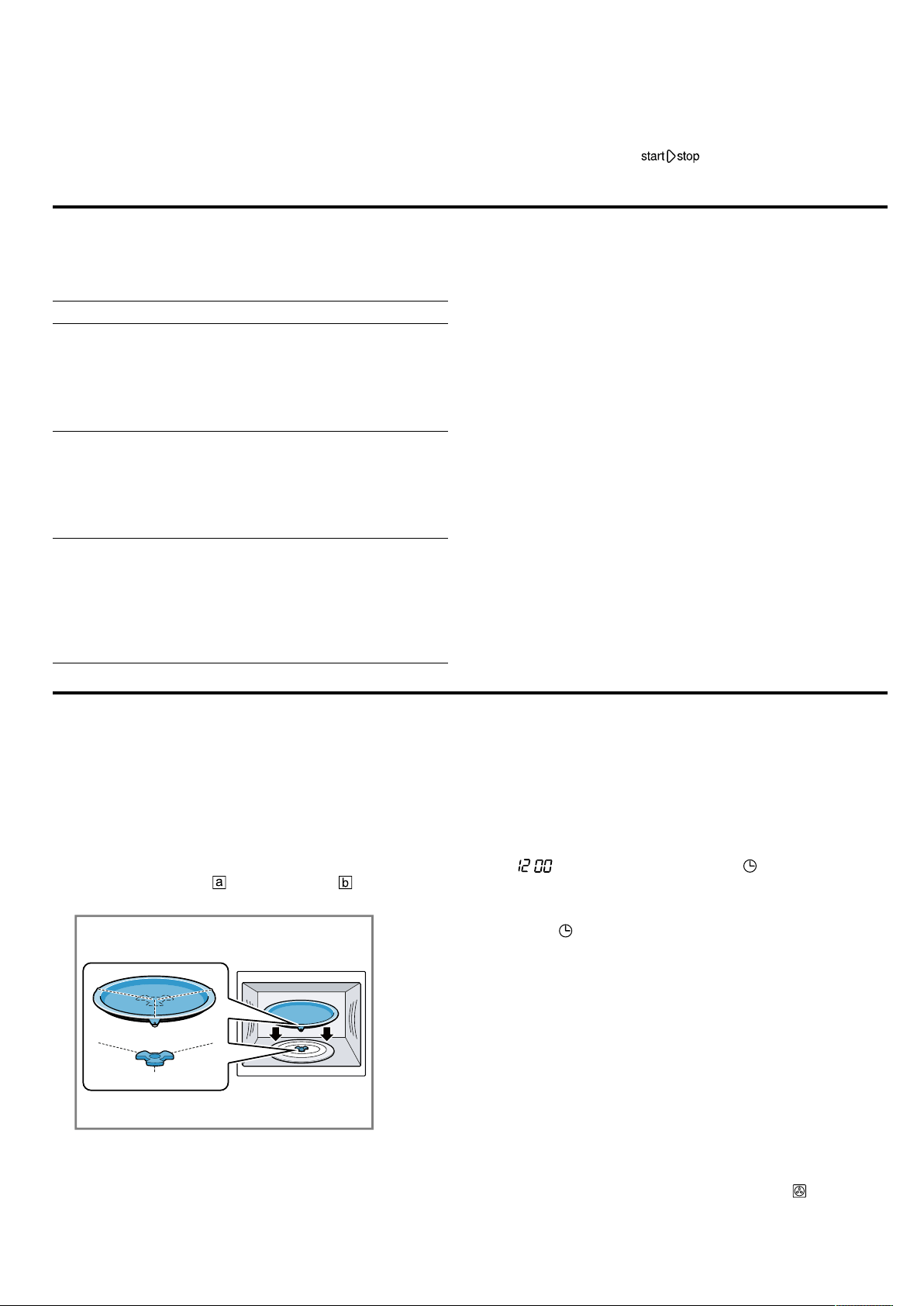
en Accessories
10
Condensation
Condensation can occur in the cooking compartment
and on the appliance door when cooking. Condensa-
tion is normal and does not adversely affect appliance
operation. Wipe away the condensation after cooking.
4.4 Appliance door
If you open the appliance door during operation, opera-
tion stops. If the appliance door is closed, you can con-
tinue operation with .
5 Accessories
Use original accessories. These have been made espe-
cially for your appliance.
Accessories Use
Tall wire rack ¡ Wire rack for grilling
and browning
¡ Wire rack as a place
for the cookware
¡ Wire rack for placing
onto the turntable
Turntable ¡ Turntable as a support
for wire racks
¡ Turntable onto which
you can directly place
food that requires a lot
of heat from below
Low wire rack ¡ Wire rack for the mi-
crowave
¡ Wire rack for baking
and frying in oven op-
eration
¡ Wire rack for placing
onto the turntable
5.1 Other accessories
You can purchase other accessories from our after-
sales service, specialist retailers or online.
You will find a comprehensive range of products for
your appliance in our brochures and online:
www.bosch-home.com
Accessories vary from one appliance to another. When
purchasing accessories, always quote the exact
product number (E no.) of your appliance.
You can find out which accessories are available for
your appliance in our online shop or from our after-
sales service.
Glass roasting dish
Use
¡ Stews
¡ Bakes
Pizza tray
Use
¡ Tray bakes
¡ Biscuits
6 Before using for the first time
Configure the settings for initial start-up. Clean the ap-
pliance and accessories.
6.1 Inserting the turntable
Never use the appliance without the turntable. The
turntable must turn for all types of heating. The max-
imum load for the turntable is 5kg.
▶
Place the turntable onto the driver in the centre
of the cooking compartment floor.
A
A
A
B
B B
The turntable must sit straight on the driver.
Note:The turntable turns clockwise or anti-clockwise,
and is cut-resistant. You can cut food directly on the
turntable.
6.2 Performing the initial configuration
After connecting the appliance to the power supply or
following a power cut, the following prompt appears in
the display for the setting the time. It may take a few
seconds for the prompt to appear.
▶
Connect the appliance to the power supply.
a : flashes in the display and lights up.
Setting the time
1.
Set the time using the rotary selector.
2.
Press .
a The time is set.
Note:In order to reduce the energy consumption of
your appliance in standby, you can hide the time.
6.3 Cleaning the appliance before using it
for the first time
Clean the cooking compartment and accessories be-
fore using the appliance to prepare food for the first
time.
1.
Make sure that there is no leftover packaging, ac-
cessories or other objects in the cooking compart-
ment.
2.
Close the appliance door.
3.
Use the function selector to set Hot air .
Loading ...
Loading ...
Loading ...