Loading ...
Loading ...
Loading ...
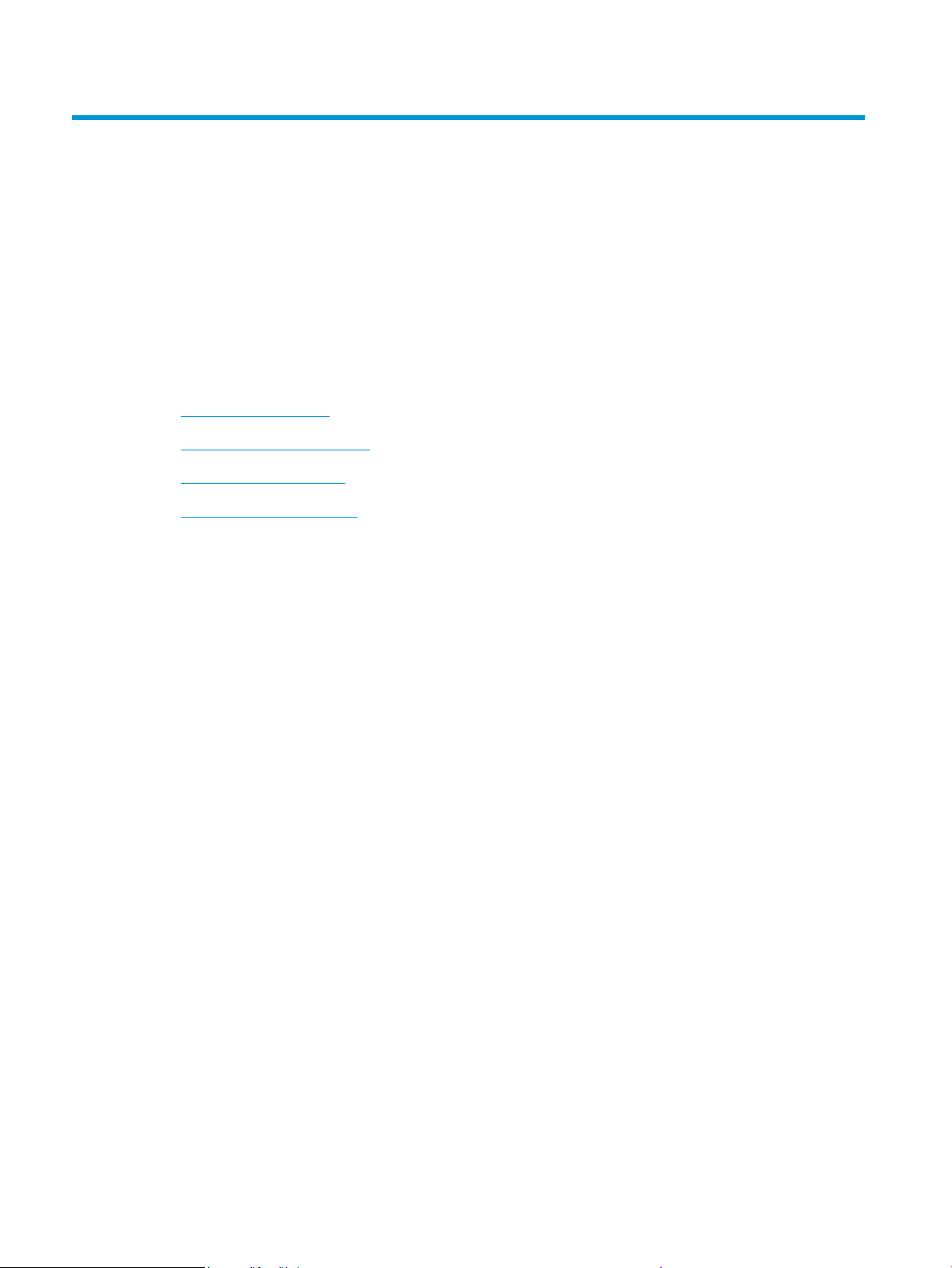
2 Print
Most print settings are automatically handled by the software application. Change the settings manually only
when you want to change print quality, print on specic types of paper, or use special features.
●
Print using a computer
●
Print using the HP Smart app
●
Print with mobile devices
●
Tips for successful printing
46 Chapter 2 Print ENWW
Loading ...
Loading ...
Loading ...