Loading ...
Loading ...
Loading ...
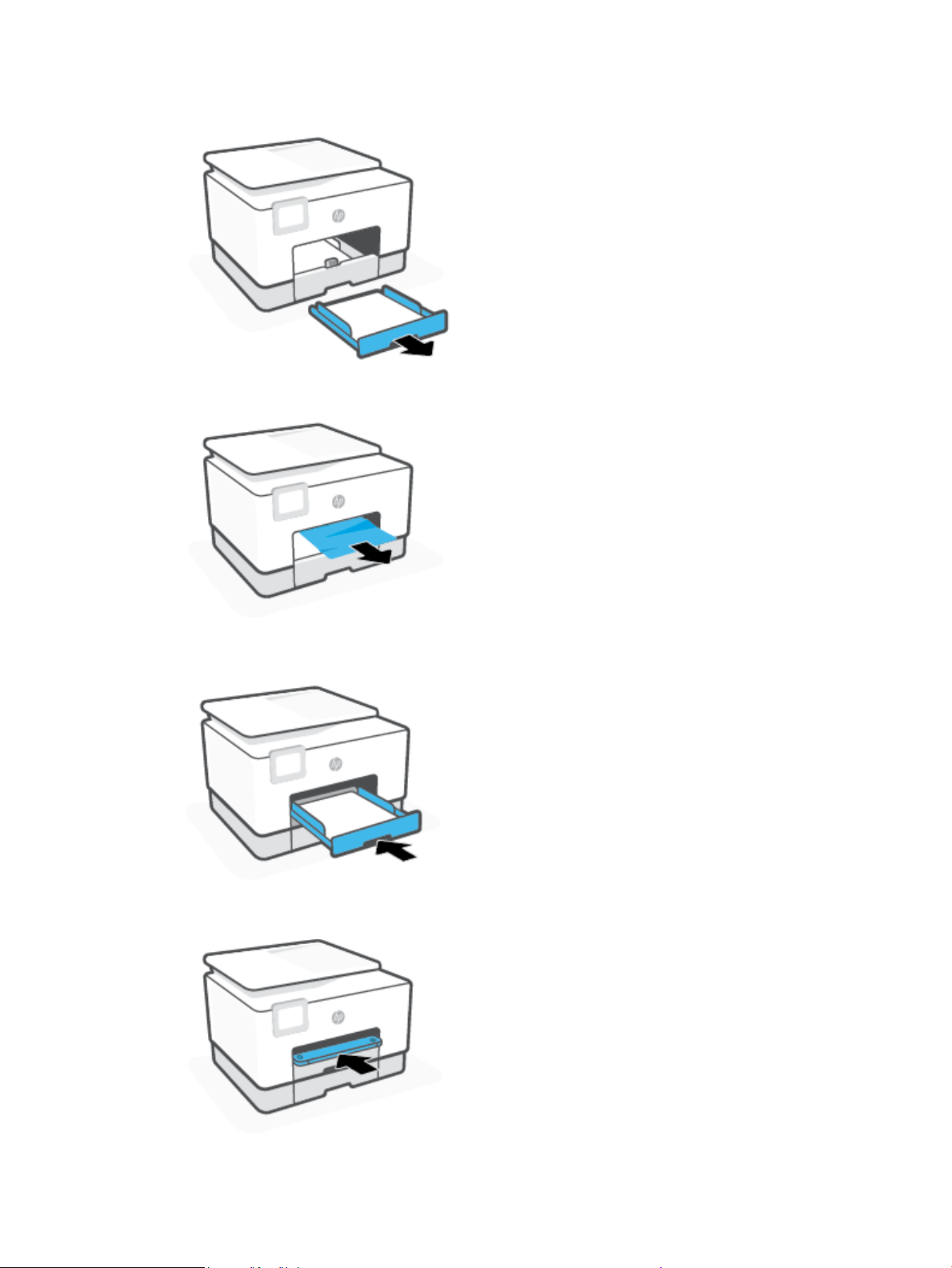
2. Pull Tray 2 out of the printer completely.
3. Check the gap in the printer where the input tray was. Reach into the gap and remove the jammed paper.
4. Insert Tray 2 back until it snaps into place.
5. Insert the output tray back into the printer.
160 Chapter 9 Solve a problem ENWW
Loading ...
Loading ...
Loading ...