Loading ...
Loading ...
Loading ...
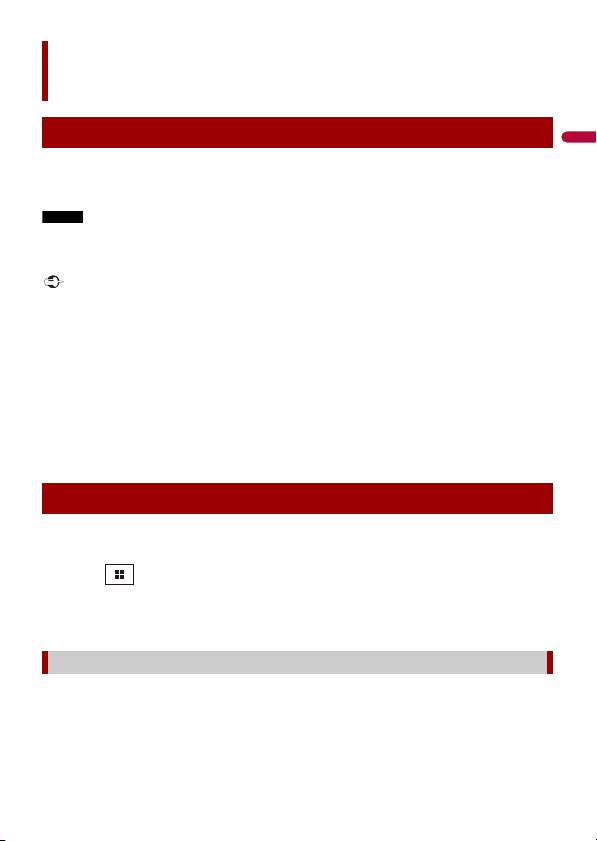
English
- 99 -
Access the vehicle information and many of the OEM systems such as climate control,
driver safety systems, etc. and display them on this product by replacing the Metra parts
kit with interface conversion.
NOTE
Since the type of module varies depending on the vehicle model, search for your vehicle via the
following URL to determine which features are available for each module.
http://metraonline.com/
Important
• For details about vehicle models that are compatible with the Metra interface conversion unit, refer to
the information on Metra website.
• After installing the Metra interface conversion unit, be sure to check that it operates properly.
• Functions and displays vary depending on the vehicle model. For details on the functions available
for each model, refer to the information on our website.
• For troubleshooting information about the Metra interface conversion functions, visit the following
website. http://www.metraonline.com/contact-us
Limitations
• The data is transmitted to this product from your vehicle system via the connected
Metra interface conversion unit. Therefore, the actual data contents displayed on your
product may differ from the contents on the screen described in this manual.
1 Connect the Metra interface conversion unit to this product.
For details, refer to the Installation manual.
2 Touch then swipe left on the screen.
3 Touch [Car Features].
The menu screen appears.
You can check and use the following screens after selecting [Car Features] in the starting
procedure. Touch one of the icons on the left side of the screen to change a feature.
Metra Axxess
Using Metra
Starting procedure
Using the functions on [Car Features]
Loading ...
Loading ...
Loading ...