Loading ...
Loading ...
Loading ...
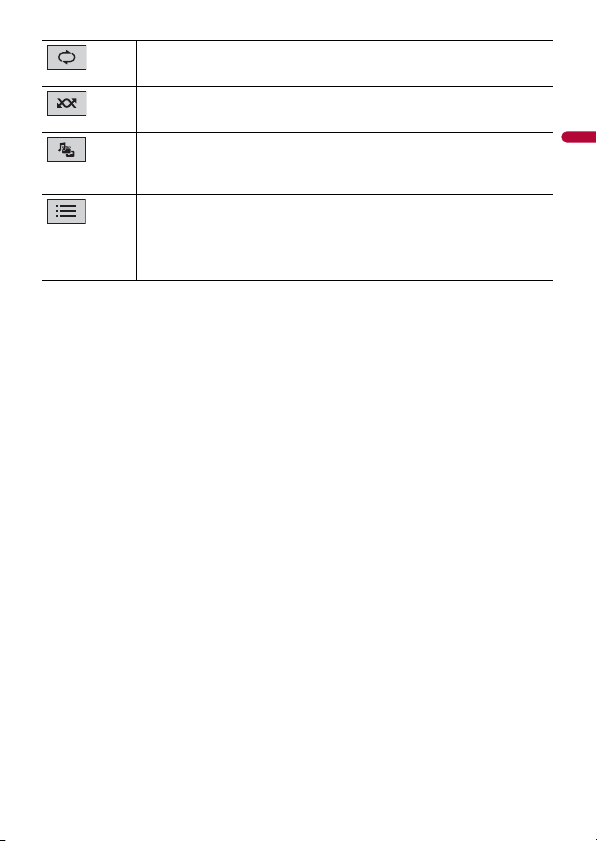
- 60 -
English
Sets a repeat play range for all files/the current folder.
Plays all files in the current repeat play range or does not play them in
random order.
Switches the following media file types.
[Music]: Audio files
[Video]: Video files
[Photo]: Image files
Selects a file from the list.
Touch a file on the list to playback.
TIP
Touching a folder on the list shows its contents. You can play a file on the list by
touching it.
Loading ...
Loading ...
Loading ...