Loading ...
Loading ...
Loading ...
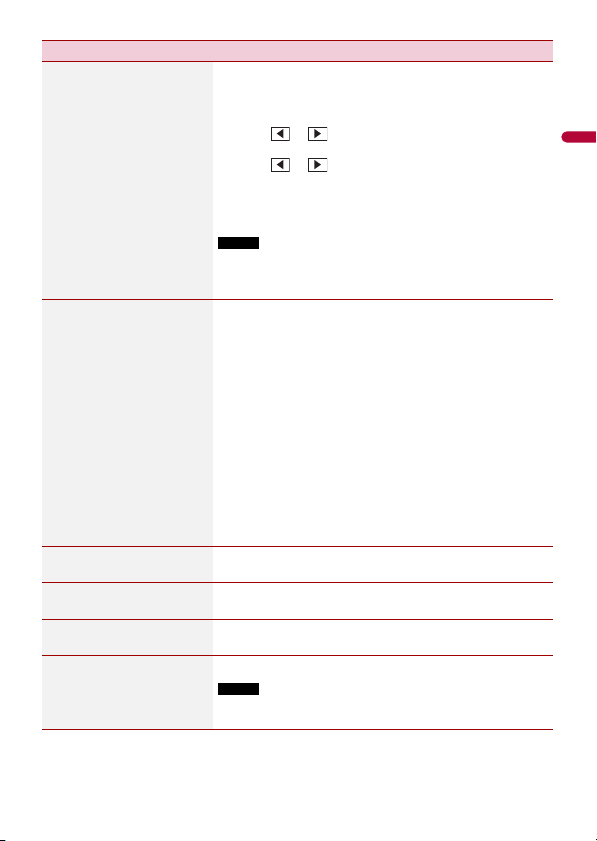
English
- 115 -
[Time Alignment]
[On] [Off]
Listening Position*1*2
[Off] [Front Left] [Front
Right] [Front] [All]
Standard Mode*3*4
[Front Left] [Front Right]
[Rear Left] [Rear Right]
[Subwoofer]
Network Mode*3*4
[High Left] [High Right]
[Mid Left] [Mid Right]
[Subwoofer]
Distance
[0] to [210]
Select or customize the time alignment settings to reflect
the distance between the listener’s position and each
speaker. You need to measure the distance between the
head of the listener and each speaker unit.
1 Touch or to select the listening position then
select the alignment speaker.
2 Touch or to input the distance between the
selected speaker and listening position.
TIP
If you touch [TA On], the time alignment is turned off mandatorily.
NOTE
This function is available only when the listening position setting
is set to [Front Left] or [Front Right].
[Graphic EQ]
[Super Bass (S.Bass)]
[Powerful] [Natural]
[Vocal] [Flat] [Dynamic]
[Vivid] [Custom1]
[Custom2]
Select or customize the equalizer curve.
Select a curve that you want to use as the basis of
customizing then touch the frequency that you want to
adjust.
TIPS
• If you make adjustments when a curve [Super Bass (S.Bass)],
[Powerful], [Natural], [Vocal], [Flat], [Dynamic] or [Vivid] is
selected, the equalizer curve settings will be changed to
[Custom1] mandatorily.
• If you make adjustments when the [Custom2] curve is selected
for example, the [Custom2] curve will be updated.
• [Custom1] and [Custom2] curves can be created common to all
sources.
• If you trail a finger across the bars of multiple equalizer bands,
the equalizer curve settings will be set to the value of the
touched point on each bar.
[Subwoofer]
[On] [Off]
Select enable or disable rear subwoofer output from this
product.
[Crossover]*5 Select a speaker unit (filter) to adjust the HPF or LPF cutoff
frequency and the slope for each speaker unit (page 116).
[Dynamic Bass Enhancer]
[Off] [Low] [High]
Increases the bass boost level and gives sound a more
dynamic effect.
[Rear Speaker Output]
[Rear] [Subwoofer]
Select the rear speaker output.
NOTE
This function is available when [Standard Mode] is selected as the
speaker mode.
Menu Item Description
Loading ...
Loading ...
Loading ...