Loading ...
Loading ...
Loading ...
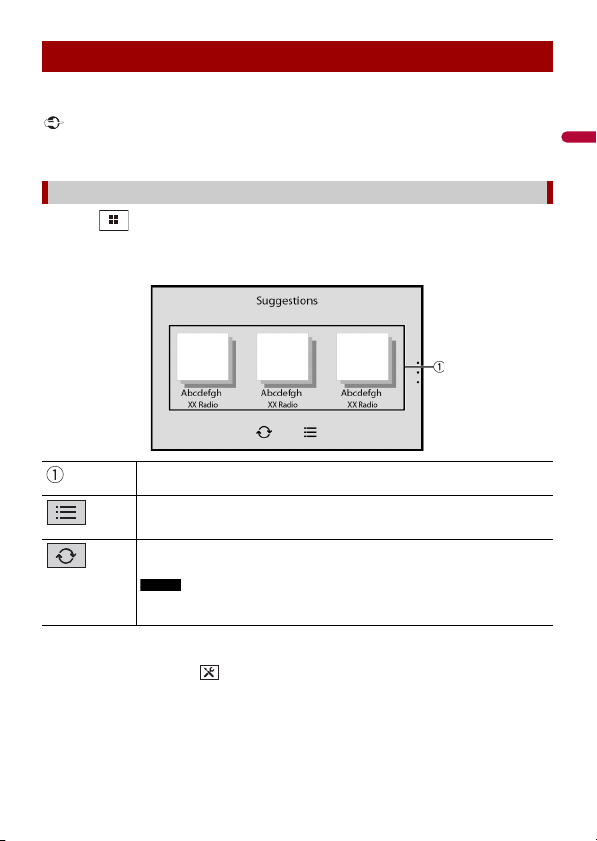
English
- 21 -
This unit suggests radio stations to you according to your frequently listened music and
radio stations.
Important
To use the suggested radio stations function, you may need to connect this unit to the Internet via a Wi-
Fi network and set [Suggestions] (page 102) to [On].
1 Touch then swipe down on the screen.
Swipe up on the screen when you finish.
TIP
To reset the displayed suggested radio stations, it is necessary to restore all settings to the default
settings in [Restore Settings] in (page 106).
Suggested radio stations
Displaying the suggested radio stations screen
Suggested radio stations
Touch to tune in to the selected radio station.
List of suggested radio stations
Touch to select the suggested radio station from the list screen (page 22).
Updates the suggested radio stations.
The next 3 stations on the suggested list are displayed.
NOTE
This function is only available when there are more than 4 suggested radio
stations on the list.
Suggested radio stations screen
Loading ...
Loading ...
Loading ...