Loading ...
Loading ...
Loading ...
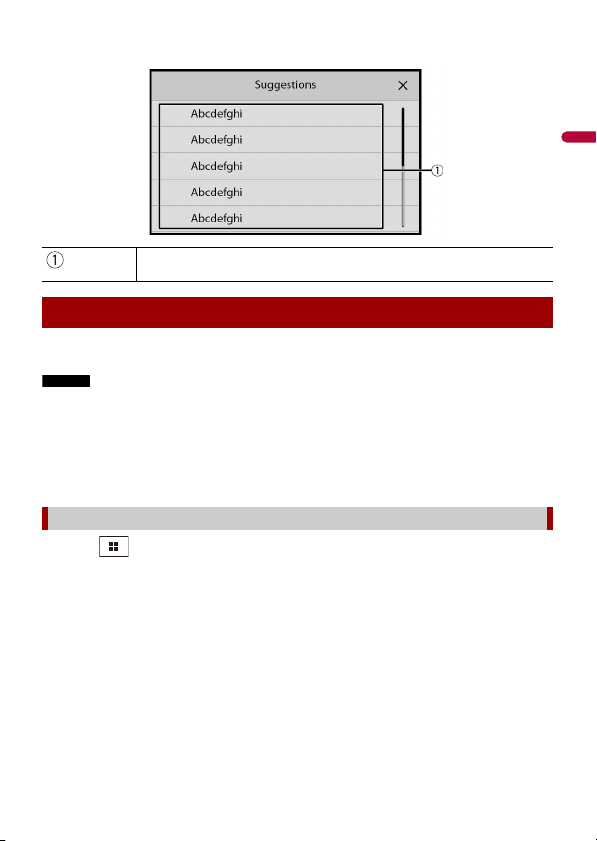
- 22 -
English
Notification displays the notifications from the connected iPhone or smartphone
(Android™) and sports information registered on CarAVAssist.
NOTES
• This function needs to be connected via Bluetooth to an iPhone or a smartphone with CarAVAssist
installed (page 42). For details on Bluetooth connection, refer to Bluetooth connection (page 25).
• To use the sports notification function, you need to register a team in CarAVAssist and import it to this
unit (page 43) in advance.
• To use the sports notification function, make sure that the GPS antenna is installed properly and this
unit is connected to the Internet via a Wi-Fi network (page 34). For details on GPS antenna
installation, refer to the Installation Manual.
1 Touch then swipe right on the screen.
When you finish, swipe left on the screen.
Available radio stations
Touch to tune in to the selected radio station.
Notification
Displaying the notification screen
List screen
Loading ...
Loading ...
Loading ...