Loading ...
Loading ...
Loading ...
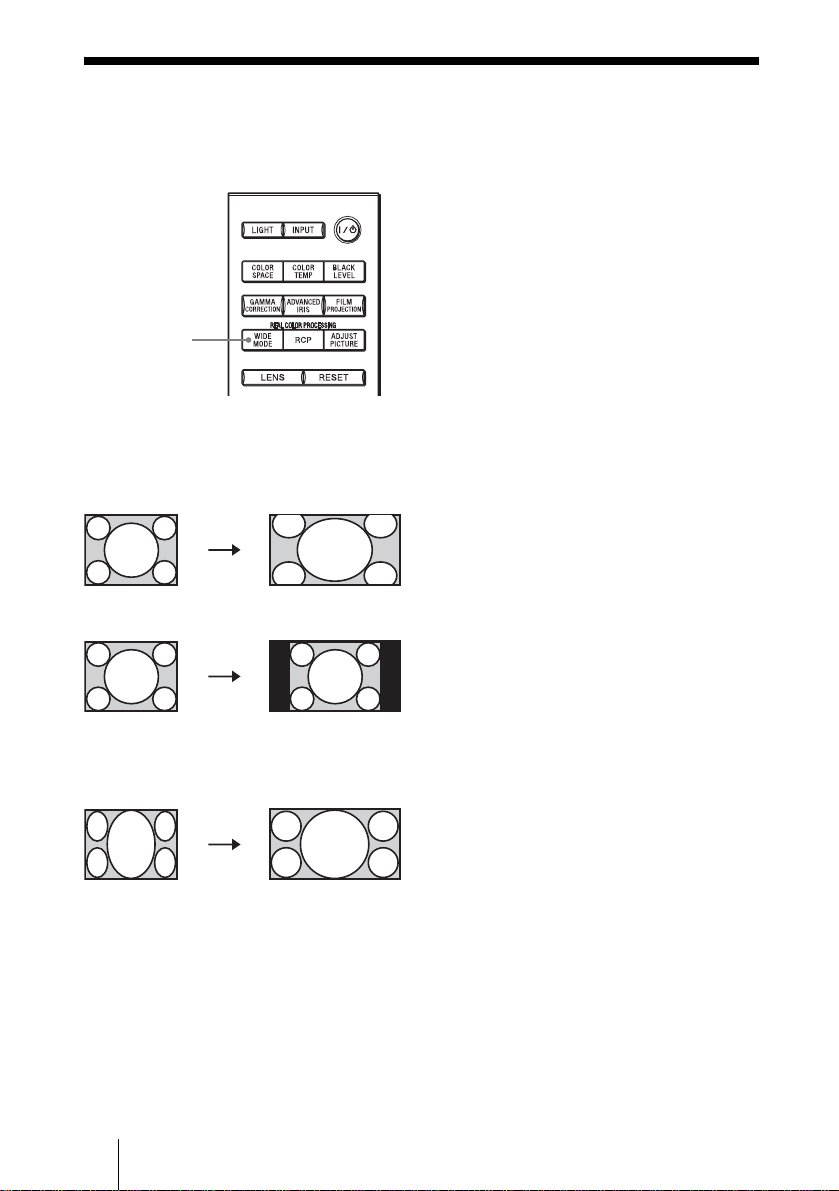
30
D:\WORK\VW60GB\3275583131\3275583131VPLVW200UC\010GB_
VPLVW200UC\06PRO.fm
masterpage:Left
VPL-VW200
3-275-583-13 (1)
Selecting the Wide Screen Mode
You can enjoy various wide screen modes according to the video signal received.
Press WIDE MODE.
Each time you press the button, you can
select the “Wide Mode” setting.
You can also select it using the menu.
(1 page 46)
Wide Zoom
A 4:3 aspect ratio picture is enlarged over
the entire screen properly. The upper and
lower portions of the screen are slightly
cut off.
Normal
A picture with normal 4:3 aspect ratio is
displayed in the center of the screen to fill
the vertical screen size.
Full
A picture squeezed to 4:3 is displayed
with the correct aspect ratio. A 4:3 picture
is enlarged horizontally to fit the 16:9
screen.
Tip
Squeezed: An original 16:9 aspect ratio picture
is recorded horizontally compressed to a 4:3
picture.
WIDE MODE
button
Original image When the Wide Mode
is operated
Squeezed
Loading ...
Loading ...
Loading ...