Loading ...
Loading ...
Loading ...
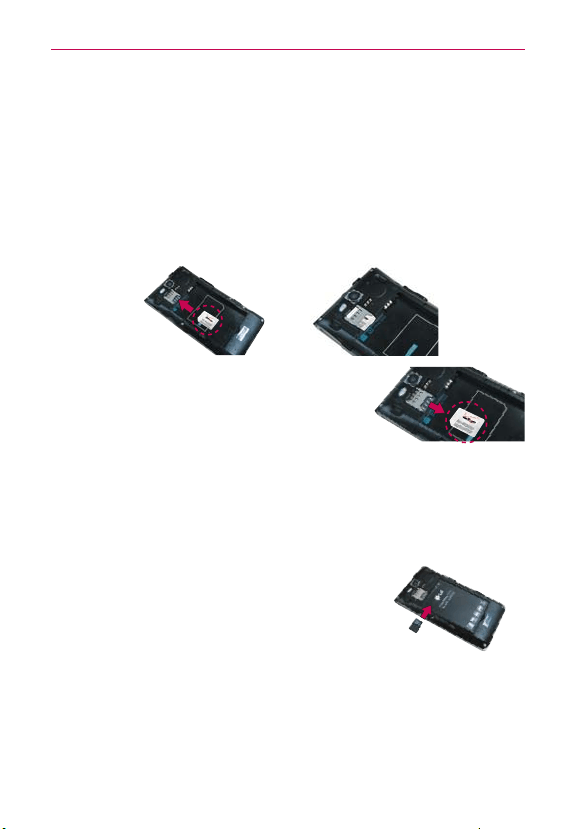
19
The Basics
Installing the SIM card
NOTE
If not already inserted, follow the instructions below to insert your SIM Card.
1. Turn the power off and remove the back cover and the battery (as
demonstrated in the previous instructions).
2. Locate the SIM card slot (a SIM card graphic is inscribed near the slot
opening).
3. Position the SIM card with the Verizon logo facing up and slide it into
place until it is fully inserted and locked in place.
Removing the SIM card
1. Turn the power off.
2. Remove the back cover and take the battery
out.
3. Locate the SIM card slot and gently slide the SIM card out to remove it.
CAUTION
When switching to a new SIM, the device displays the message saying all e-mail
accounts would be deleted. On other Android devices, if you change SIMs it asks the
user to enter their password to keep all the accounts on the device.
Inserting a microSD card
NOTE
The microSD card is sold separately.
1. Turn the power off.
2. Remove the back cover (as demonstrated in the
previous instructions) and locate the microSD card
slot (microSD is inscribed near the slot opening).
3. Position the microSD card with the Verizon logo facing up and slide it into
place until it is fully inserted and locked in place.
NOTE
The microSD card can be easily damaged by improper operation. Please be careful when
inserting, removing or handling it.
Loading ...
Loading ...
Loading ...