Loading ...
Loading ...
Loading ...
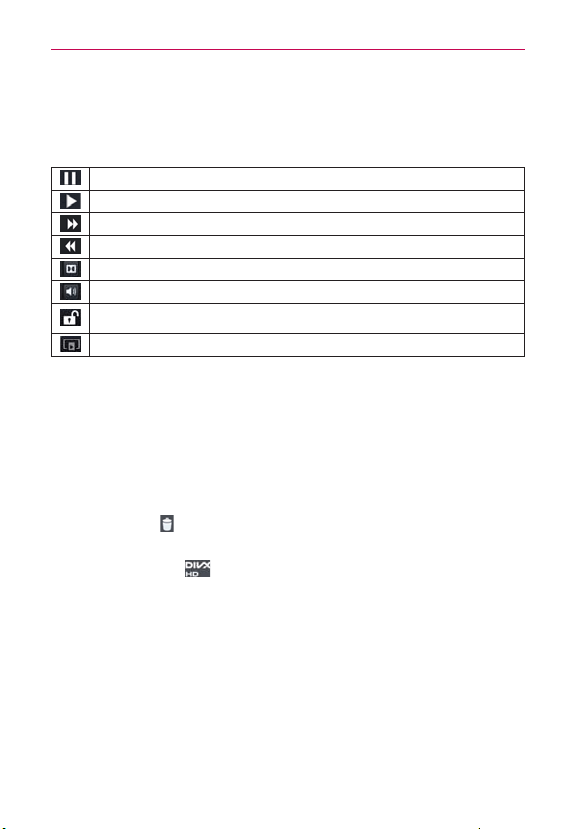
150
Entertainment
Playback controls
Tap the screen to display the playback controls. The following options allow
you to control the video playback:
Pause playback.
Play a video file.
Tap to play the next song. Tap and hold to fast-forward playback.
Tap to start playing the video from the beginning. Tap and hold to rewind playback.
Tap to activate or deactivate the Dolby Mobile setting, which enhances your music listening.
Tap to display a slider bar to increase or decrease the media volume.
Tap to lock the Video Player screen so that the video playback controls are not displayed when
the screen is touched.
Allows you play video contents on external devices that support DLNA.
NOTE
You can also flip the device over to pause the video playing. This is only available when
the Pause option is checked in the Gestures menu.
Video Player list options
The following options are available from the Video Player list screen:
Details To view the video details, tap and hold the desired video, then
select Details.
Delete Tap
, then tap each video to delete. When all files to be
deleted have been checkmarked, tap Delete > OK to confirm.
DivX VOD Tap
. Register DivX before using this video on demand
feature.
Loading ...
Loading ...
Loading ...