Loading ...
Loading ...
Loading ...
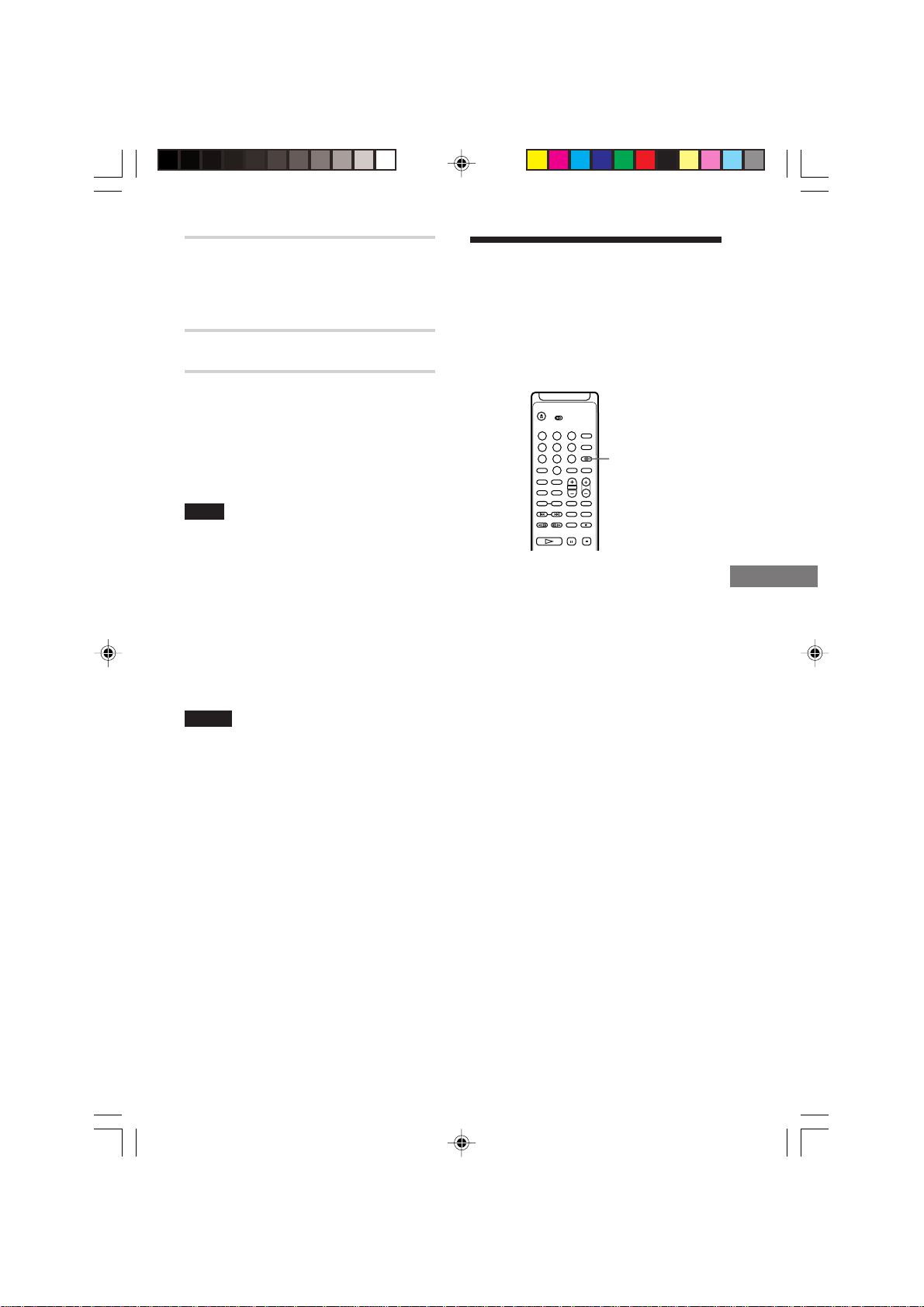
RCD-W7V 4-236-407-11(1)
49
US
Recording on CD-R
Auto/Manual Track
Increment
Press LEVEL SYNC to select how tracks
will be numbered on the recorded disc.
• The Auto mode will add track numbers
automatically, in one of two ways. When
track data is present from a digital
recording, it will be carried over to the
new copy disc. Thus, when the CD being
played moves from one track to the next
track, the copy disc will also increase the
track number by one.
• In the Auto mode for recordings from an
analog source or a digital source with no
track data, the track number will be
increased when the recorder receives
silence for 3 seconds.
After 20 seconds of silence, the recording
will automatically stop.
• To activate the Auto mode, press the
LEVEL SYNC once and note that the
L.SYNC goes out.
In that mode for either digital or analog
recordings, you must add track numbers
manually by pressing REC z when you
wish to increase the track number.
• The Digital In source with track data will
be recorded not concerned with LEVEL
SYNCH ON/OFF according to track data.
• When the power is turned on, LEVEL
SYNC is activated automatically and the
L.SYNC indicator will light in the front
panel display.
5 Adjust the recording level, if
necessary. (ANALOG IN ONLY)
For details, see “Adjusting the
Recording Level” below.
6 Press
HH
HH
H .
7 Start playing the sound source you
want to record.
To pause recording
Press
XX
XX
X . To resume recording, press the
button again or press
HH
HH
H .
Note
Whenever you pause recording, a new track number
is added. For example, if you paused recording while
recording on track 4, the track number increases by
one on track 5 and recording continues on the new
track when recording is resumed.
To stop recording
Press
xx
xx
x .
“BUSY”, and then “UPDATE” appear while
updating the information of the disc before
stopping the recording.
Notes
• You cannot operate the DVD/CD player section
while the deck is recording or standing by for
recording with “OPTICAL” or “ANALOG”
selected with the INPUT button.
• If you press the REC button during recording, you
can add a track (The track must be longer than 4
seconds).
• Press
XX
XX
X when the recorder is in standby for
recording to add a silent (around 2 seconds) before
a song you are recording. The recorder
automatically enters standby again.
• This recorder uses the Serial Copy Management
System(SCMS), which allows only first-generation
digital copies to be made of premastered software
via the recorder’s digital input. Therefore you may
not be able to record a CD-R or CD-RW digitally
through OPTICAL IN, depending on the content
being record.
LEVEL SYNC
*RCD-W7V.p65_46-53 12/9/01, 6:10 PM49
Loading ...
Loading ...
Loading ...