Loading ...
Loading ...
Loading ...
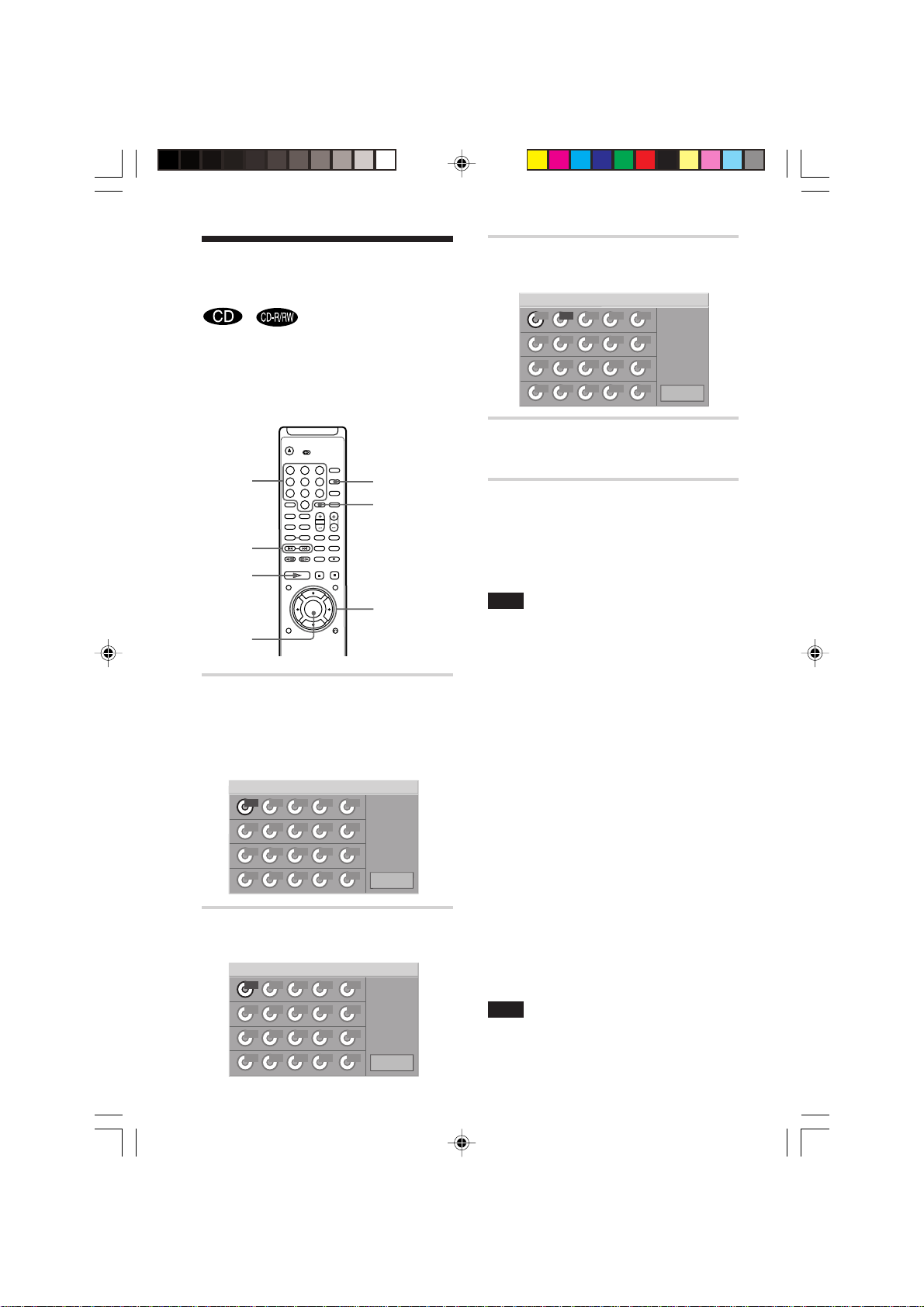
RCD-W7V 4-236-407-11(1)
28
US
1 During playback or in stop mode,
press PROGRAM.
The programming display appears on the
TV screen and PGM indicator lights in the
front panel display.
2 Press the number button(s) to
select the desired track number.
3 To move next column, press c
(using Deck A) or AMS ./>.
4 Repeat steps 2-3 to select
another track.
5 Press PLAY or ENTER to exit the
screen.
The selected tracks are stored in the
memory and play now begins in the
programmed sequence.
Note
• If you press PROGRAM to exit the screen, the
selected tracks are not memorized.
To return to normal play
Press CLEAR during Program Playback and
“NORMAL” appears on the TV screen.
To change the program
To change the track, press PROGRAM and
follow steps 1-4.
To cancel the programmed order
To cancel all the tracks in the programmed
order, press PROGRAM, and select
“CLEAR ALL” on the programming display
using C/X/x/c. To cancel the selected track,
select the track using C/X/x/c (using Deck
A) or AMS ./> on the programming
display, then press CLEAR.
z
You can do Repeat Play of the
programmed tracks. Press REPEAT during
Program Play.
Note
The number of tracks displayed are the same number
of tracks recorded on a disc.
Creating Your Own
Program (Program Play)
You can play the contents of a disc in the
order you want by arranging the order of the
tracks on the disc to create your own
program. You can program up to 20 tracks.
ENTER
H
C/X/x/c
(using Deck A)
Number
buttons
CLEAR
PROGRAM
AMS
./>
Step
Total Time
1
00:00
Clear All
Program Deck A
Step
Total Time
2
03:10
Program Deck A
1
Clear All
Step
Total Time
1
03:10
1
Clear All
Program Deck A
*RCD-W7V.p65_23-37 12/9/01, 6:11 PM28
Loading ...
Loading ...
Loading ...