Loading ...
Loading ...
Loading ...
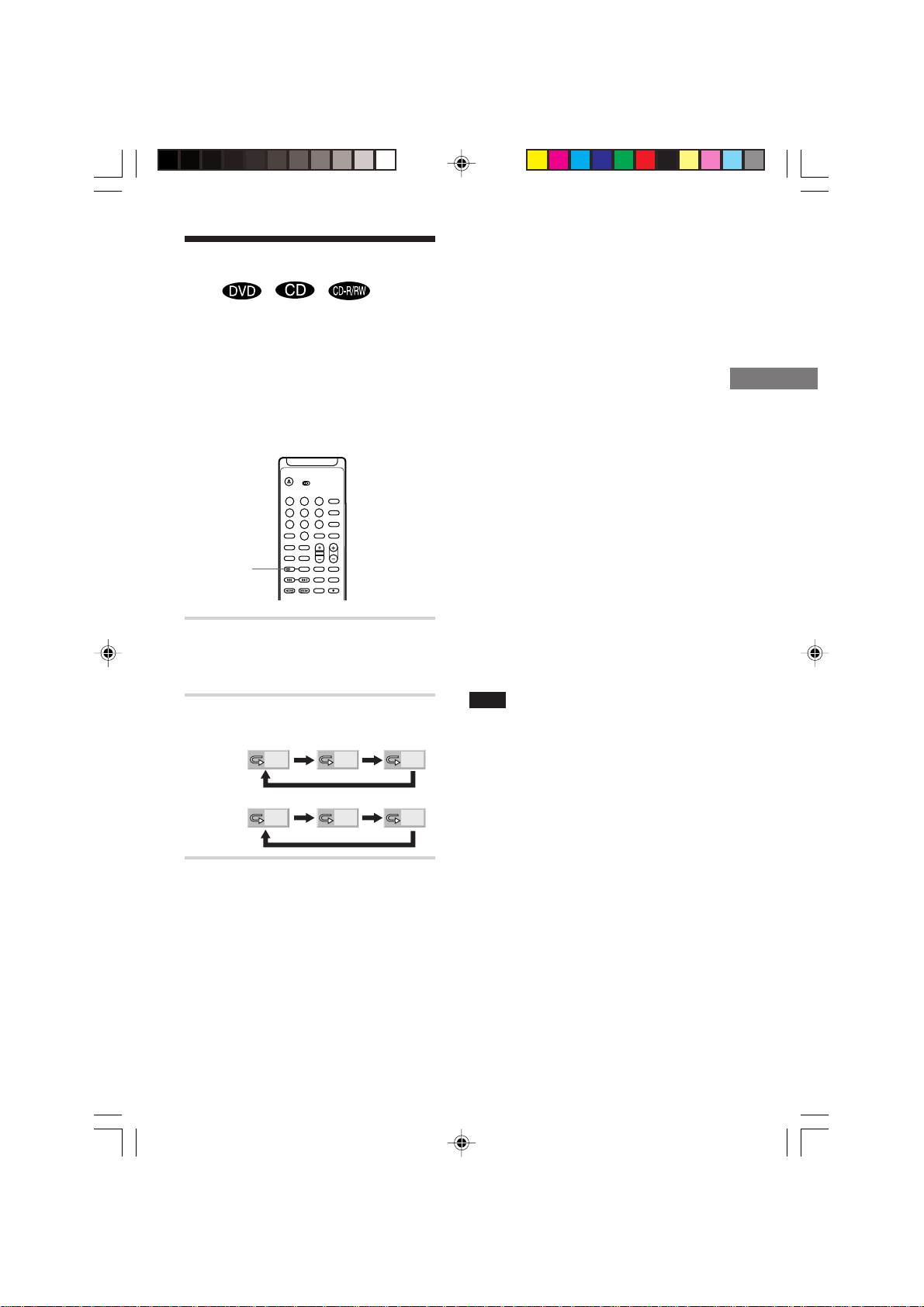
RCD-W7V 4-236-407-11(1)
29
US
Playing Discs
Playing repeatedly (Repeat
Play)
You can play a title/chapter/disc/track on a
disc.
In Program Play mode, the recorder repeats
the titles or all tracks in the programmed
order.
You may not be able to perform Repeat Play
depending on the DVD.
REPEAT
1 Press REPEAT when playing a
disc.
The repeat icon appears.
2 Press REPEAT to select a desired
repeat mode.
When playing a DVD
• TITLE: repeats the current title on a disc.
• CHAPTER: repeats the current chapter.
• OFF: does not play repeatedly.
When playing a CD
• DISC: repeats all the tracks on a disc.
• TRACK: repeats the current track
• OFF: does not play repeatedly.
When Program Play
• DISC: repeats all the programmed tracks
• TRACK: repeats the current track
• OFF: does not play repeatedly.
When Shuffle Play
• DISC: repeats all the tracks on a disc in
random order.
• OFF: does not play repeatedly.
When playing a CD on Deck B
Each time you press REPEAT on the
remote, the REPEAT indicator in the front
panel display lights (disappear TV) and
toggles as REPEAT, REPEAT 1, and then
lights off.
• REPEAT: repeats all the tracks on a disc.
• REPEAT 1: repeats the current track
• Disappear: does not play repeatedly.
To return to normal play
Press REPEAT repeatedly until the indicator
disappears .
To cancel Repeat Play
Press x
Note
The repeat icon is diaplayed when playing a CD in
the DECK A.
TITLE CHAPT
DISC TRACK OFF
OFF
DVD:
CD:
*RCD-W7V.p65_23-37 12/9/01, 6:11 PM29
Loading ...
Loading ...
Loading ...