Loading ...
Loading ...
Loading ...
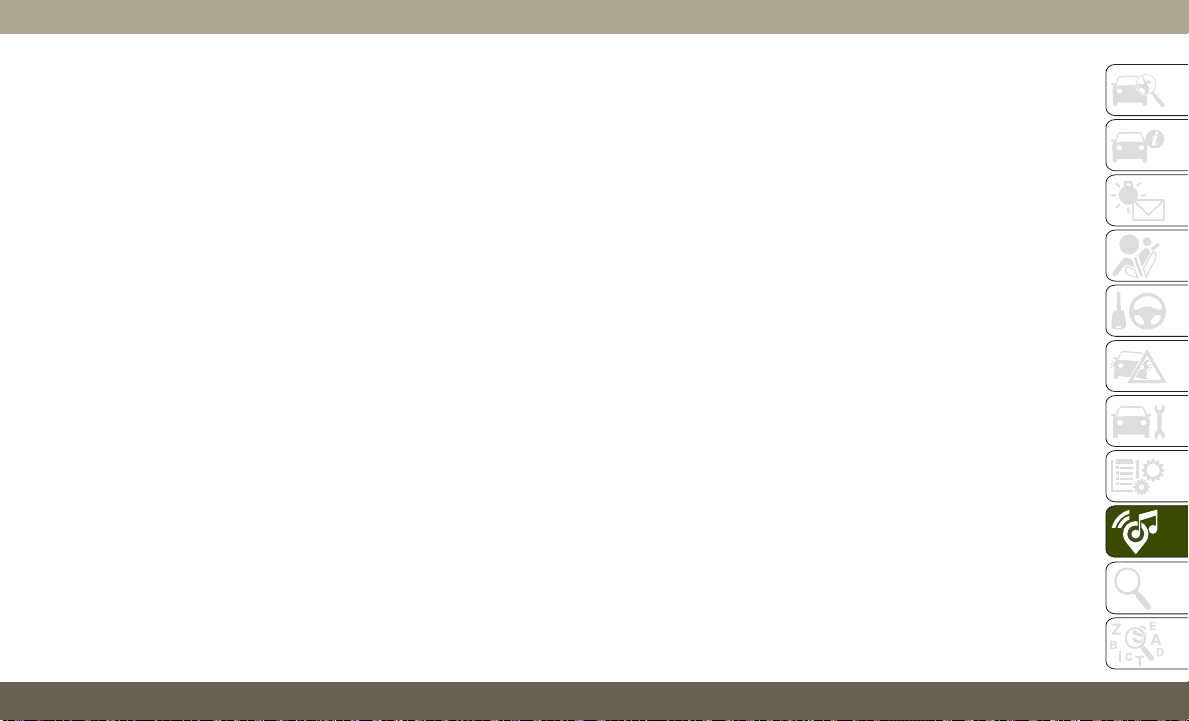
on the line, even after you connect with
emergency services. The Emergency ser-
vices operator may, like any other emer-
gency call, record conversations and
sounds in and near your vehicle upon
connection.
3. Theft Alarm Notification — If Equipped —
The Theft Alarm Notification feature noti-
fies you via email or text (SMS) message
when the vehicle’s factory-installed secu-
rity alarm system has been triggered.
There are a number of reasons why your
alarm may have been triggered, one of
which could be that your vehicle was sto-
len. If so, please see the details of the
Stolen Vehicle Assistance service below.
When activated, Theft Alarm Notification
is automatically set to send you an email
at the email address you provide should
the alarm go off. You may also opt to have
a text message sent to your device.
4. Stolen Vehicle Assistance — If your vehicle
is stolen, contact local law enforcement
immediately to file a stolen vehicle report.
Once this report has been filed, SiriusXM
Guardian Care can help locate your ve-
hicle. The SiriusXM Guardian Care agent
will ask for the stolen vehicle report num-
ber issued by local law enforcement. As
long as your vehicle has a SiriusXM Guard-
ian subscription and an operable network
connection, the agent may be able to
locate the stolen vehicle and work with
law enforcement to help recover it. Your
vehicle must have an operable network
connection and must be registered with
SiriusXM Guardian with an active sub-
scription that includes the applicable
feature.
5. 4G Wi-Fi Hotspot — If Equipped — Allows
you and your passengers to connect their
portable devices to the built-in 4G Wi-Fi
capabilities of your Uconnect system.
Purchasing 4G Wi-Fi Hotspot requires the
use of an Internet-enabled portable
device.
NOTE:
Uconnect offers a complimentary
3–month trial period that includes 1GB of
total data. The trial can be activated any
time within the first year of new vehicle
ownership.
a. To start, the Enable Wi-Fi Hotspot box
should be un-checked.
b. Select the Wi-Fi Hotspot Setup option
from the toushcreeen to locate your
Hotspot Name and Password. Make
note of this information.
c. Tap the Back Arrow to return to the
main Wi-Fi Hotspot page, then check
the box to Enable Wi-Fi Hotspot.
d. From your portable device Wi-Fi set-
tings menu, select the Hotspot Name
from the list of available networks and
enter the provided Password.
e. Open the web browser on your portable
device and enter the following web
address:
https://myvehicle.att.com/#/login.
f. Create a myVehicle account or log in to
your existing one.
g. Select and purchase the desired sub-
scription option. The Wi-Fi Hotspot
will activate after a few minutes.
For additional assistance, call AT&T Cus-
tomer Care at: 866-595-1330.
271
Loading ...
Loading ...
Loading ...