Loading ...
Loading ...
Loading ...
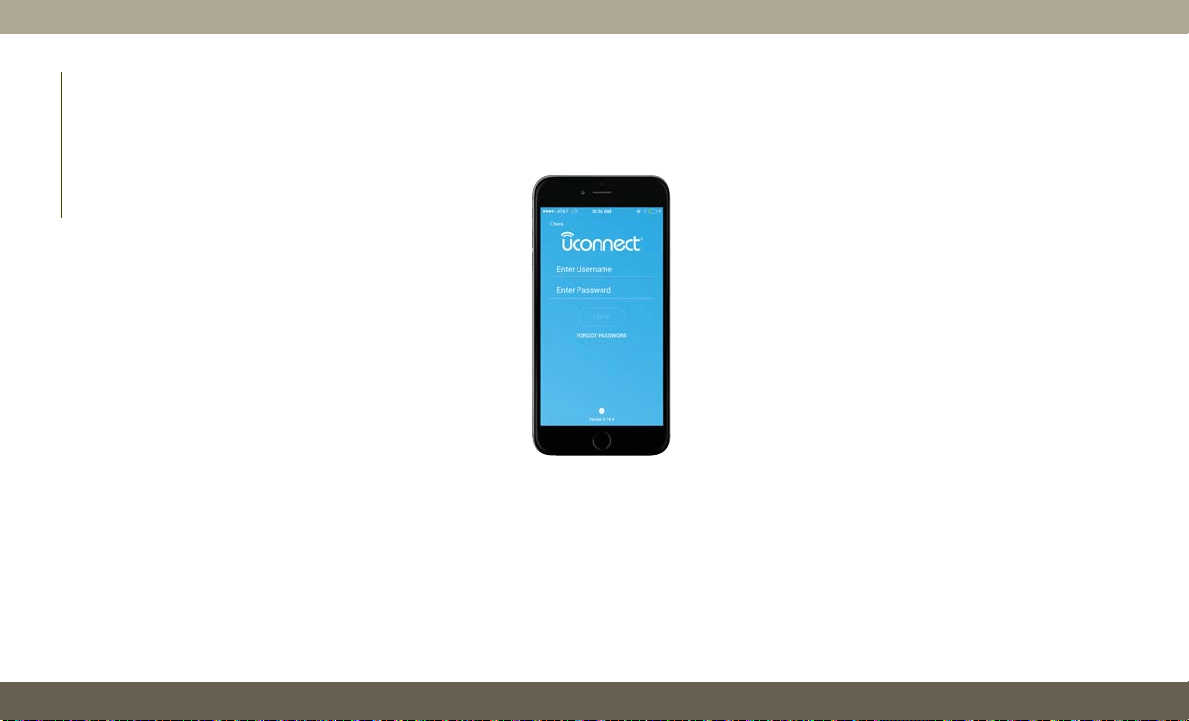
3. Select “Customer Care” to speak with a
SiriusXM Guardian Customer Care agent
who will activate services in your vehicle,
or select “Enter Email” to activate on the
web.
Why sign up for SiriusXM Guardian? Here are
just a few examples of things you’ll be able to
do:
• Know that help, if you need it, is only a
button press away with Assist.
• Lock and unlock your vehicle doors from
hundreds of miles away.
• Find your vehicle, no matter where you
parked, using the convenient Vehicle
Finder function.
• Use Send & Go to send a navigation route
from your mobile phone to your vehicle’s
navigation system.
For further information:.
• U.S. residents visit:
www.siriusxm.com/guardian
• Canadian residents visit:
www.siriusxm.ca/guardian
Download The Uconnect App
You’re only a few steps away from using
remote commands and other valuable ser-
vices.
To use the Uconnect App:
• Search for and download the Uconnect App
from the store on your compatible iPhone or
Android powered device.
• Log in to the app using the email address
and password you created when you acti-
vated the services.
• Press the “Remote” button on the bottom
menu bar of the app to Lock/Unlock, Re-
mote Start (if equipped), and activate your
horn and lights remotely.
• Press the “Location” button on the bottom
menu bar of the app to bring up a map to
locate your vehicle or send a location to
your vehicle’s navigation system.
• Press the menu button (three horizontal
lines) in the upper left corner of the app to
access settings and support information.
Renewing Subscriptions (Uconnect 4C/4C
NAV With 8.4-inch Display)
Subscriptions can be purchased online by
logging into your owner account. If you need
help push the ASSIST button on the rearview
mirror, then select SiriusXM Guardian Care
or:
• U.S. residents dial:1-844-796-4827
• Canadian residents dial:1-877-324-9091
Mobile App
MULTIMEDIA
268
Loading ...
Loading ...
Loading ...