Loading ...
Loading ...
Loading ...
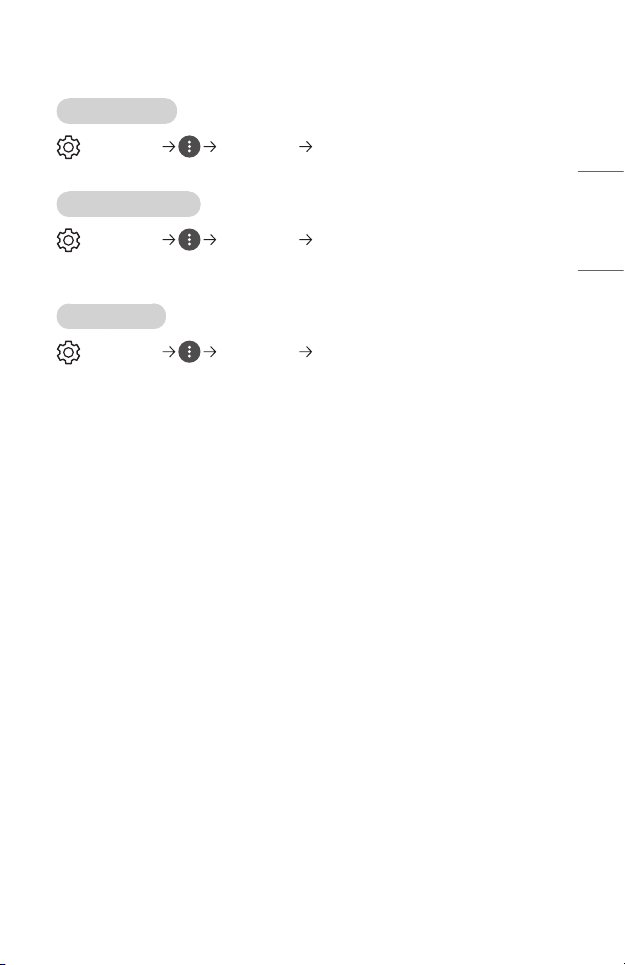
85
ENGLISH
[Accessibility]
[Pointer Options]
(Q. Settings) [Accessibility] [Pointer Options]
You can set the pointer speed and size you want while it is on the screen.
[Menu Transparency]
(Q. Settings) [Accessibility] [Menu Transparency]
By setting this feature to [On], you can make some of the menus (e.g. Search, etc.)
transparent.
[High Contrast]
(Q. Settings) [Accessibility] [High Contrast]
When this feature is set to [On], it adjusts the background of some of the menus on
the screen and font Colours to highlight the contrast between the light and dark areas.
Loading ...
Loading ...
Loading ...